Have you tried the cM Explainer on MyHeritage? In this post, learn how to find and use this useful DNA analysis tool.
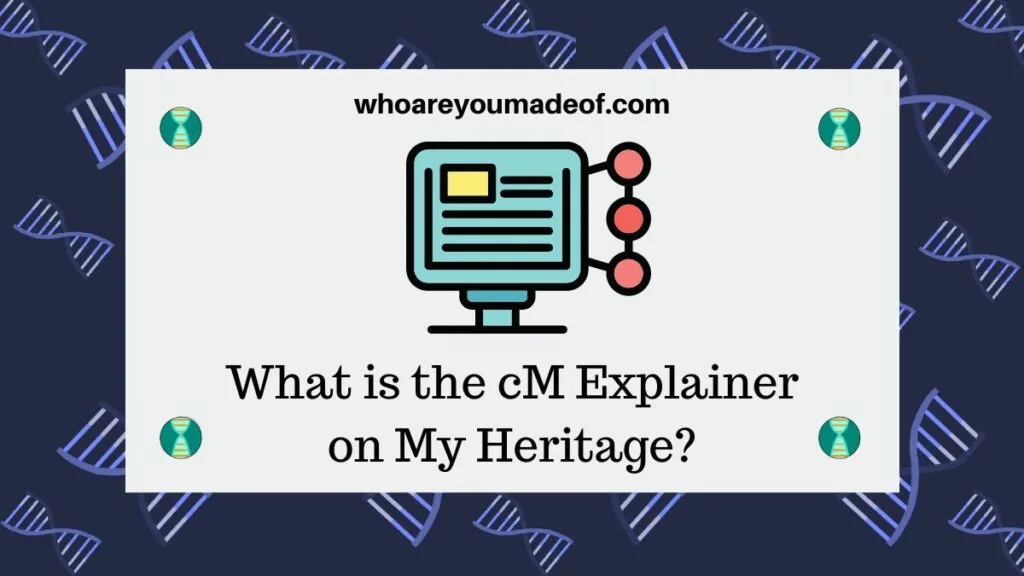
It can be frustrating to try to figure out how our DNA matches are related to us, especially if they are not very closely related. Fortunately, DNA testing companies like MyHeritage, have been working hard to bring us access to tools that can help us learn about our connections to our matches.
The cM Explainer is just one of the very helpful DNA analysis tools on the MyHeritage website, and it is available for anyone to use, even if you don't have DNA results on the site. Another fan favorite is the Chromosome Browser, which is only available to those who have tested with MyHeritage or who have uploaded their DNA file to the site.
What does the cM Explainer do?
The cM Explainer is a free and easy tool that can help you figure out how you are related to your DNA matches based on the total number of shared centimorgans, your age, and the age of your relative. The tool provides a most probable relationship along with a list of additional relationships and probabilities.
As an example, I entered in details for a DNA match that shares 176 cMs with me. We are both about the same age, although I should mention that this tool works even if you don't know how old your DNA match is.
The tool reported that we are most likely to be second cousins, but we could also share a variety of less-likely relationships. Among those other possible relationships are third cousins, half-first cousin once-removed (i.e. half-first cousin's child), etc.
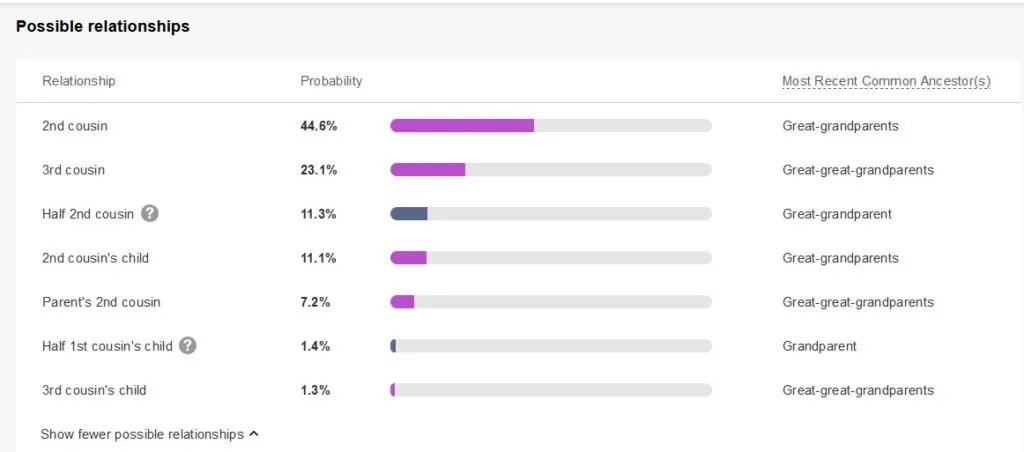
In addition, the tool results also show you a graphic that can help you visualize your possible relationship to the DNA match. The graphic includes probabilities and the potential shared ancestors.
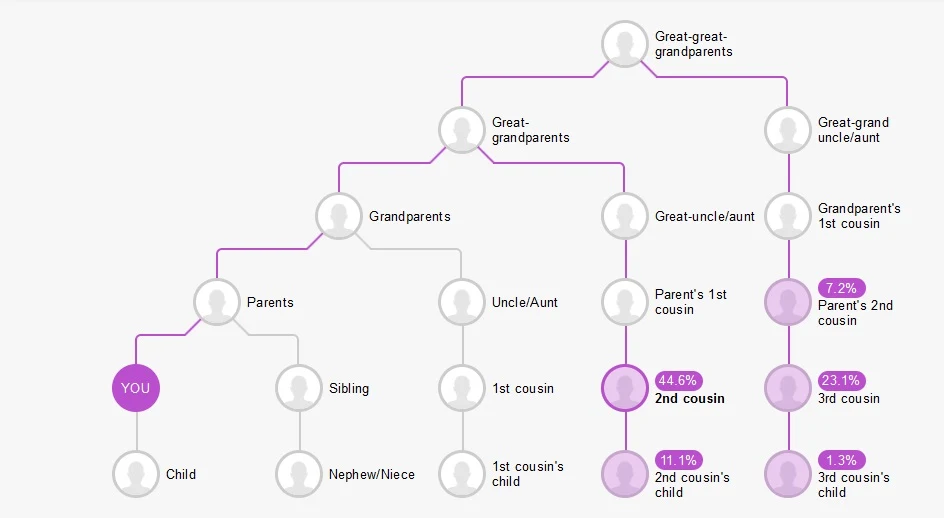
Even though we can't know for sure how we are related to the vast majority of our DNA matches using only shared the amount of shared centimorgans, this tool can help us eliminate the less probable relationships. We can then focus our efforts on researching the most likely relationships.
How to find the cM Explainer on MyHeritage?
The cM Explainer is available to anyone, even if you have not tested or uploaded to MyHeritage. If you do have DNA results on MyHeritage, you can also find the tool integrated into your DNA tools dashboard.
If you are already a MyHeritage user, just log into your account and hover over the DNA tab and click on DNA Tools from the dropdown menu. The cM Explainer is currently the first tool on the left side of the screen.
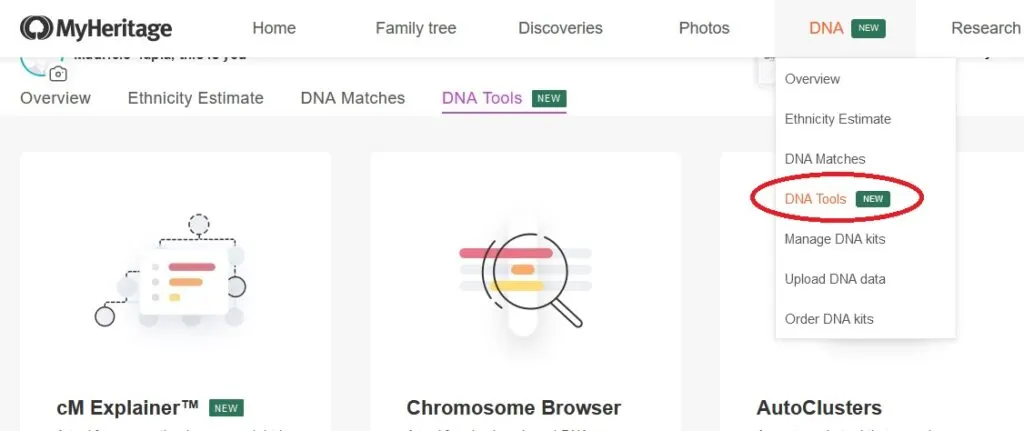
Alternatively, anyone can access the cM Explainer tool by visiting the following link. You do not have to have a MyHeritage account or have DNA results on the site.
What data is the cM Explainer based on?
The cM Explainer is based on a tool called the cM Solver developed by Larry Jones. The researchers at MyHeritage worked with the Jones to improve the accuracy of the tool using proprietary data available only to MyHeritage.
Improvements to the tool include an age algorithm that can help users understand relationship possibilities based on the total amount of DNA shared and the age of both matches. This algorithm takes into account average age differences between parents and children in order to provide more accurate probabilities for relationship estimations.
However, the tool provides results and works well even if you don't know how old your match is or if you don't want to enter in this information.
How to use the cM Explainer tool on MyHeritage?
Using the tool takes only a few seconds. All you need to do is enter in the total amount of shared DNA in centimorgans, your age and your match's age (if you know it), and press the submit button.
Then, scroll down to view your results.
How to understand the cM Explainer results
When we first view the cM Explainer results, we see a list of possible relationships. These results are based on the typical range of shared DNA between people with the family (genealogical) relationship seen in the list.
As many of you may know, there is a range of shared DNA seen between two people of any given family relationship. Many of the ranges overlap, which is why we see multiple relationship possibilities on tools such as the MyHeritage cM Explainer.
The relationship possibilities and their respective probabilties should be used as a tool to help us choose a few of the most likely family relationships that we share with our DNA matches. Then, we should use other information, such as family tree information and geographical details, to help us decide how our DNA matches are related to us.
So, while this tool can provide us with a list of relationships and probabilities, which is especially useful if we can add in age data for us and our matches, it is still up to us to further eliminate relationship possibilities. One great way to do this is by messaging with our DNA matches, since they can be a good source of information that might not be included on the profile they created on the DNA testing site.
More ways to figure out how you are related to your DNA match can be found in this article: How are you related to your DNA match? Here's a checklist.
Conclusion
I hope that this post has helped you understand more about this useful new tool on the MyHeritage DNA match list. It's a great addition to an awesome DNA match interface and I am looking forward to hearing about the discoveries you make using this tool.
If you have any questions about something that you read in this post, or if you would like to share something that you uncovered while exploring this new feature, please let me know in the discussion below.
Thanks for stopping by today.

Desiree turton
Thursday 1st of June 2023
Want to know who I'm related to in my ancestors