Do you want to know what a starred match on Ancestry is? In this post, learn what they are and how to use the starred matches feature.
It might be odd to see a star next to a match, especially if you don't know how it got there or who put it there. Of course, all of our DNA relatives are special, but does a star make them extra special?

While I can't speak to that last question, I can explain what stars on DNA matches on Ancestry mean, how the star got there, as well as how to star and un-star matches.
And of course, finally, there is a way to filter your matches to only display those matches who have stars. Learn all about starred matches below.
What do starred matches mean on Ancestry DNA?
What is a star on a match on Ancestry? It is a match that has been added manually to the Starred Matches group on your DNA match list.
DNA matches are not automatically starred, or added to the Starred Matches group. If you have a starred DNA match, it is because they were somehow added to the group.
Since the matches will stay in the Starred Matches group forever, or until they are manually removed, the match could have been added a long time ago - even years ago!
If you are unsure about how your match became starred - don't worry. There are a few very innocent ways that a DNA match can get a star next to their name.
It may have been starred by accident
Those readers who have been using Ancestry DNA for many years might remember when you could simply "star" a match by pressing on the transparent star next to their name. Some of us, myself including, may have mistakenly "starred" a few matches in this manner.
It was very easy to accidentally "star" a DNA match on the old DNA match list interface. It's not so easy to do this by accident anymore, which is good.
During the research for this article, I realized that I have few mysterious starred DNA matches on my own list - and I'm puzzled about how they got there exactly. Most likely, I mistakenly pressed the star button and they were saved to my Starred Matches group.
Someone else may have starred your match
If you have given someone else access to your Ancestry DNA results with access as a Collaborator or a Manager, then someone else may have placed some of your matches into the Starred Matches group. In other words, they may have starred your DNA matches.
You can access your DNA test settings following the instructions in this post, if you would like to double-check to see who has access to your DNA matches and the permissions that they have been assigned:
Can anyone else see your starred matches?
Your DNA match cannot see which matches are starred on your DNA match list, so they don't know if they have a star. In addition, they can't see anyone else on your list that you have starred, even if you share starred matches in common with them.
The only exception to this is if you have also given your starred match access to your DNA results through your test settings page. Only people who we have given direct access to our DNA results through sending an invitation on our DNA test settings page can see who is in our Starred Matches group.
Why put a star on an Ancestry DNA match?
You might want to add a star to a DNA match when you are browsing through your matches and find a relative that you would like to examine more closely later on. Or, you might use your Starred Matches group put matches that you think might be related to you on a line that you are researching.
When I first began using the Starred Matches feature, I would put anyone who I thought might be related to me on my Polish great-great grandmother's line of my tree. When I filter my matches to only see my starred matches (more on this below), I would only see those people who I thought might be connected to me through her ancestors.
Then, after closer examination, I could decide whether they belonged in a different custom group on my DNA match list. It's very easy to move matches between groups.
How to add starred matches on Ancestry?
If you would like to star a match on your list of genetic relatives on Ancestry, you need to add them to your Starred Matches group. This can be done easily directly from your main DNA match list.
When you are scrolling through your list, you will see a gray circle with a plus sign in it. This is the button to add your match to a custom group or your Starred matches group:
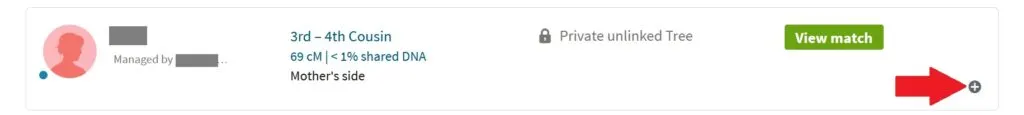
Once you click on the circle, you will need to click the empty box next to the Starred Matches group. Once you do this, a green check mark will appear in the box:
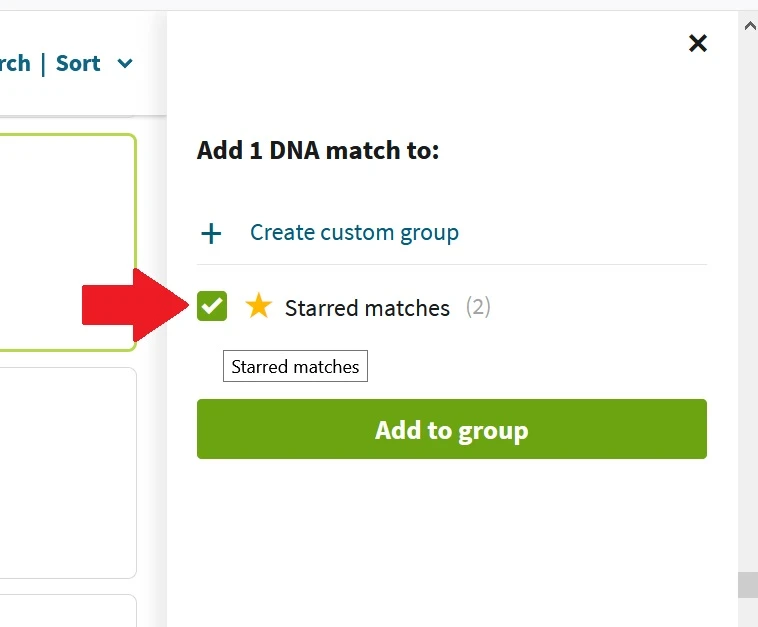
Finally, don't forget to click the green "Add to group" button in order to save your match to the Starred matches group.
How to un-star a match on Ancestry
If you would like to un-star one of your DNA matches, it is very easy to accomplish. There are two easy ways remove your DNA relative from the Starred matches group, which is essentially the same as "un-starring" the match.
The first way to un-star your match is directly from your DNA match list. Scroll down to the DNA match that you would like to remove from your Starred matches group, and hover over the pencil icon in the bottom right corner of the row where their name is listed.
You will see the option appear to remove this match from a group:
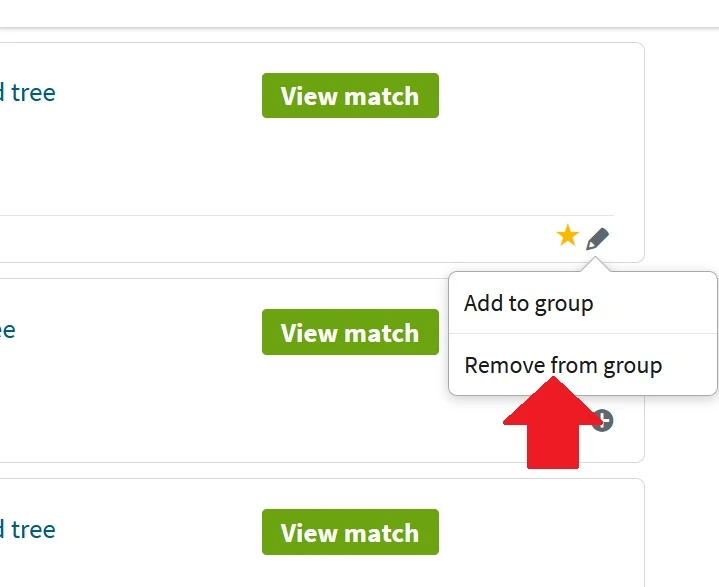
When you click on "Remove from group", a new box will appear where you will have to choose from which group you would like to remove your DNA match.
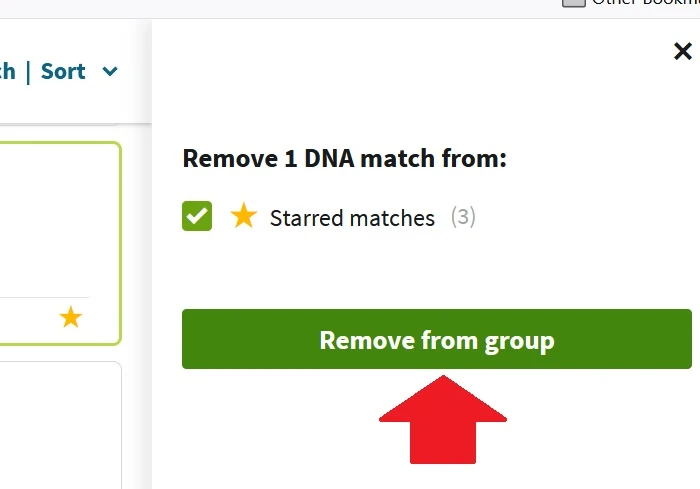
Check the empty box next to the Starred matches group, and then click the green Remove from group button to complete the process of removing your DNA match from the Starred matches group. This will remove their star and they will no longer appear in the group.
How to filter list to only see starred matches
If you want to see a complete list of all of the DNA matches that are starred or that belong in your Starred matches group, you can easily filter your Ancestry DNA match list to only display these matches to you.
At the top of your DNA match list, you will see a button called Groups. If you click this button, you will see your options for sorting your matches into groups. One of these options is Starred matches, and if you click on it, your match list will only display starred matches:
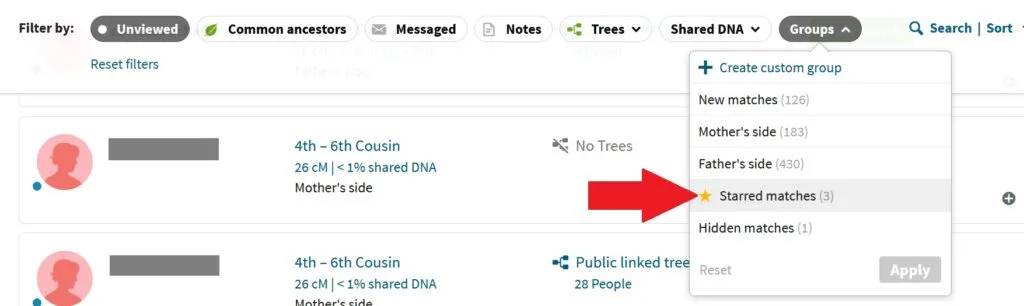
This is a great way to see which matches you may have placed in this group. You can then decide whether you would like to keep them in the group, or move them to a different custom group.
Conclusion
I hope that this post has helped you understand all about starred matches and the Starred matches group on Ancestry DNA. This is an easy-to-use feature that can help you get the most from your DNA match list.
If you have any questions about something that you read in this post, or if you would like to share a strategy for using starred matches that works for you, I would love to hear from you in the discussion below.
Thanks for reading today!

