Do you want to know how to change your Ancestry DNA test settings? In this post, learn how to adjust settings for privacy, sharing, family tree - and more!
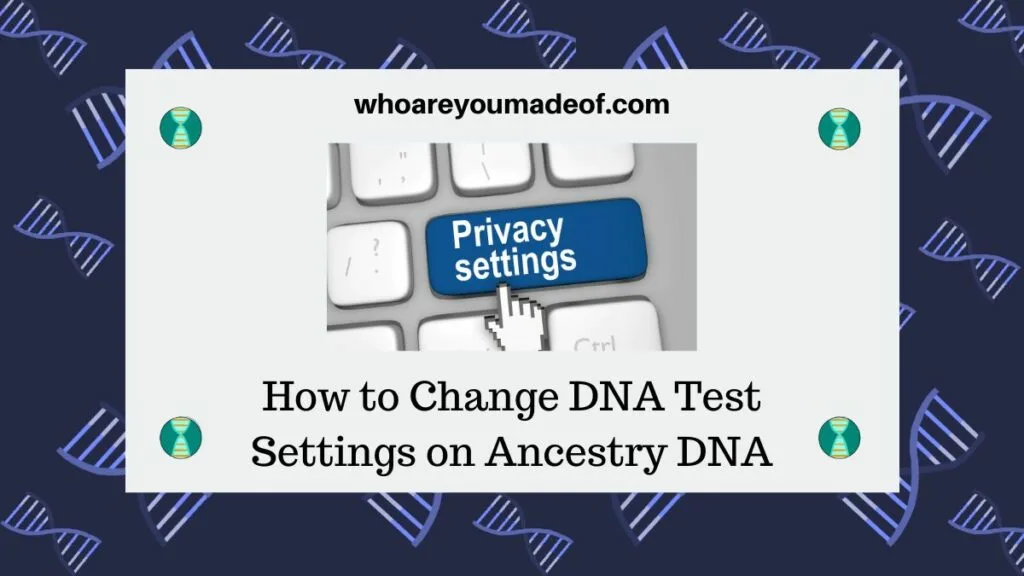
If you've done your Ancestry DNA test, you might be interested in learning about the different options available to you on your test settings page. Believe it or not, you have many options available to you, ranging from the display name that shows up to your DNA matches, to whether or not you want to participate in Ancestry's research projects.
How to Access the DNA Settings page on Ancestry
Your DNA test settings are accessible by clicking on the little "tool" icon on your main DNA Insights page. On the desktop version of the website, it's right in the upper right hand side of the page, and has "Settings" right next to it.
On the mobile version of the site, it doesn't display any text - it just has the little gear icon on the upper right side of the page.
The image below shows you exactly where you should click to access your test settings:

The "Settings" button actually takes you to a place where you can access your main Ancestry account settings. From that page, you need to navigate to the settings for your DNA test.
First, click on "DNA" from the menu that you see on the left side of the page. Then, click on your name under the "Your DNA tests" heading.
In the image below, the red arrows I have added point to the DNA section and the "Your DNA tests" area to indicate the two places you should click to navigate to your DNA test settings.
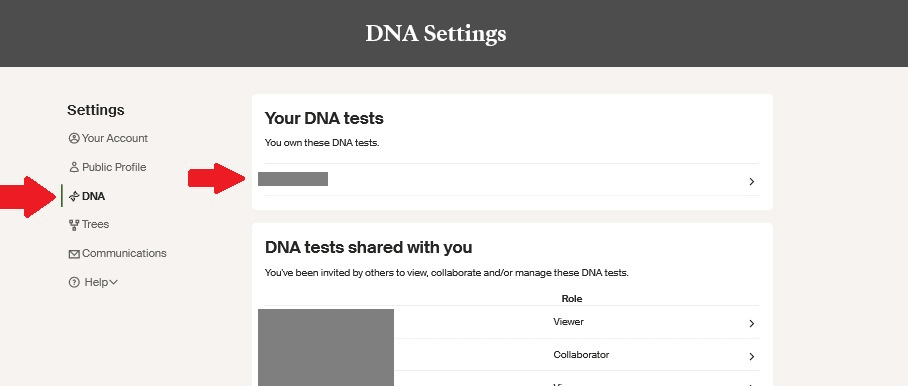
What are the privacy settings for your Ancestry DNA results?
You have several privacy options for your Ancestry DNA results. These settings include everything from the name that shows up to your DNA matches to which ethnicity regions are available for your matches to see.
Test name
First, you can choose the display name that is shown to your DNA matches. This setting is the very first setting under the privacy tab and is called the "Test name".
You can display your real name, your maiden name, or a nickname, etc.
The only people who can see your DNA test name are your actual DNA relatives, so I don't worry too much and use my real name. That said, if you are especially concerned about your privacy, you can definitely use a nickname for this.
If you choose a nickname, your matches will not be able to know your real name, which can be a disadvantage if you don't usually answer your Ancestry e-mails. If they know your real name, they can look you up other ways.
DNA matching
You can disable DNA matches on your Ancestry results. If you choose to do this, you will not show up as a DNA match to other people on Ancestry and you will not be able to see your DNA matches.
In other words, if you want to see your DNA matches, you should leave the DNA matching feature toggled to "On".
Ethnicity Estimate
Second, under the "Ethnicity Profile Display" option, you can choose which parts of your ethnicity estimate are available to show to your DNA matches. If you don't select the "Full ethnicity regions and communities" option, then your matches will only see the ethnicities and communities that you both have in common.
If you DO select the option to show your entire estimate, then they will be able to see all of your ethnicities, including any regions that they might not share in common with you.
Personally, I have chosen to have my ethnicity estimate fully visible to all of my DNA matches. However, some people might have legitimate reasons to want to only show regions that they share in common to their matches.
DNA test sharing
The DNA test sharing section of the privacy settings is where you can see to whom you have given access to your Ancestry DNA results. You can grant or revoke access to your results on this setting.
It is important to check this section every year or two to make sure that you are aware of everyone who can see your results and delete access as needed.
Linking Family Tree to Ancestry DNA Results
There is a way to link your Ancestry DNA results to your family tree, and this is highly recommended. It's the way to get the most complete results from your test, and you can learn about exactly how to do it here:
It's fairly simple; you can do it right from the settings page.
Did you know that you get the most from your DNA results if you have a tree linked to your results and you have an ancestry subscription? An Ancestry subscription allows you to access the family trees of your DNA matches, as well as millions of documents and public member trees.
You can get a free trial to Ancestry by using this sponsored link: Get Ancestry Free Trial today!
How to change how often you get e-mails from Ancestry about your DNA results
You can change whether you get e-mails and push notifications about your DNA test from Ancestry when you get new DNA matches or new information is available. This setting can be found by navigating first to the Communications area, and then clicking on "DNA tests" under the Notifications heading.
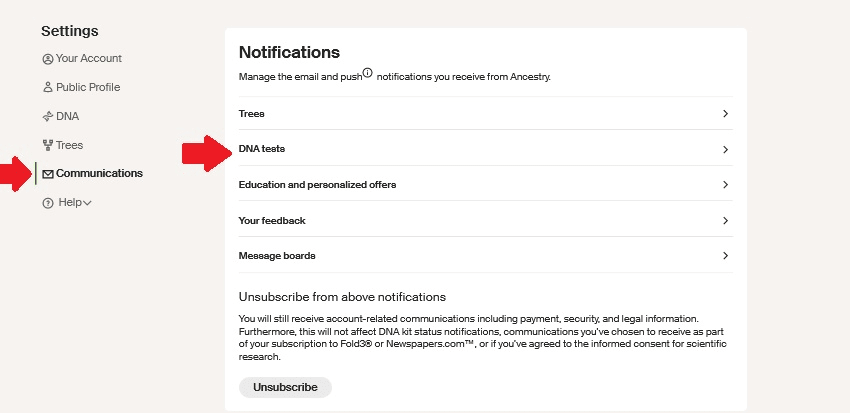
If you log into your account frequently, and know about how to sort your DNA matches to only see new matches, you could keep the DNA notifications off.
(I like to keep mine on, I don't want to miss anything!!)
What is Research Consent on Ancestry DNA?
Ancestry has a DNA research project, and this is where you can specify whether or not you give consent for your DNA results to be used to participate in it. You can read about the project here.
When you bought your kit, you chose whether or not to participate. Even so, you can always change your consent by changing the option on this part of your test settings page.
How to share your Ancestry DNA results with family and friends
You can share your complete DNA results (ethnicity, DNA matches, everything!) with your friends and family members. You can even share it with people who have not done an Ancestry DNA test.
In the "Sharing Preferences" section of your test settings page, you can add people who you would like to allow access to your results.
When you add a person to view or manage your Ancestry DNA results, you have to choose a permission level for their access. The current access levels are Manager, Collaborator, Viewer.
The permissions level that you choose depends on the exact access you would like your relative to have to your DNA results. You can delete or modify their access at any time.
A person is notified when you give them access. If you decide to revoke your relative or friend's access to your results, they will not be notified. Instead, they simply won't see it on their menu any longer.
How to download or delete your Ancestry DNA results
On the very bottom of the page, you'll see a couple other options as far as things you can do on your settings page. This options can be found under the "Test Management" section.
- Download your Raw DNA Data (you'll need to do this if you want to do some of the suggested things on this page)
- Delete your test results (don't click this unless you are sure... it's permanent and if you will have to do a brand-new test if you want results again).
Conclusion
Wow! There are tons of options for your DNA test results, and you should be able to make the settings work for you, as far as your privacy and sharing is concerned. If you have any questions, or if I missed something, please let me know in the comments!
Thanks for stopping by,
Mercedes



How to Use Ancestry DNA Without Taking a Test - Who are You Made Of?
Thursday 12th of November 2020
[…] a user that has done a DNA test to share DNA results with other people. This must be done from the test settings on the account of the person who took the DNA […]
Terrence Alleg
Saturday 26th of September 2020
I do not like pop up advertisements.They have no place in AncestrY DNA Tutorials.After I got to the end I paged up to see if I had missed anything.Every ad that I deleted on the way ,which was every one possible,appeared again. It’s an outrage.I have a much,much lower regard for Ancestry now.Shame on you.
Mercedes
Tuesday 29th of September 2020
Hello! Thank you for sharing your feedback. Hosting and maintaining a website is very expensive, and it takes a lot of time to create the posts and tutorials that are here. In order to be able to offer this content for free to visitors such as yourself and others, I display advertisements. This website is not affiliated with Ancestry. Have a wonderful day, Mercedes