Did you know that you can upload a family tree from your computer to Ancestry? In this post, learn what you’ll need to get started, and exactly how to do it.
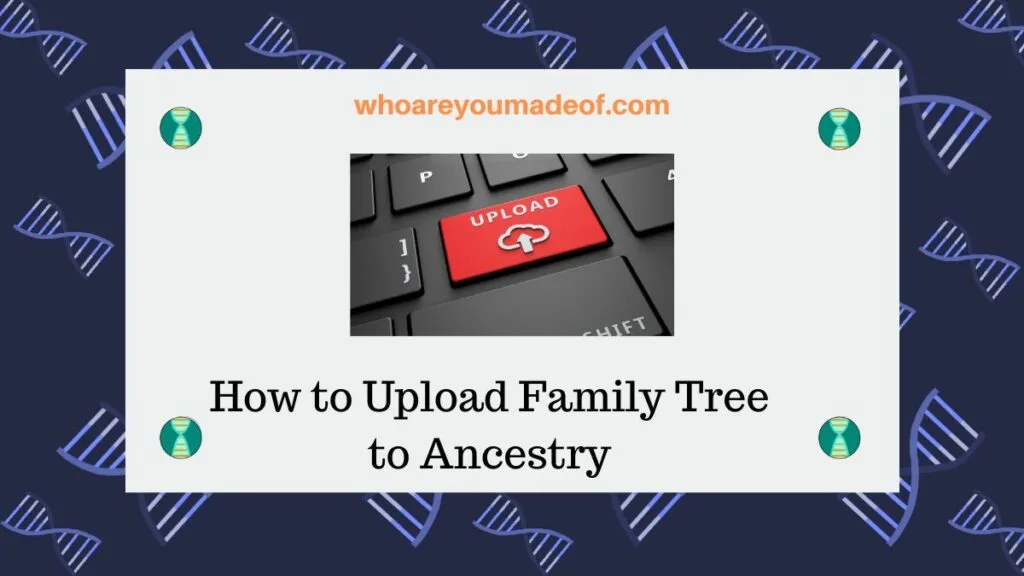
There are many places to build family trees, both online and in the form of software that you can have on your computer. If you have gone through the extensive effort of building your family tree somewhere else, but would also like to have it on Ancestry, you can easily accomplish this.
Why would you want to put your family tree on Ancestry?
There are a several reasons that you might want to upload your family tree to Ancestry even though you built it using a different platform. There are a few great features that you can take advantage of once you upload your tree, such as being able to view everyone in your family tree on a map.
Easily grow your tree
If you are still in the mode of building and growing your tree, you might really enjoy having your tree on Ancestry. It is one of the best place to find genealogy records online, and their site makes it very easy to add sources, information, and people, to your tree.
Help others with their research
Your Ancestry family tree can become a research for other people who are researching your shared ancestors. Most trees on Ancestry are public member trees, which are trees that can be searched by Ancestry subscribers, although you can set your tree to be private if you want to.
Extra features for DNA results
If you have tested your DNA with Ancestry, or would like to, having a family tree on the site and connecting it to your DNA results gives you access to extra features. It is the best way learn as much as possible from your DNA testing experience.
Share your family tree with others
Ancestry makes it very easy to share our family tree with relatives. All they need to have is a free Ancestry account, and you can invite them to view, edit, and collaborate on your family tree.
What do you need to upload your tree to Ancestry?
In order to upload your tree, you only need to have two things: a free Ancestry account and your family tree in a GEDCOM format. While it is possible to do this process from a tablet or smartphone, it is easier to do it from a computer.
A free Ancestry account
You can get your free Ancestry account here: Create a free Ancestry account. During the signup process, you might be encouraged to get a subscription or a free trial to Ancestry, but this is not required in order to have an Ancestry account.
Your family tree file in the GEDCOM format
You will also need to have your family tree file in a GEDCOM format on your computer. Every software program and website has a slightly different process for exporting your tree in the GEDCOM format, but it’s usually an easy-to-find setting or feature.
Steps to upload your family tree to Ancestry
Once you have your Ancestry account created and your family tree file (GEDCOM) on your computer, you are about five minutes away from having your family tree on Ancestry. The steps below will take you through the simple process of uploading your tree.
Access family tree overview page on Ancestry
The first thing that you will need to do is navigate to your “My Trees” overview page on your Ancestry account. You can get here by clicking on the “Trees” tab at the top of the screen, and then clicking on the option to “Create and Manage Trees” that appears in the drop-down menu.
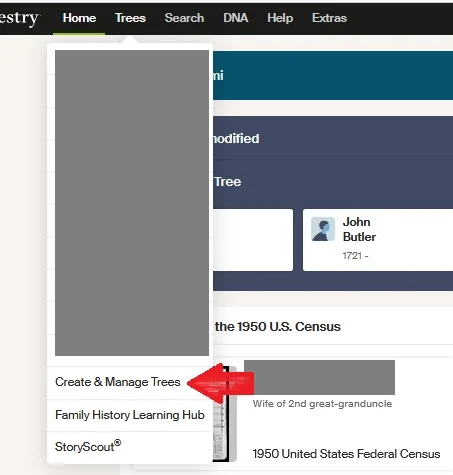
Click the “Upload a GEDCOM file” link at the bottom of the page
At the very bottom of your “My Trees” page, you will an option to create a new tree, and an option to upload a GEDCOM. You should choose the option to upload a GEDCOM.
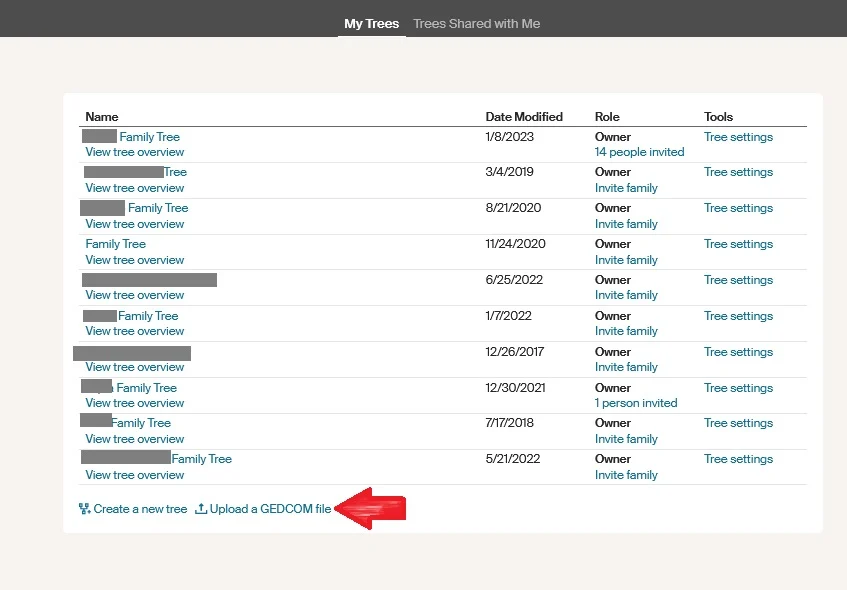
Select your family tree file from your computer
Now, click the grey button that says “Choose file”. A dialog window will automatically appear that will allow you to choose the GEDCOM file that you have on your computer that contains your family tree.
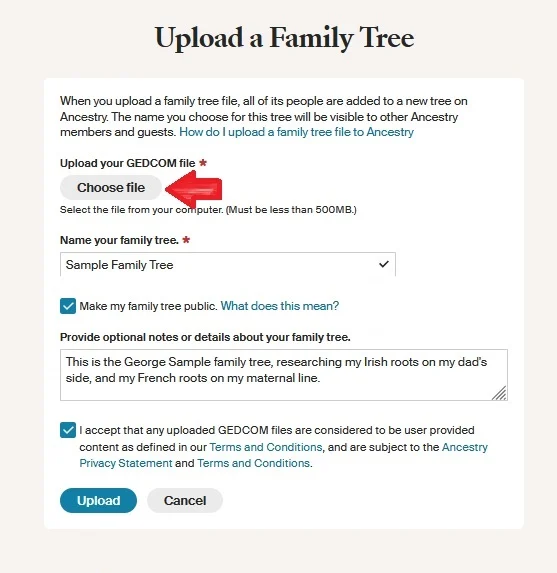
Name your tree
The next step is to fill out the “Name your family tree” field, which is required. You could give the family tree any name that you want, but it is important to know that this name will be visible to anyone who uses Ancestry, whether or not your tree itself is set to private.
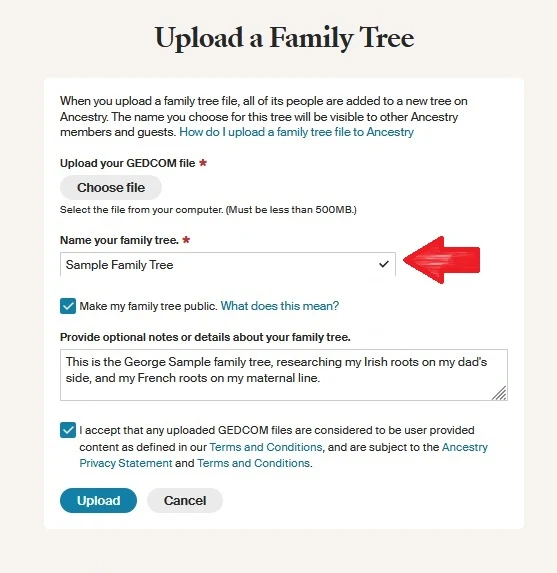
You will notice that the “Make my family tree public” box is checked by default. If your family tree is public, it means that anyone who is not living will be visible to paid Ancestry subscribers.
If you don’t want your family tree to be public, you can uncheck this box. In addition, this is the opportunity to include a description of your tree, which is optional – I wrote a sample description.
Accept conditions and press “Upload” button
Finally, accept the “terms and conditions”, read them if you want to, and click the blue “Upload” button.
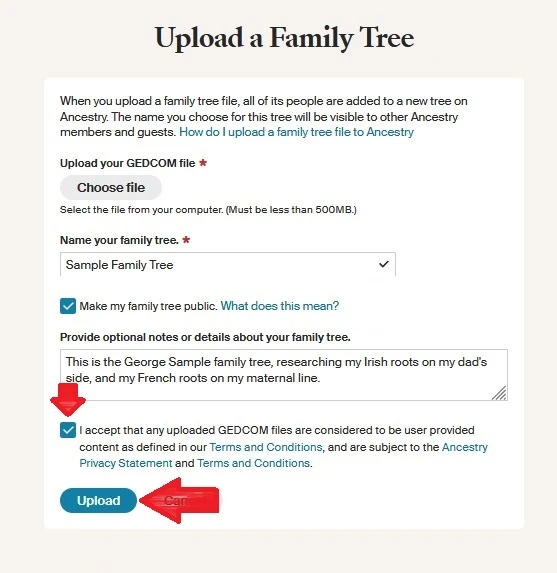
Once you click the upload button, you are done. You will see a status bar appear that will tell you the progress of your upload – it should only take a few minutes to complete, unless you have a very large tree.
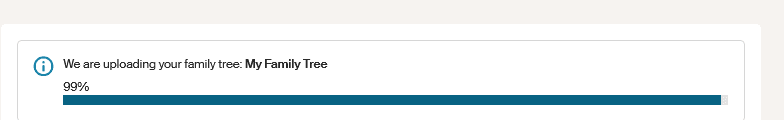
Conclusion
I hope that this post helped you understand the steps to take to upload your family tree from your computer to Ancestry, and why you would want to do so. It’s a quick, useful, time-saving process that can help you take advantage of some of the benefits of having your tree on Ancestry.
If you have any questions about something that you read in this post, please let me know in the discussion below.
Thanks for reading today!

Kathy Catalano Gustafson
Wednesday 11th of January 2023
What is the difference between maternal and paternal and then on some it’ll say parent one and parent to can you explain the difference so I know how to separate them some I know by name but then I get confused as it goes for it further back. Thank you.