Have you heard of Ancestry Pro Tools? In this post, learn more details about this set of features, how much they cost, and how they might help you with your family tree.
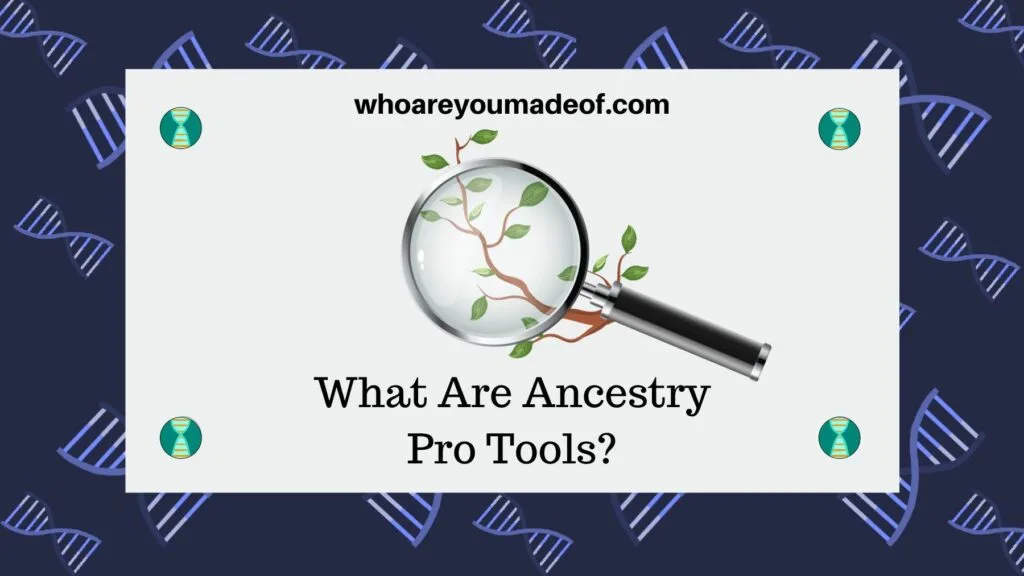
When I first saw the Pro Tools features, I wasn’t sure if they would be something that I could use. Even though I really do spend all of my days doing genealogy work, I hesitate to call myself a “pro”.
After looking at what they offer, however, I realize that calling them “pro” tools is really the best name for them. Professionals use a variety of tools to save them time and help them work more efficiently, and that’s exactly what this collection of features does.
As we all know, family tree research takes a great amount of time. Anything that we can use to help us work faster can give us extra time to focus on the fun stuff.
What are Ancestry Pro Tools?
Ancestry Pro Tools is a bundle of tools that can help with family history research. These tools allow users to create advanced reports and charts, view interactive maps, access a variety of family tree filters, as well as automatically find errors and duplicates in trees that they own.
The full list of this tool bundle is as follows:
- Tree Checker
- Charts and Reports
- Advanced Filters
- Map Views
We can’t use Ancestry Pro Tools on family trees that don’t belong to us, which means that we won’t be able to use these features on trees that have been shared with us.
Below, you can learn more about what each of these tools does.
Tree Checker
The Tree Checker can help you quickly find duplicate profiles, which is something that many of us have in our trees. They can be difficult to find on your own.
I regularly set aside time to look for duplicates in my own tree, but prior to this feature, I was not able to find them in an automated way.
This feature can also help with verification of things like birth-dates, locations and relationships that seem like they might be incorrect. If you have ever seen a child in someone’s tree listed as being born before the parent, or when the parent was too young, this is an error that this tool might spot.
Anyone who has been building a family tree for a while knows that an online tree can be pretty big. As with any large tree, a bit of pruning can often be necessary, and this is where the Tree Checker can help.
Before deleting or changing anything, however, always double-check that you really want to do so.
Charts and Reports
Charts and reports are a useful way to view and share our family tree research. There are five new types of reports that we can create using this Pro Tools feature:
- Ahnentafel
- Descendancy
- Register
- Family group sheet
- Fan (shows up to seven generations)
Fan charts are a very popular way to view family trees because they are so visually appealing. Without the Pro Tools subscription, we can view five generations (counting our generation) of our tree, but the the Pro Tools expands it to seven.
I also like the ability to automatically create a ahnentafel chart. This is one of the most common numbering systems for genealogy, and one that we should all be familiar with.
Advanced Filters
The Advanced Filters are a new group of filters that can help us focus on important events that occurred in our tree, specific family lines, and certain periods of time. You can even use the filters to show only those you have designated with a specific tag using the MyTreeTags feature.
Available filters:
- Family line
- Events and places
- Possible errors
- Hints
- MyTreeTags
The advanced filters allow users to do some pretty neat things that have been on our wish list, such as the ability to view all events that happened in a particular place. This filter would allow you to see everything in your tree that happened in one location, which is very useful when trying to spot connections in your tree.
To filter your tree by events, navigate to the “list of all people” in your family tree, and then click “More filters”, and then choose “Events and places”, and then choose the place you would like to view.
Map Views
If you have ever wanted to see all of the people and events in your tree on an easy-to-use map, this is going to be a good feature for you. It is a great way to visualize important events in your ancestors’ lives.
Until now, we could only see a map of our tree events on the Ancestry app. You can still do this on the app, but it doesn’t have as many features as are available with the Pro Tools subscription.
Ancestry Pro Tools Price
Ancestry Pro Tools is currently available for $9.99 each month. At this point, it appears that these tools will only be available for those who already have an active monthly Ancestry family history membership.
Do you have to have an Ancestry subscription to use Pro Tools?
Yes, the Pro Tools are only available for Ancestry users that have a current Ancestry membership. This would be a useful feature to add while you are actively researching in your tree, as it can be canceled at anytime without affecting your tree or Ancestry membership.
How to get Ancestry Pro Tools
You can easily upgrade your account to include Pro Tools by clicking the green “Upgrade to Pro Tools” button at the top of your Ancestry home page. Since this is a relatively new feature on Ancestry, the button is prominently displayed.
The image below shows where you can find this button on your Ancestry home screen:
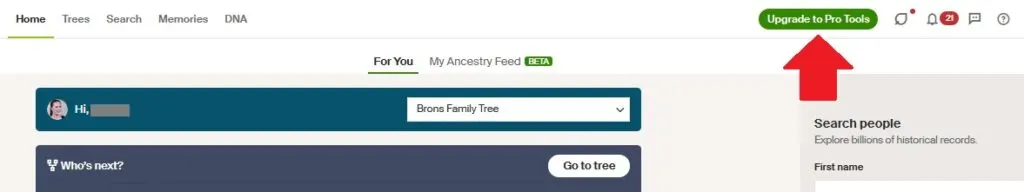
Once you click on the upgrade button, you will be taken to a new screen where you will then need to choose the green button “Get Pro Tools Now” and follow the instructions for payment, etc.
Conclusion
I hope that you have found this article about Ancestry’s new selection of Pro Tools to be helpful. These are relatively new features and we are all still working through all of the ways that it might be able to help us in our research.
If you have already used Ancestry Pro Tools, I would love to hear from you in the comments with your ideas about how this feature can be helpful to us in our research.
As always, if you have any questions, be sure to ask in the comments. Another reader or myself is sure to be able to answer!
