In this article, I will help you learn how to understand One-to-Many results on Gedmatch. By the time you are done, you will feel comfortable reading your results.
One of the most useful DNA analysis tools on Gedmatch is the One-to-Many tool. For first time users, however, looking at this giant spreadsheet-type list of information and knowing what it can tell you may seem overwhelming.
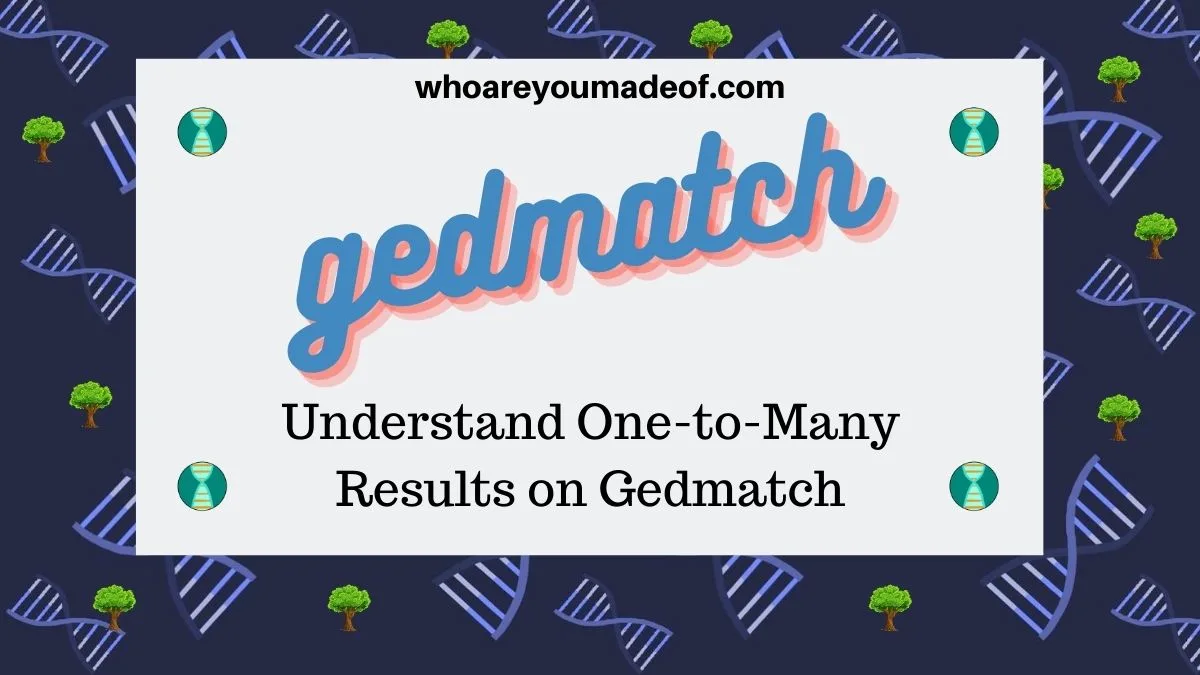
Gedmatch is not a DNA testing company, and so in order to use the site and get access to One-to-Many results, you'll need to take a DNA test. If you haven't yet taken a DNA test, you can learn about the different tests available here: What is an Autosomal DNA Test?
There is so much you can learn from them, and through them you have access to some really powerful information about your family history.
In this article, you will learn:
- Why you would want to use the Gedmatch One-to-Many tool
- How to run the One-to-Many comparison tool on Gedmatch
- What all of the different columns of your Gedmatch One-to-Many results stand for
- Tricks for understanding how your matches on Gedmatch are related to you
- Quick tips on how to get the most from your Gedmatch match list
If you haven't decided to upload to Gedmatch yet, you might want to read "What is Gedmatch" or "How to Upload to Gedmatch".
Let's get started! There is no need to feel overwhelmed by the long list of names and numbers. I'll help you decode everything so you will know what is important and how to interpret your results.
Why use the Gedmatch One-to-Many tool?
The reason that most people use the Gedmatch One-to-Many tool is to find new DNA matches. People from many different companies can upload their DNA to Gedmatch , and this One-to-Many tool is how you will find genetic relatives that didn't originally do their test with the same company that you chose.
For example, if you tested with Ancestry DNA, you won't know if you have genetic relatives who have take the 23andMe test. If some of your genetic relatives from 23andMe decide to upload their DNA to Gedmatch, however, they will show up on your Gedmatch One-to-Many results.
The same goes for people who initially did their DNA tests with 23andMe. They won't be able to see people who match their DNA on AncestryDNA.
This is where Gedmatch comes in handy. If you upload your DNA to Gedmatch, you will be able to find matches from other people who upload their DNA there, no matter which company tested their DNA.
It's a great tool for finding new matches and learning more about the matches we already know about. In other words, this tool is how we find our DNA matches on Gedmatch.
How to run the One-to-Many comparison tool on Gedmatch
While there are lots of tools on both Gedmatch, none of the tools compare to the One-to-Many. It is recommended as a starting point for people using Gedmatch, and for good reason.
This is the way that you will locate new DNA matches that have not tested with your testing company.
There are two ways that you can access the tool:
- From your dashboard (the screen that appears once you log in), you can just click on the kit number next to the name of the person whose kit you would like to analyze. If you only have one kit on your account, then just click on your kit number, and then press the green "Submit" button on the next screen.
- The second way to run the tool is to click where it says "One-To-Many Limited Version" under the "Free Tools" section, about half-way down the screen on the right side. Just enter in your kit # to see your results.
The image below shows you where you should enter your kit number (right where it says "enter your kit number"). This is where you can paste (if you copied it) or type in the kit number of the person who you would like to see DNA matches for.
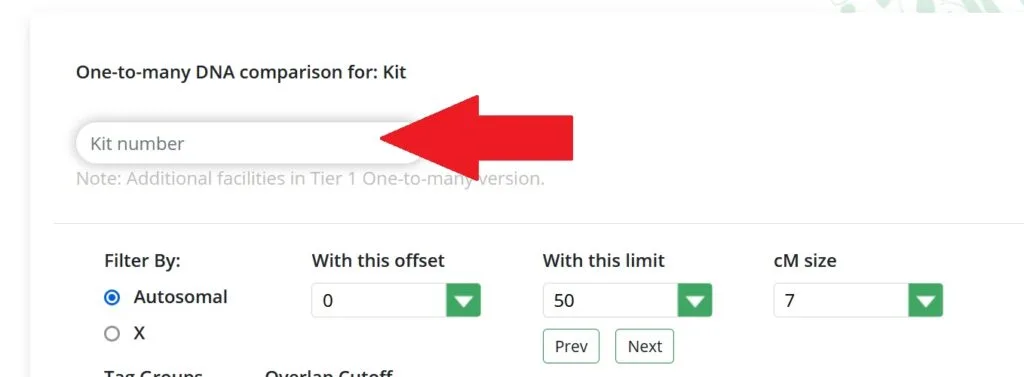
After you have entered your kit number into the field indicated with the red arrow above, scroll down a bit and press the green "Submit" button in order to see your results.
The site typically processes your request very quickly. The results that appear are the top thousand or so people who have uploaded their DNA to Gedmatch whose DNA also matches yours.
They will be listed, generally speaking, in a descending order of shared DNA.
If you just uploaded your DNA to Gedmatch (within the past day or two), please note that you will not be able to use this tool until your kit is completely done "batching" on the Gedmatch servers. It usually takes a few hours for this process to complete, but can take 1-2 days in some cases.
What do the different columns mean in Gedmatch results?
The first few columns in your results are relatively obvious, but I will still go over them quickly to give you a few ideas of how to use the information that you find.
- Kit: The is the unique kit # assigned to your DNA match. If you find a particular match that interests you, you should write down this kit number, or copy it into a document that you use to keep track of DNA matches.
- Name: This is the name, or the alias that your DNA match has chosen to display. If there is an asterisk next to the name, then it is an alias.
- E-mail: The e-mail address displayed here is the one that your DNA match uses to log in to their Gedmatch account.
When I am doing my research, my primary goal is to learn how my match and I might be related. This usually involves trying to locate a family tree that the DNA match has created somewhere online.
Sometimes, my DNA matches have made public family trees on Ancestry, but other times, they might have started a website dedicated to their genealogy, or made a family tree on some other family tree sharing website.
Doing a quick search for the e-mail address, or "first name last name genealogy" in quotation marks can often lead to a family tree website that your match would actually like you to find. If you do find something, you might be able to view their tree to see surnames in common, etc.
You might learn something new from the research they have already done.
What do Largest Seg, Total cM, and Overlap mean?
These columns are often the ones that cause the most confusion, especially for users who are brand-new at this whole genetic genealogy experience. Below, you will learn what these terms mean on Gedmatch results.
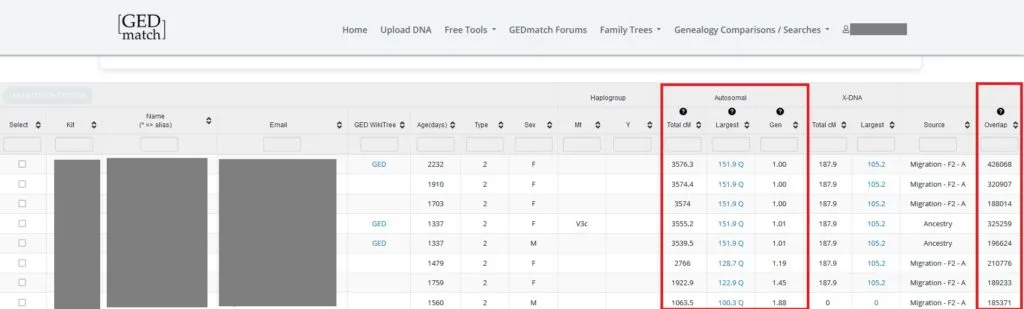
Let's jump into learning about what each column means, and how you can use this information to determine how your match might be related to you.
Largest Seg:
This is the length, measured in centimorgans, of the longest DNA segment that you share with your DNA match.
Total cM:
This is the total of the length of all of the segments (over the size of the minimum threshold) that you share with your DNA match, measured in centimorgans.
Overlap:
This is the total number of overlapping SNPs that you share with your match. The concept of SNPs is advanced, but what you need to know is that any match that has the overlap column highlighted in pink should be more closely examined, as it might not be a good quality match.
This is usually because the person tested with a different company than you did (the SNPs tested at each company slightly vary, which can cause low overlap matches)
What do the other columns on Gedmatch results mean?
We've discussed some of the columns in your Gedmatch One-to-Many results so far, but we haven't covered every single one. Let's get started with the rest!
Ged:
If the kit owner has also uploaded a Gedcom family tree file, or has linked to an online Wiki Tree, then a link will appear in this column.
Age:
This number lets you know how many days ago the DNA kit was uploaded, which can help you easily spot new-ish matches that you haven't noticed before
Sex:
This is obvious of course, and indicates whether your DNA match has identified themselves as male or female.
(Haplogroup) Mt:
Some DNA testing companies offer higher resolution tests that can determine a Mitochondrial DNA Haplogroup. This type of DNA is passed down through the maternal line almost identically for thousands and thousands of years.
Don't worry if your test doesn't tell you yours. If it does, however, there are ways in which it can be useful in determining whether what you know about your family tree is correct.
Both men and women can have a mtDNA Haplogroup
(Haplogroup) Y:
Similar to the mtDNA test, a Y DNA test can identify the paternal line going back thousands and thousands of years. Just like the mtDNA test, if you share a Y DNA haplogroup with someone, there isn't any way to know whether your common paternal ancestor was two generations ago (like a grandfather) or 30 generations ago.
From a genealogical perspective, it can be helpful in verifying paternal lines. Only available to males, this test is also interesting from an intellectual standpoint.
(X-DNA) Total cM:
If you share X DNA with your match, you will be able to see the total centimorgans shared in this column. X DNA has unique inheritance patterns, which can be useful to help you figure out how you are related to your match.
(X-DNA) Largest:
This is where you will see the size of the largest segment of X DNA that you share with your match, which is different than the total amount.
Source:
Listed here is the name of the testing company that your match did their test with
How to adjust defaults on One-to-Many tool to display more matches
The Gedmatch tool is set up by default to display your top 50 matches. For many of us, this is plenty!
There are great reasons to want to see a longer list, however. We can adjust this list upwards to as many as 1000 matches. If you have a Tier 1 subscription, you can see as many as 100,000 (if you have that many!).
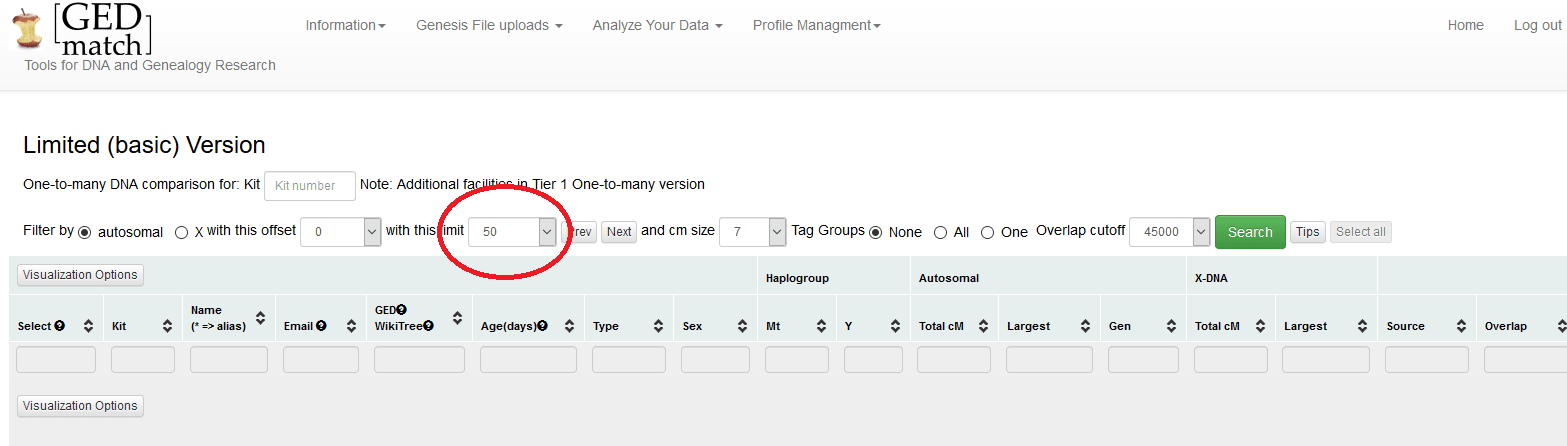
You can make additional adjustment to the default search settings on this same line. For example, the default setting is to only display DNA matches that share more than 7 centimorgans with you.
You can adjust this number up to display more closely related individuals, or down to show smaller segment matches.
How are my matches on Gedmatch related to me?
As a person who is just checking out your DNA matches on Gedmatch for the first time, you might be wondering how all of these people might be related to you. There is no way to tell for sure 100% how someone is related to you just by shared DNA.
The only thing that I can tell you for sure is that if you share a lot of DNA, then you have a close relationship - you just have to figure out which close relationship applies.
The same is true for the matches that share less DNA with you. If you share at least one segment 10 cM in length, and the SNPs are in a high range, then there is a decent probability that there is an actual common relative shared between you and your match.
When looking at your shared DNA:
- the longer the segment, the more recent the common ancestor
- the higher amount of total shared DNA, generally, the closer the relationship. The only exception is if you share lots of really small segments with someone (like under 10 cM), which could imply that you are related to this person in many different ways
To determine your actual relationship, you will have to learn as much as you can about both of your family trees, and find where you connect.
Read my post: "How to figure out how your Gedmatch match is related" to learn more.
How to get the most from my Gedmatch match list
As I mentioned before, it's good to see if you can find a family tree somewhere online for your DNA match. There are many other things that you can do to with your DNA match on Gedmatch to either find a connection or learn a little bit more about your shared ancestry.
Use some of the other tools available on Gedmatch:
- Admixture (run an Admixture test on your DNA match's kit # to see which ethnicity you share - this can help you narrow down which side of the family they might be on)
- One-to-One (run a One-to-One test to see the exact location of your segments on your chromosomes that match - you can compare this with information you've learned about other matches to determine a connection)
- People who match one or both of two kits (use this tool to find people who match both of you - sometimes, this can lead to more matches that have more complete family trees)
- Contact them (using the e-mail provided, send them a note, along with your kit # and the kit # that you match with. I recommend only contacting people that you share more than 25 cM with, and that you have at least a vague idea on which side of your family they are on) Read about contacting DNA matches
Conclusion
I hope that this post helped you understand the Gedmatch One-to-Many comparison tool. Gedmatch is a great website that is a nice compliment to all that you've learned from your DNA results and from building your family tree.
I highly recommend building at least a basic tree on your favorite online platform. I use Ancestry because it's easy to add people and records, but there are many other places and ways to do yours.
Do you have any questions about your Gedmatch One-to-One results? Please feel free to ask me here in the comments, I will respond as soon as I see your comment. Thanks so much for reading my post, and for stopping by.


Marybeth
Thursday 18th of August 2022
I found my missing grandfather through my DNA done through My Heritage.
Dayle Montgomery
Monday 6th of September 2021
Good afternoon< I am trying to find my birthfathers origins but as I never knew him and he died in Australia in1996 without any birth certificates or early passports we have no actual idea where he come except for varying stories and falsehoods. I am from New Zealand and he left us in1953 without warning. My half nephew in Aus has done a DNA test for me and when I GEDmatch him with myself and other family members we get quite a few common names show up that have to be down fathers line somewhere. And when I cross refer those names with mine our family shows in common with them all. Such as my kit #XL4759861 with kit #A645825, kit #A305717, kit#DH3707799, kit #WT3360868, and kit #A579951. These results show a 'Gen' column for each kit and Generations Difference column. What do these means respectivly? Does 4.8 mean that the match is about 5 generations. Does the 'Gen Diff' say 0.1 mean we are a similar age? There quite a few names that show in common within the first 25 lines of each match . (Susan Burton is my niece). I will read your info and try to trace the common ancestor from family trees but am unsure how far to go back.
Kindest regards Dayle Montgomery 407 Willoughby Street Thames 3500 Waikato New Zealand
How is Gedmatch Different From 23andMe and AncestryDNA? - Who are You Made Of?
Tuesday 15th of June 2021
[…] the One-to-Many comparison tool to find new DNA matches that didn’t test at the same company that you […]