If you have been using Gedmatch for a while, there is a good chance that you have seen the “People Who Match One-or-Both of Two Kits” tool. At first glance, the results of this tool can be confusing, and in this post, I’ll explain how to use the tool and how to understand the results.
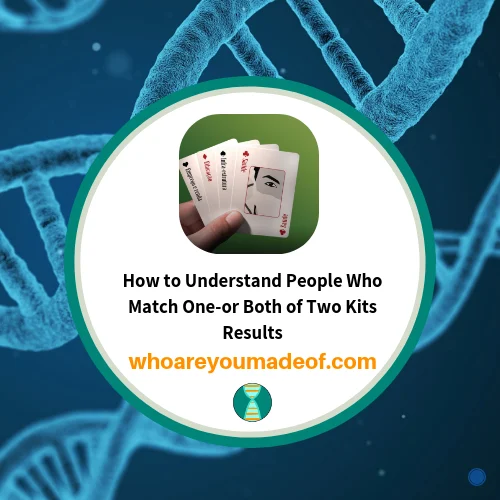
What can you learn from the People Who Match One-or-Both of Two Kits tool?
This tool can be very helpful, especially if you are trying to figure out how you might be related to someone. Let’s call your DNA match a “mystery match” to for clarity. By using the People Who Match One-or-Both of Two Kits tool, you can access information about other Gedmatch users who also are genetic matches to your mystery match.
By finding potential relatives-in-common with your mystery match, you might be able to find family trees, or even recognize a match that you share in common.
Basically, this is just a great tool for determining how you might be related to your DNA matches. When I see a new match, this is usually the first or second tool that I use. First, I check One-to-One results to see details about our relationship, and then I use the People Who Match One-or-Both of Two Kits tool to see relatives that we share.
Keep reading to learn exactly how to use the tool, and how to understand the results. There are a few things you should know about these results, so make sure to read this whole post until the end.
How to use the People Who Match One-or-Both of Two Kits tool
As you might already know, you can access this tool from your main Gedmatch dashboard – the exact location of the tool is in the image below. Make sure you write down the two kit numbers that you would like to use for the tool before you click on it:
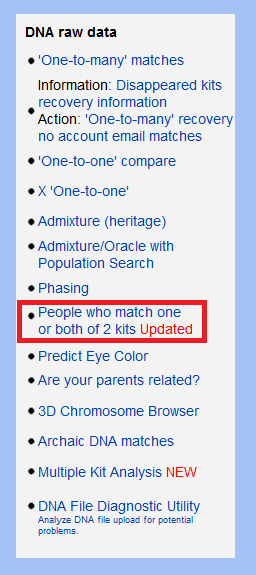
Now, you’ll need to enter in the required information in order to run the tool. I usually put my own kit number, or my close family member’s kit number first. By doing this, it makes my job of reading the results easier, since I always know where my family member’s kit information will be in the results.
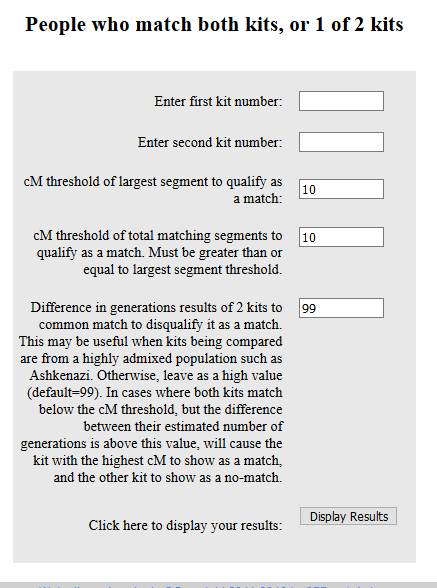
Important information about the fields in the form:
- The second kit number will be the kit number of your “mystery match” – you might be interested in finding people who are related to both of you.
- cM threshold of the largest segment to qualify as a match requires you to specify the smallest DNA segment that you would like the tool to count as an actual match. It’s important to remember that the smaller the DNA segment, the bigger the chance that matching segments might be coincidentally identical (IBS). Generally, I recommend leaving this at 10 cMs (the default setting). If you find that you share many, many, matches in common with your mystery match, you might consider raising this threshold to eliminate the more distant matches to both of you and have more reliable information to work with.
- The cM threshold of total matching segments requires you to specifiy the total amout of shared DNA that you want Gedmatch to check for with the tool. The total must be at least as high as the smallest segment that you specified the tool to check for (the field above). You might set this at a higher number because you want to eliminate distant matches – but if you set it too high, you might not get enough matches in common to be helpful.
How to understand the People Who Match One-or-Both of Two Kits results
The results are formatted to display the results of this tool in three main sections:
- The top section of the tool displays kit numbers belonging to Gedmatch users who match both you and your mystery match
- The second section of the tool shows only people matching the first kit – these are NOT matches that you share in common, they only match the first kit number that you entered in on the previous screen.
- The third section of the tool displays people who only match the second kit number. Like in the previous section, these people are NOT shared matches. They are people who match the second kit number that you entered at the threshold of shared DNA that you specified.
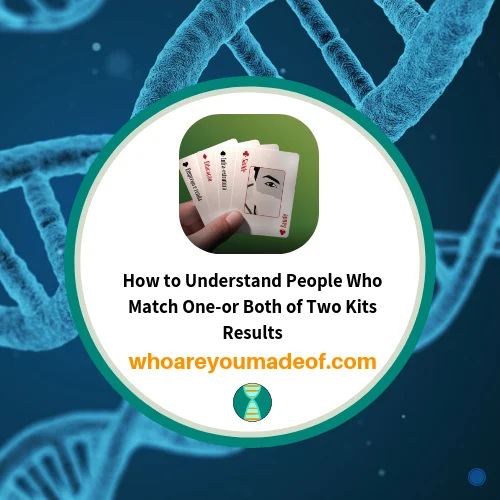
In the image above, the matches that you see in the first section are people who match both me and my mystery match. I can see that there are only two people on Gedmatch that match both of us. Usually, there will be more than just two. In my case, my match was born in a small Eastern European country and our common ancestor Slovak. Obviously, neither of us have many DNA matches on Gedmatch from this line of the family.
When I use this tool with people who match me on my Colonial US lines, I will typically find more than a dozen, or even a few dozen matches. Chances are, you will have a good number of matches to work with.
What does Shared, Largest, and Gen mean on People Who Match One-or-Both of Two Kits results?
All of these terms and abbreviations can get jumbled up, especially if you aren’t familiar with any of this terminology. Don’t worry, though – I’ll explain it to you here.
Shared: This column displays the total amount of DNA, measured in centimorgans, that the DNA tester shares with the match on the list. The total amount of shared DNA is a good indicator of how closely related the person on the list might be to the Gedmatch users that you are using for the comparison. In the example above, you can see that the first person on the list shares 3571 cMs with the first test kit. This is a parent/child amount.
Largest: The “largest” column shows the size (in cMs) of the longest DNA segment shared between the two individuals. In the example above, you can see that the second person who matches both kits only shares a 15.7 cM segment with me, and a 10.3 cM segment with my mystery match. These are relatively small segments and could imply that our ancestor is at least several generations back in our family tree.
Gen: This column is easy to remember. “Gen” is just an abbreviation for “generation”. This column gives you an estimate as to how many generations back to the “most recent common ancestor” (MRCA). In the case of the first person on the list, you can see that the estimated generation is 1.0. It makes sense because this person is my mother. Relationship estimates are very accurate for very close relationships. The second person on the list has an estimated MRCA 4.9 generations ago for me, and 5.3 generations ago for my mystery match. With more distant relationships, the estimated generations column is less accurate, and the results should be viewed with a healthy dose of skepticism.
What does Generations Difference mean on the People Who Match One-or-Both of Two Kits
The “Generations Difference” column simply displays the different in generations of the two kits that you are comparing from the person who showed up as a match to both. In my test results, you can see that my mystery match and myself only have an estimated .3 generational difference between how far back the MRCAs are estimated to be for both me and my mystery match with the person on the list.
Are the results of the People Who Match One-or-Both of Two Kits reliable?
They are reliable, but there is one very important thing that you must know about these results. People who match both people with this tool are very likely to be related to both of the people whose kit numbers you entered for the tool, but they might not be related in this same way.
In my example results, my mystery match might be related to my mother in one way, and the other match in a different way. Close family members share most of their ancestors, but as we move to more distant relatives, we have less and less of our total ancestors in common, meaning that there is a higher chance that the way in which we are related to our matches in common (shared matches) is not the same way that we are related to each other.
To get best results with this tool, it’s important to understand that a lot of research will need to be done in order to figure out how everyone is connected – and sometimes it isn’t possible, even with this tool.
Pro tip: If you check the little box next to the matches that you share in common and press “submit”, you will get the option to search for family trees (called Gedcoms) on Gedmatch posted by the users that you share in common. This is feature is currently only available on the original Gedmatch site, and is not available on Gedmatch Genesis.
Conclusion
I hope that this post helped you understand all you need to know to use the Gedmatch tool “People Who Match One-or-Both of Two Kits” tool. If you have any questions about something that you read in this post, or have a specific question about your own results from this tool, please feel free to join us in the discussion below. I hope to hear from you!
Thanks for stopping by today.

