Do you want to know how to turn off DNA matches on Ancestry? Is it possible to hide your DNA results? In this post, you will learn the answer to these two questions, as well as:
- Reasons why people want to turn off DNA matching
- Step-by-step instructions for opting out of DNA matching on Ancestry
- Whether turning off DNA matching guarantees privacy

Whether you are wondering how to protect your own privacy or that of your close family member, or saw someone show up on your DNA match list who isn’t there anymore, I am sure you will find answers in this post.
Can I hide my Ancestry DNA results?
If you have done, or are considering doing, a DNA test with Ancestry, and you want to know whether it is possible to still have access to your results, yet “hide” them from others, you have two options:
- You can choose to hide your ethnicity from your DNA matches
- You can choose to opt-out entirely from DNA matching on Ancestry
Your reasons for wanting to keep your ethnicity results private or completely opt-out from DNA matching will depend on many factors. This post addresses those who are interested in not showing up as DNA matches for other Ancestry DNA users.
Reasons why people want to turn off DNA matching
Even though DNA matches are my favorite part of DNA testing, and it (almost) hurts my heart to explain how to turn DNA matching off, I realize that there are many good reasons why people might want to know exactly how to go through this process.
The most common reason that people want to turn off DNA matching is because they didn’t realize that they would be matched to living, breathing strangers who are likely related to them in some way and who might eventually send them messages. Not everyone loves the idea of contacting distant relatives, or receiving notes from distant relatives asking for help finding a connection.
Another very common reason that people would prefer not to receive DNA matches is because they are only interested in seeing their ethnicity results in order to learn a little bit about their family’s origins. Perhaps they were adopted as a child, or gave a child up for adoption, and want to preserve their privacy.
Occasionally, people realize that someone unexpected (usually a close relative DNA match) has appeared on their DNA match list and they would prefer not to be visible to this person. In this case, one would have to completely opt-out of DNA matching in order to not show up on someone’s DNA match list.
How to opt-out of DNA matching on Ancestry
If you have decided that you would definitely like to opt-out of DNA matching on Ancestry, the first thing that you should do is log in to your DNA results. You can click here to access the Ancestry login page.
From your main Ancestry dashboard, click the “DNA” tab on the top menu, and select “Your DNA Results Summary” from the drop-down menu. The image below shows you where you should click to access the drop-down menu:
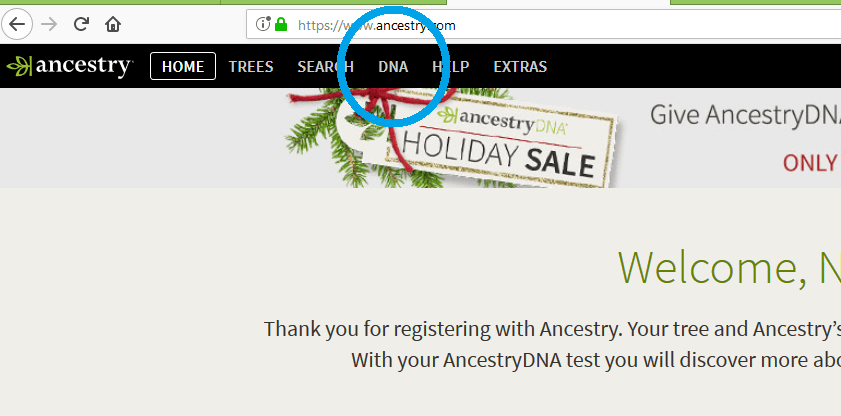
From your DNA results summary page, you should click the little gear icon that is on the top right side of the page. It says “Settings” right next to it. Your DNA test settings is where you can change all settings related to your DNA test results.
In the image below, I put a little red arrow pointing to where you should click to access your DNA test settings on Ancestry:

From your test settings page, you will notice that your Privacy settings are at the very top. The first option is the one we are looking for: “DNA Matches”.
You will want to click the “Change” button under the DNA matches section. If you are currently opted-in to DNA matching, this will opt you out. If you are already opted-out, this is how you can opt-in.
The image below shows exactly where you should click to change your current DNA matching status on Ancestry DNA:
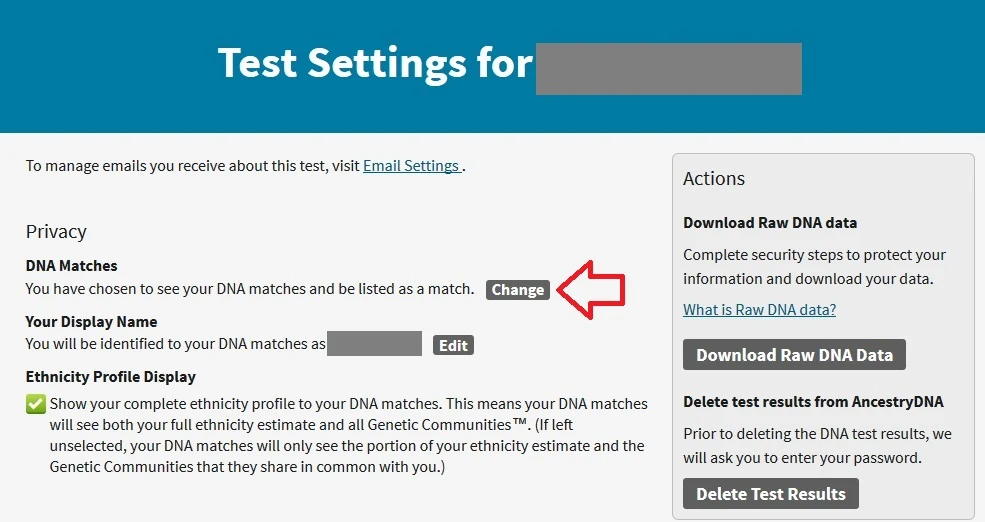
Finally, you should click where it says “Yes” in order to turn off DNA matching on your Ancestry DNA results.

It is important to note that if you ever change your mind and would like to begin showing up as a DNA match to your genetic relatives on Ancestry, you can follow these identical steps in order to opt-in to matching.
Does turning off DNA matching guarantee privacy?
If you choose to opt-out of DNA matching you will not show up as a DNA match on any Ancestry DNA user’s DNA match list. If you have close family members who have done DNA testing, people may still be able to determine their relationship to you.
For example, my sister has done the Ancestry DNA test. As full sisters, we share a considerable amount of DNA. People who are DNA matches to my sister will easily be able to figure out that I am her sister and that we related, even if I wasn’t on their DNA match list.
Since I have siblings, aunts, uncles, grandparents, and first and second cousins who have done DNA tests, other close relatives who do DNA tests will be able to deduce their relationship to me based on their DNA matching my other relatives.
So, while turning off DNA matching would give me a certain amount of privacy, all of my close relatives also have much of the same DNA that I do. This means that I still may eventually be contacted by relatives who have discovered that they are related to me based on their other DNA matches.
Conclusion
I hope that this post has helped you understand reasons why people choose to opt-out of DNA matching and exactly how to go about the process.
If you have any questions about something that you read in this post, or if you would like to share your own experience opting-out of DNA matching, I encourage you to join us in the discussion below.
Thank you for being here today!
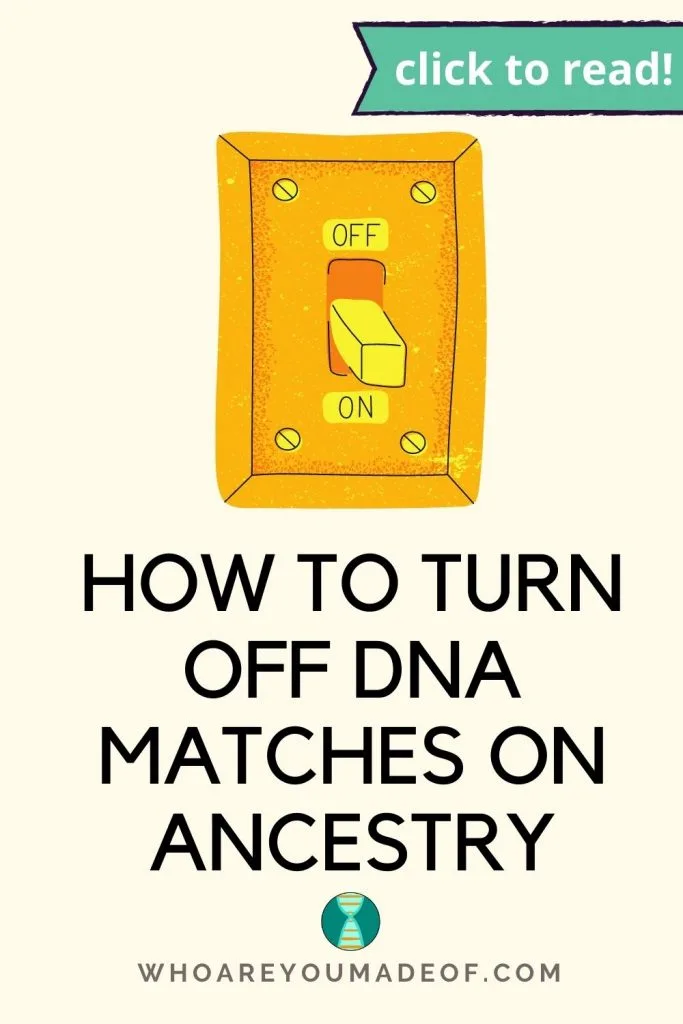


Mary
Monday 21st of February 2022
Thank you. This was a big help.