Do you want to know how to transfer your family tree from Ancestry to GEDCOM format? In this post, I'll explain exactly how to do it, as well as why everyone should have a GEDCOM file with their tree as a backup.
You'll also find out:
- Possible uses for a GEDCOM file from Ancestry
- Which information from your tree is included in a GEDCOM file
- Whether photos, documents, and other files are included in GEDCOM format
- How to open your GEDCOM file from Ancestry
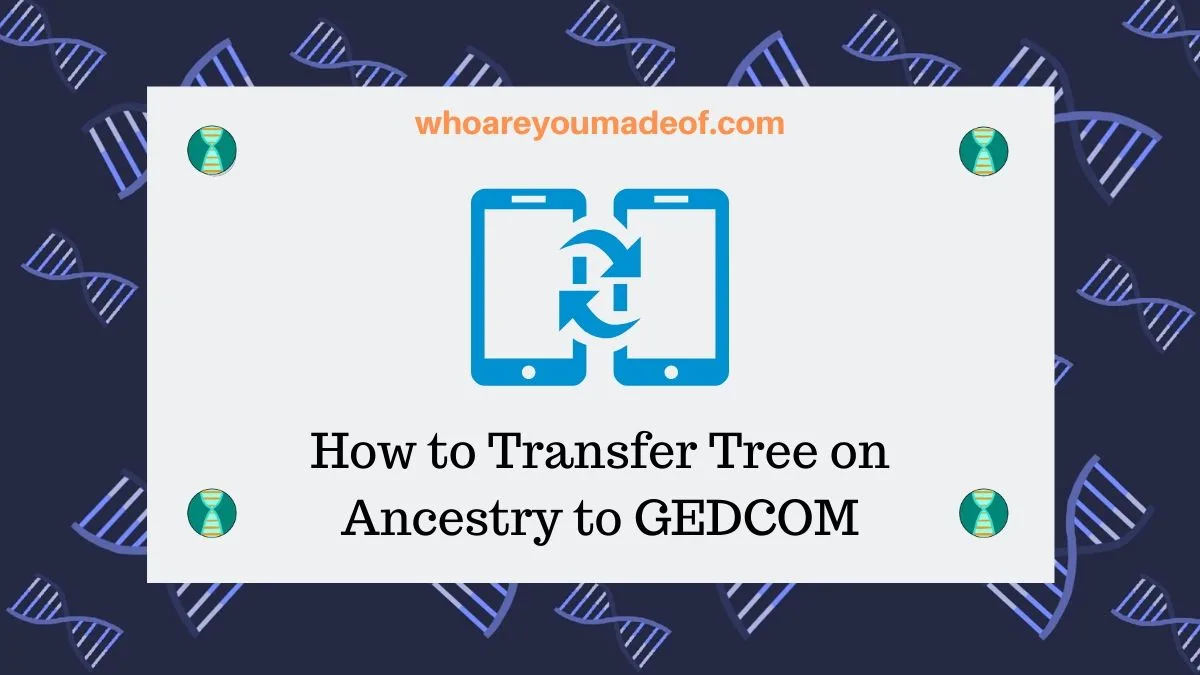
Using the instructions included in this post, you will learn how you can easily save your Ancestry tree to your computer, ipad, or other tablet.
Why export your Ancestry tree to a GEDCOM file?
There are three main reasons that people do an Ancestry GEDCOM download :
- They want to share family tree with family members
- They need to store a backup of Ancestry tree on computer
- They want to import Ancestry tree to other website or software
A GEDCOM file is very easy to share via e-mail or on a flash/USB drive. This is a great way to quickly share your family tree with close or distant relatives.
Everyone who builds their family tree on Ancestry should download their Ancestry tree in GEDCOM format to store on their computer as a backup of their family tree research. While our information is very secure on Ancestry, nothing is perfect and it would be tragic for all of our genealogical work to be lost to a computer glitch.
Some people prefer using software on their computer to build their tree, or want to upload their family tree to a different website. This can usually be done easily with the standardized GEDCOM file, as most family tree software has the ability to import GEDCOMs.
How to transfer family tree on Ancestry to GEDCOM?
It's time to learn how to download a GEDCOM from Ancestry.com. The steps are very easy to follow and you can have your GEDCOM file on your computer in just a few minutes.
In order to download your Ancestry tree to a GEDCOM file, you will first need to log in to Ancestry and access the family tree that you would like to convert to a GEDCOM.
The image below shows exactly where to click to expand your family tree information and access your family tree settings. The top arrow is where you click first and the bottom arrow shows where you should click in the drop-down menu.
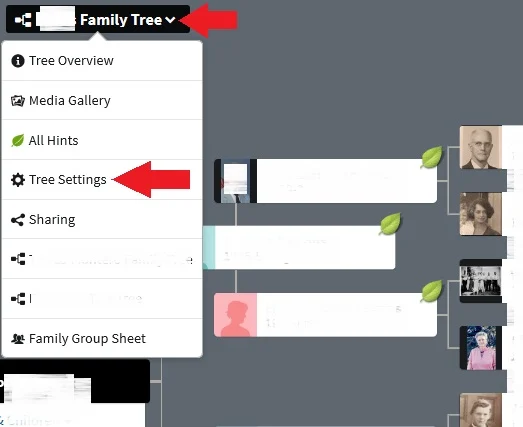
Image source: Ancestry.com
Each family tree that we have created in Ancestry has its own settings page. For those of us who have done DNA tests with Ancestry, the settings page is separate from the family tree settings.
Once you have accessed your tree settings, scroll down to the bottom of the screen. On the right side of the screen (from a desktop or laptop), you will find the option to export your Ancestry tree data as a GEDCOM file almost all the way down to the bottom.
The image below shows exactly where you should click to begin the export of a GEDCOM. Once you click the green "Export tree" button, the website will begin generating your file, which could take a couple of minutes if your tree is really big.
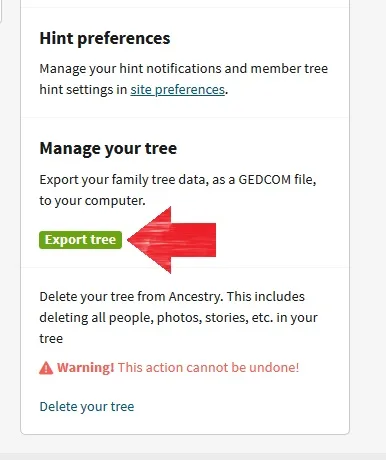
Image source: Ancestry.com
My tree has about 2,500 people in it and it was done in less than one minute. Once my tree was ready to download, a new button appeared:
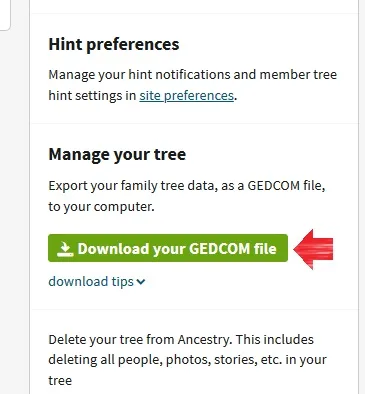
Image source: Ancestry.com
Once you click on the download button, it should trigger a pop-up that asks you if you would like to open the file or save it to your computer. On a PC (not Mac/Apple), choose the "Save File" option, which should save the file to your downloads folder.
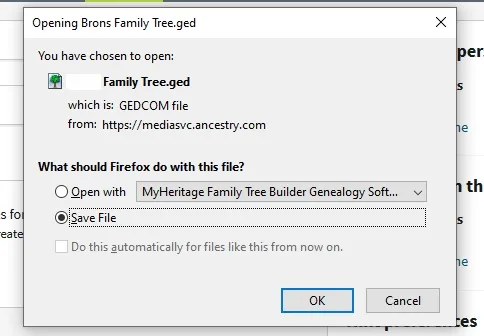
Once your file is saved, you can open it up with your desired program or website.
What is included in a GEDCOM file from Ancestry?
Photographs, PDF files, documents, images, charts, and other files attached to profiles of your tree will not be included in your download to your GEDCOM file. This is because GEDCOM files are text-only files and there is no way to include attached files with this type of file.
This is one reason that I always recommend saving the most important photographs and documents pertaining to your ancestors directly to your computer.
I have a file on my computer entitled "Genealogy Documents". This folder contains my family tree (GEDCOM) file, and sub-folders for various ancestors that I have been researching.
For those of you who have done DNA tests, this is a great place to store your DNA files. For example, I also have a folder entitled "DNA data", which is where I put all of the DNA files for myself and my family members.
What file or program do you use to open a GEDCOM file from Ancestry
There are many software programs and websites that can open and read the GEDCOM file type that is exported from Ancestry. The exact software that you choose will depend on what your desired use is for the GEDCOM file.
For example, you can open and import GEDCOMs from Ancestry using the My Heritage Family Tree Builder program to build your tree on your computer. Other popular programs include Family Tree Maker 2019 and Legacy Family Tree Building Software.
If you are interested in uploading your Ancestry tree to other sites, you can do so on Family Search, Wikitree, Geni, and My Heritage. Before uploading your tree to any of these sites, however, be sure to understand whether your tree will be public or private and how your tree information might be used.
Conclusion
I hope that this post has helped you understand how transfer your tree on Ancestry to GEDCOM, as well as why you would want to do so, and what is included in the GEDCOM download.
If you have any questions about something that you read in this post, or if you would like to share your own tips for a successful GEDCOM download, please join us in the discussion below.
Thanks for stopping by today!


Gene Diggins
Saturday 9th of July 2022
Under para ;what is included in gedcom download', it states no photos, pdf's, doc images. The question begs itself - then what is the purpose of saving it as gedcom????
Mercedes
Sunday 10th of July 2022
The primary purpose is to have a backup of the data in the tree (i.e. names, relationships, dates of birth, etc) that can then be easily transferred to another software program or website. Not having photographs or documents does pose a problem, but the Gedcom file does at least save a portion of our work. Sincerely, Mercedes
bBob
Friday 8th of May 2020
GEDCOM is about 1/2 useful. I can understand why it doesn’t include pictures and videos, but to not include a list of the sources you found to prove what you are claiming is just shameful. With so many people strutting around claiming to have been a genealogist for 20 plus years you would think this would have been solved.
Mercedes
Monday 11th of May 2020
Hmmm.... you raise an interesting question. I was under the impression that the Ancestry GEDCOM retains sources in most cases. There should be no issue in a GEDCOM holding data that is in a text format as long as it has been properly added to the tree using whichever software or website one uses. While it is certainly not a perfect technology, it's an easy and usually free way to easily transfer our work from one software to another. It's likely not going anywhere anytime soon.