Have you seen the new Parental Matches feature on your Ancestry DNA results? In this post, find out how to use this useful tool and what you can learn from it.

Up until today, only those Ancestry DNA customers that have been able to have their parents take a DNA test have been able to sort their Ancestry matches into paternal and maternal groups. It just hasn’t been possible to do without having at least one parent’s DNA results – until now.
As of today, anyone who has tested their DNA with Ancestry will be able to see many of their genetic relatives sorted int paternal and maternal groups automatically, no matter how much or little they know about their family tree.
This is a very exciting new feature that is sure to help us all discover more about our ancestors through our DNA matches.
What are DNA Matches By Parent on Ancestry?
DNA Matches By Parent is a new feature on Ancestry that automatically sorts our DNA matches into two parental groups. This can help us figure out which of our DNA relatives are on the maternal and paternal sides of our family tree.
What can you learn from it?
This feature is going to help us figure out how some of our unknown DNA matches are related to us. Prior to the release of this tool, we would have had to compare our family tree with the tree of our DNA match in order to determine which side of the family they match on.
This tool almost immediately helped me confirm some of the research that I have done over the past few years. For example, I have a “mystery match” who has not responded to any of my messages that I believed is related through my grandmother’s paternal lines.
Indeed, after viewing her DNA match list sorted by parent, I was able to confirm that this DNA match is on my grandmother’s father’s side of the family. Of course, the exact relationship is still unknown, but now I am sure about where to look for the connection.
How does this help if both parents have already taken DNA tests?
What if you already know which matches are on your mom and dad’s side of the family? Some of us are very lucky and have had been able to have one or both parents take DNA tests to help us with our research.
Some people have even had a grandparent, or even a great-grandparent, also take a test.
The DNA Matches By Parent tool is going to help even those people who have had some of these ancestors take tests, since the feature will sort their matches out into parental groups. This means that even if your grandmother took a test for you, if you have access to her results, you will be able to view her matches sorted by parent.
Last names in trees
The “Last names in trees” section will display some of the most common names found in the family trees of your DNA matches on that parent’s side of the family. This can sometimes help us figure out which parent (i.e. mom or dad) is Parent 1 or Parent 2.
To view a longer list of the surnames commonly found in the family trees of the paternal group, just click on “View more” under the list of surnames.
Common communities
The Common communities section displays some of the most common genetic communities shared between the matches in the parental group (Parent 1 or Parent 2). This can sometimes help us figure out where ancestors on this side of the family may have lived, but not always.
It is possible for our DNA matches to have had ancestors in a part of the world where we don’t have ancestry, which is why we might see them belonging to a Genetic Community that we don’t have on our results.
How does Ancestry sort matches by Parent 1 and Parent 2?
Ancestry has developed a technology that they call “SideView“, which is the basis how they determine our matches by Parent 1 and Parent 2. The first release of this technology provided insights into ethnicity inheritance by parent.
Now, they have leveled-up SideView to be able to determine which side of the family our DNA matches are connected through, even if we don’t know very much about our family tree. This is a huge advantage for everyone who has taken an Ancestry DNA test.
How to find this feature on your results
This feature is currently available on your main DNA match list underneath the heading where it says “Your name” and DNA Matches. Underneath your name, you will see the “By parent” BETA link, which is where you should click to see how Ancestry has sorted your maternal and paternal matches.
This is a BETA feature and brand-new as of October 2022, so if you don’t see it on your account right away, don’t worry. It should be added to your account within the next couple of days.
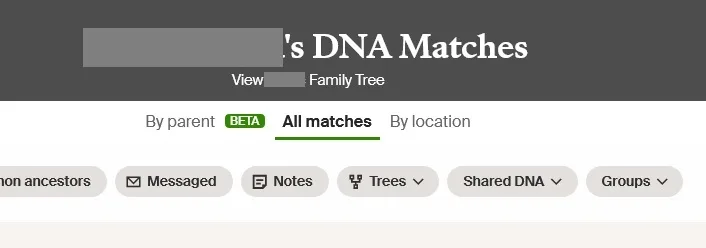
To go back to your main DNA match list from the By Parent page, just click “All Matches” and you will be taken back to the regular view that you usually see when you log in to your match list.
How to sort your Ancestry matches by parent
Once you click through to see the beta feature that automatically groups or sorts your DNA matches into parental groups, you will see a overview page where you can see how many matches have been placed into a group for Parent 1 or Parent 2.
To see the full list of matches that are on the side of Parent 1 or Parent 2, click the “View list” button under the Parent 1 or Parent 2 heading. In the image below, you will see the “View list” button located directly under the number of DNA matches on that side of the family.
What if your list already says “maternal” or “paternal”
Your DNA Matches By Parent might say “Maternal” or “Paternal”, instead of Parent 1 or Parent 2. If this is the case for you, it is because you have already identified which parent is your mother and father on your SideView Ethnicity Inheritance results.
The SideView technology is how Ancestry is able to sort our matches, which I will explain more about below.
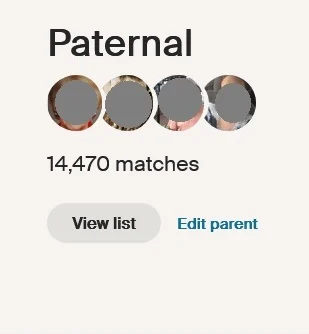
You might have noticed that the image above says “Paternal” and not just a general Parent 1 or Parent 2. I was able to figure out which of my parents was Parent 1 and Parent 2 by examining their ethnicity regions, so I designated them as Paternal or Maternal, which has turned out to be very useful for exploring this new feature.
How to change the Parent 1 and Parent 2 label on Parental Matches?
If you recognize the DNA matches that show up under Parent 1 or Parent 2, or the surnames that show up in the family trees for either one, you can click the “Edit parent” link to tell Ancestry if this parent is your maternal or paternal parent.
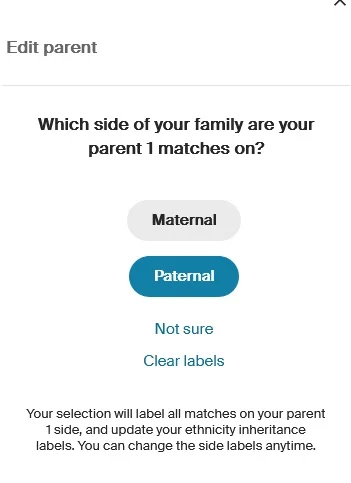
Why does it say “both sides” on some matches?
Some people on our DNA match lists are related to use on both sides of our family. If Ancestry is able to determine which of our matches fall into this category, they will show up under this list on our DNA matches By Parent page.
On my results, I see that I have two DNA matches that are related to me on both sides of my family. In my case, I know who both of them are: my daughter and my sister.
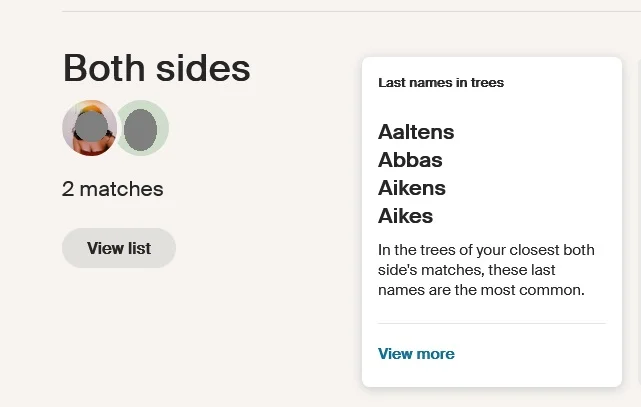
There are two main reasons that we will see DNA matches related on both sides of our family. Of course, anyone who descended from both of our parents, such as full siblings, will be on the list.
We will also see anyone descended from us, such as our children, grandchildren, and full nieces and nephews. In other words, anyone who is also descended from both of our parents, even if not directly through us, should show up as matching both our Parent 1 and Parent 2 list.
In certain situations, we might also have more distant relatives on this list who are not descended from our parents but are distantly related to both of them. This will be most common if your parents both have ancestry in a geographically isolated region.
Ancestry suggests that this geographically isolated region might be an island, which is an easy example to understand. However, we also find that groups of people can be genetically isolated even if they are not geographically separated from other areas.
When I first learned about this feature, I was not sure how Ancestry’s technology would handle DNA match lists for people who have a lot of endogamy in their family tree. My husband’s parents are distantly related in more than one way, for example, since they come from a small, mountainous village in Central Mexico where their families have lived for generations.
However, my husband does not have any DNA matches on the “Both sides” list, which he was very happy about. He is hoping that the new maternal vs. paternal list will be able to help him learn more about his biological family.
So far, the feature seems like it has efficiently sorted his matches into groups.
What if your parents are distantly related?
One thing that we can do to help Ancestry’s algorithm sort the matches even more accurately, especially if there are many matches in the unassigned (more on that below) or “Both sides” groups, is to have as many closely related relatives test with Ancestry as possible.
My husband is planning on asking a paternal half-brother and a maternal half-uncle to test in order to help the technology sort more of his matches, and to help the accuracy. This is especially important in his case because many of his distant DNA matches are related to both of his parents, albeit distantly.
What does unassigned mean?
If you have DNA matches in the “Unassigned” group, it means that Ancestry’s technology has not yet been able to figure out if these individuals are related through Parent 1 or Parent 2. The good news is that the software updates the lists regularly, so as more relatives take tests, some of these unassigned DNA matches will be automatically moved to other groups.
Conclusion
I hope that this article has helped you understand more about the DNA Match Grouping By Parent on Ancestry using the SideView technology. It’s really very exciting that this new technology exists, and I hope it’s just the beginning of the “next generation” of features that help us learn more about our ancestors.
If you have any questions about something that you read in this post, or if you would like to share something that you learned the first time you saw this feature, please join in the discussion below.
Thanks for reading today!

Melissa Calabrese
Saturday 8th of October 2022
My grandmother and I share 1100cm. She shares 810cM with my 1C1R who I share zero cM with. My fathers test just came back and he shares 3500 with her and 310 with my 1C1R. I show only as a Maternal match to her. My other cousins to her share larger amounts and are labeled Both Sides. My dad and 1C1R are “Unassigned”. My grandmother also has 40 matches that are “Both Sides”. I don’t match with ANY of those. My father and cousins do. I was really expecting my father to be adopted from within the family but my grandmother is a parent match to him. Also my 1Cs only share 190 with me. They share 750 with my dad. I’m baffled and even pedigree collapse isn’t helping. How can my grandmother pass NONE of her paternal dna to me?
Julie
Friday 7th of October 2022
A caveat to my last post is that you are unable to change who it says the match is to as well! I have put in feedback to them and a chat to try and sort things out. Nicely done Ancestry!
Julie
Friday 7th of October 2022
It. Does. Not. Work. I feel you are getting paid for this flowery approval of this new feature and pretending it is accurate. I have a half sister who has had a DNA test, we share the same father. My mother and myself have also taken a DNA test. The new feature says we share the same mother through DNA! Um yeah, that's accurate and helpful, not. It also, is now mixing both sides of my family into a hodge podge of both sides sides. Not to mention I can't even use the shared matches feature because now it only shows what it thinks you share I stead of what the DNA used to show was matched. So, excuse me for pointing out the horrendous applause this article gives to Ancestry on it's new feature. IT DOES NOT WORK. IT IS BROKEN.
Daniel
Thursday 6th of October 2022
Thank you for putting this info together so fast! Your experience of this new feature looks great. My experience has been very different. Almost all my matches display as "unassigned", only a few very distant matches have a parental label. Those closer mystery matches are still very much mysterious. Maybe this is just a glitch (it's beta, after all)? Hoping it's fixed soon, this feature could be a dream come true.