One of my favorite aspects of Family Tree DNA is how easy it is to sort and search through DNA matches. When dealing with a list of hundreds upon hundreds of names, it definitely helps to be able to look for just one particular aspect of a user's profile and test kit. In this post, I will teach you some of my "cool" tricks for sorting through FTDNA matches.
They are some ideas to help you find what you are looking for, especially if you don't have lots of close matches on Family Tree DNA, or the closer matches that you do have don't have family trees. I should add that if you are adopted, or searching for biological family, you want to have your DNA is as many databases as possible.
It is good to consider testing with Ancestry DNA, as well, since they have the largest database of US DNA testers (you can click this sponsored link to get started on your test today) Discovery the story AncestryDNA® can tell
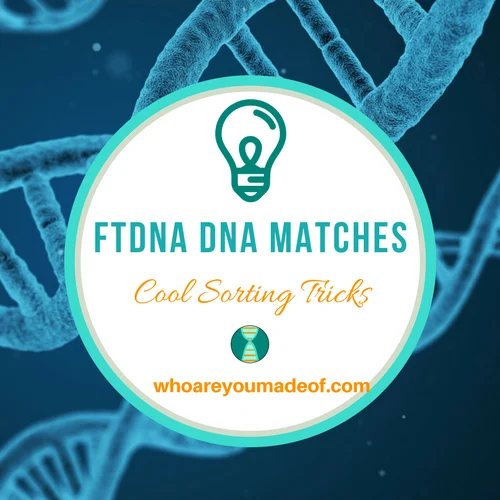
Note: This post does not discuss the FTDNA Chromosome Browser, since that topic deserves a post all to itself.
Total number of shared centimorgans
The most common measure for how closely you are related to someone is the total number of shared centimorgans. Generally speaking, the more centimorgans that you share with a match, the more closely related you are.
Your matches automatically come sorted like this, but if you ever want to get back to the "default", just click where it says "Shared Centimorgans" at the top of the match list, and they will automatically resort back to normal.
It is important to note that the "Relationship Range" that is reported next to each match is generally based on the total length of the total number of shared DNA segments above a certain length. The relationship range displayed is just an estimate, and should be interpreted as such. The only relationship that is basically 100% correct is the Parent/Child estimate. You will share a very large amount of DNA with a parent or child, and no other relationship (except an absolutely identical twin) will fall into this category.
Longest segment
My absolute favorite measure of the distance of a relationship is the largest segment. With each generation, DNA segments tend to get broken up. That's why with more distant cousins, you might only share tiny 8 cM or 16 cMs of DNA. If you sort your matches via segment size (looking at the largest first) you will be able to quickly spot larger shared segments. So while it is very useful to look at the total number of DNA segments, when looking at non-close family matches, I think it's important not to overlook segment size.
To use this tool, just click on "Longest Block" and the matches will automatically sort into order, with the longest segments shown first. You can also sort by smallest segment to longest. This is less useful, but it does give you a different perspective and you might spot something interesting, since you probably spend the most time looking at your closer matches.
I would also add that it's possible for 3rd cousins to share absolutely no genetic material (a 10% chance of that happening, approximately). At a 4th cousin level, there is a 50% chance that you will or won't match DNA. This also means that it is possible to share a really, really tiny amount of DNA with 3rd and 4th cousins (a non-zero amount) and they will show up way, way down on your list, where you might not otherwise see them. It's a good idea, if you have the time, to go through all of your matches to see if you spot anything.
Newest matches (Match Date)
If you are constantly checking your DNA matches (like me!), you might be interested in only seeing the newest matches, since you've already checked through all of your old ones. To sort your matches like this, just click where it says "Match Date" at the top of the list. Your matches will automatically filter to show your newest matches first. The date shows up, too, which is cool for your own reference. If you know that you checked through them all last in August, and it is now November, you know that you can just look at the new matches from September through now.
It's less useful to sort by oldest to newest, unless you just want to get a new look, or are looking for something in particular. On this subject, it's important to note that all of the matches that you had when you first got your DNA test results back will have the same date. So if you sort by oldest to newest, you will get all of your original DNA matches first.
Sort your matches by last name
This is one of my favorite tools, and I just recently discovered how useful it is to be able to sort my huge match list by last name, both forward and backward. The reason that this has been really helpful for me is because sometimes, especially with immigrant families, the spellings of last names can vary. In that case, typing in the spelling for the surname that I am aware of is less useful, since my matches might be spelling it differently.
Alphabetical order
To put your matches in alphabetical order, just click where it says "Name" at the top of your list. The matches will automatically sort into alphabetical order. Apart from looking through the matches searching for something specific, it's nice to just have an alternate view of your list. Since you are related to everyone on the list, you never know when a match might catch your eye and you will want to investigate your connection further.
Reverse Alphabetic Order
Reverse alphabetical order can be acheived simply by pressing the "Name" at the top of your DNA match list after the list has already been alphabetized. This simply tells the website that you want it to be in alphabetical order, but that you would like to start viewing the Z's first. The benefits of doing this are similar to those of doing it from A-Z.
Scrolling through list looking for surnames beginning with a particular letter (once it is in alphabetical order)
Instead of just searching through your matches randomly, you can specifically look for surnames that you know that you have in your family tree. To do this you will first have to put your tree in alphabetical order and then flip through the pages. You can flip the pages at the bottom of the list. Depending on which letter you are looking for, it might benefit you to sort the list from A-Z or Z-A before you start scrolling.
A shortcut to a particular page is just to type in a page number and press enter. If I have 100 pages of matches, and I am starting at A and looking for P surnames, I might type in the number 75 and press enter, and then I just go forward or backward by 5s (i.e. 70 or 80) until I get to the right page.
Matches in common with
Just above your list of DNA matches, there are a few little options right next to the Chromosome Browser. The first is called "= In Common With". To use this, you have to select (click the little check box to the left of your DNA match's name) one only match, and then click the "= In Common With" option. Your list will then only display people who you and that person share in common.
This tool is most useful when you know which side of your family a match is on. By sorting the matches using this filter, you are more likely to be able to get more information specifically on that line of the family.
The list of people who show up are all related to both of you. It's important to note, however, that you might not all be related through the same ancestor. You could be, but it's good to keep an open mind when dealing with DNA.
Matches not in common with
The "Not In Common With" tool is located to the right of the "= In Common With" tool. To use the tool, you have to select just one DNA match (it's best to choose one of your closer ones for this purpose) and click on the tool. Your match list will now sort and only display your DNA matches that don't also match that person. This is great for trying to find out which of your matches are NOT on the side of your known match.
The reason that it's best to choose a closer match for this tool (and for the matches in common tool, for that matter), is because the more distant a relative is, the less likely you will share DNA with them. Therefore, the results of this tool are less useful in determining anything about which side of the family your match falls on if you use a distant relative to compare them to. You could all still be related via the same common ancestor, but you won't be able to tell just from comparing your DNA.
Do you want to find more DNA matches?
If you are anything like me, there is no such thing as too many DNA matches. I need all the matches possible to find my great-great grandmother's family, and having lots of matches will help you with your research, too.
I have two suggestions for getting as many DNA matches as possible:
1. Have additional family members do a DNA test with Family Tree DNA. This is a fantastic way to get access to more DNA matches (and even ethnicity results that don't show up on yours). Your close relatives, like parents, siblings, and grandparents, will all share most of their close matches in common with you, but starting around the 3rd cousin level, there will be matches on their lists that aren't on yours. You can use this link to order additional tests (I will get a small commission at no extra cost to you to help me support this website): Discover The Story Of Your DNA with Family Tree DNA
2. If you are very serious about having as many DNA matches as possible, you should consider doing an additional DNA test with Ancestry DNA. Ancestry DNA has the biggest database of testers, with a little over 14 million people in their database. Alternatively, you can have your relative do a test with Ancestry DNA and then transfer their results to Family Tree DNA to easily compare with yours. If you would like to order an Ancestry DNA test (which I highly recommend doing), you can use this link so that way I receive a small commission to help me support this website: Discovery the story AncestryDNA® can tell
Conclusion
I hope that this article has helped you understand all of the ways that you can search through your DNA matches on Family Tree DNA. If you have any questions, please feel free to leave it in the comments - I can't wait to hear from you!
Thanks for stopping by.

Andrew Gillim
Thursday 11th of November 2021
It appears that they removed the ability to view your "In common with" matches with the new update, for non-unlocked members.
Mercedes
Sunday 14th of November 2021
Hi Andrew, Thanks for mentioning this. I will update this post soon to reflect some of these changes. Sincerely, Mercedes