Many people find chromosome browsers and ethnicity painting to be mysterious. In this post, learn what these two tools are, and how they are different.
These tools are not as mysterious as they seem. As soon as you learn the basics, you will be able to use them to learn even more from your DNA results.
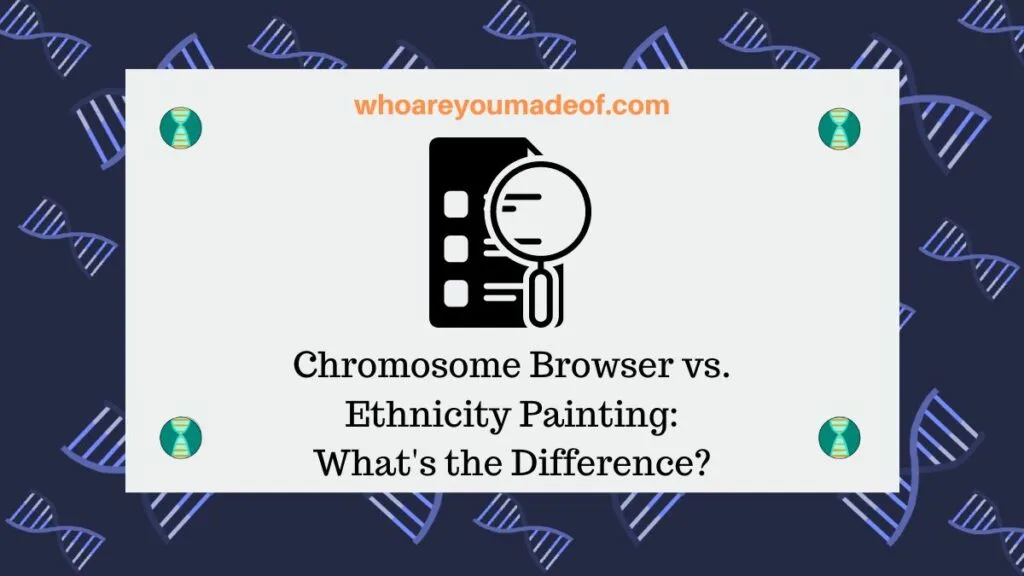
Those who have just begun learning about their DNA probably see lots of new terms that are specific to the DNA field. My goal on this site is always to explain topics so that everyone can understand, regardless of their experience level in DNA testing.
What are these tools?
For the topic of this article, we have a few different terms that are used to describe similar tools, and I thought it would be a good idea to write down some definitions to help beginners with their DNA results. These terms, tools, and features are:
- DNA Painting
- Chromosome Painter
- Chromosome Painting
- Ethnicity Painting
- Chromosome Browser
- DNA Painter
Some of these terms describe completely different tools, some are brand-names of tools offered by specific companies or websites, and others can be used interchangeably depending on the circumstance. If you want to learn as much as you can from your chromosomes, it's important to know which is which.
It is important to note that scientists use some of these terms, such as chromosome painting, to mean completely different things outside of the field of DNA for ancestry (i.e. genetic genealogy). So, this article will only discuss definitions that are meaningful to those of us who want to learn more about our ancestors or ancestry.
The one thing that all of these tools and features have in common is that they all give you information about your two copies (maternal and paternal) of each of your 22 numbered chromosomes. Some of the tools do not include information about your 23rd chromosome, which determines your biological gender, but others do.
How are chromosome browsers different from ethnicity painting?
A chromosome browser typically allows us to compare our DNA with that of our DNA matches in order to examine the location of the segments that are shared in common between two or more people. Using this tool, we can typically see the start and end locations of the identical DNA segments.
Below is an example from the MyHeritage Chromosome Browser. It illustrates that Albert and John share a 6.2 centimorgan (cM) segment on Chromosome 9 between the genomic positions 36809712-71324475.
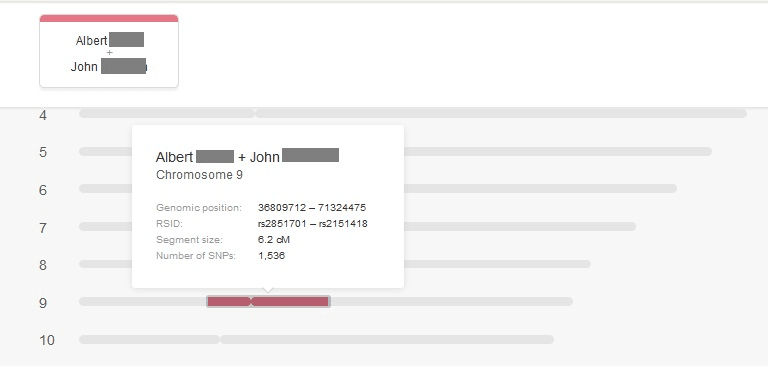
Two people can share many DNA segments, or just one, such as in the image above. The chromosome browser will only show where two people have identical segments on the same part of the chromosome, or if the browser has the capability, it can show where multiple people have identical segments in the same location.
Ethnicity painting, which is also sometimes called chromosome painting, such as is the case with the Ancestry Chromosome Painter feature, allows us to view the location of DNA segments that correspond with the different regions in our ancestry or ethnicity estimate. Some ethnicity painting tools will also let us see the precise start and end locations of ethnicity segments, or even download the data (like we can with 23andMe).
The image below is an example from the Ancestry ethnicity painter tool, which is available under the SideView Ethnicity Inheritance section of the DNA Story. This visual is interesting because it illustrates the two copies of each chromosome that we all have.
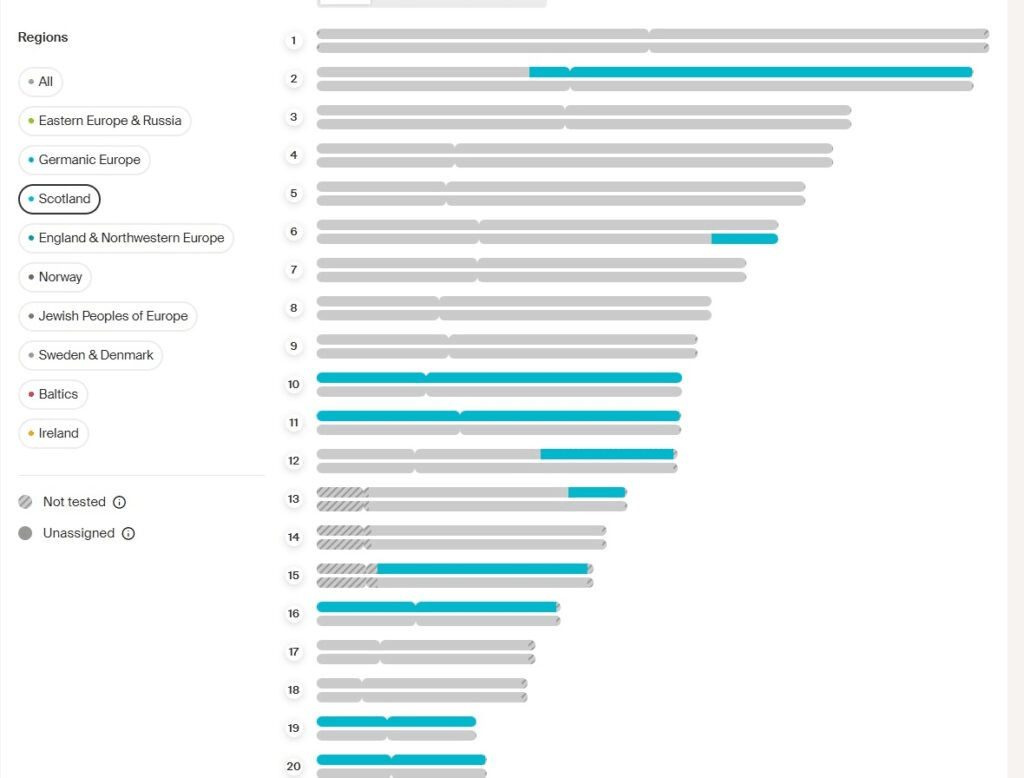
The regions of this person's DNA that best correspond with the Scotland ethnicity region on Ancestry are highlighted in a teal color.
To summarize, both the ethnicity painting tools and the chromosome browser allow us to "browse", or search through, our chromosomes. Ethnicity painting lets us examine the chromosomes for segments matching our ancestry regions, and the typical chromosome browser shows identical DNA segments between at least two people.
Ethnicity painting is also sometimes called "chromosome painting". Since ethnicity painting shows painted DNA segments on our chromosomes, we may confuse this with the colored shared segments highlighted by a chromosome browser.
But now we know they are two distinct tools that give us very different information.
Where to find ethnicity painters and chromosome browsers?
Most of the DNA testing companies offer some form of an ethnicity or ancestry painter for their customers to use to explore their family's recent ancestry. Each company has a bit of a different approach to how customers can use the tool.
Below is a list of the DNA sites that offer the tool, as well as what it is called on their site:
- 23andMe "DNA Painting / Ancestry Composition Chromosome Painting"
- Ancestry DNA - "Chromosome Painter"
- Family Tree DNA - "Chromosome Painter"
- Gedmatch - "Admixture (heritage)" tool, select "Chromosome Painting"
Many sites also offer a chromosome browser, and you can see what each is called on the specific site below. Using a chromosome browser is a great way to figure out how you are connected with a DNA match:
- 23andMe "Advanced DNA Comparison"
- Family Tree DNA - "Chromosome Browser"
- MyHeritage DNA - "Chromosome Browser"
- Gedmatch - "One-to-One Autosomal DNA Comparison" tool
If you have already taken a DNA test and the company that you chose doesn't offer either a chromosome browser or a chromosome painter, you might be able to download your DNA from the company that you tested with and upload it to one of the sites that has the feature that you want to use.
The only two companies that do not allow uploads from other testing companies are Ancestry DNA and 23andMe. So, if you want to use any of the features on these sites, you will have to take a DNA test directly from those companies.
Is DNA Painter a chromosome browser?
There is a tool on a website called DNA Painter that can use information you obtain from chromosome browsers on the sites that were mentioned in the previous section to do something called "chromosome mapping". On DNA Painter, chromosome mapping is done in a visual manner using a DNA painting technique similar to what we see on the chromosome painters.
The goal of painting our chromosomes on DNA Painter is to assign our DNA segments to specific ancestors in our family tree. By entering in shared DNA segment data between DNA matches where the ancestor is known obtained from chromosome browsers, we can figure out which ancestors passed down which DNA segments.
Once we have painted a good portion of our chromosomes, we can then use the research that we have done to help us figure out how we are related to DNA matches where the shared ancestor is unknown.

The other interesting thing that you can do with DNA Painter that is related to the chromosome painter (ethnicity painter) tool that I mentioned in the previous section is that you can upload the ethnicity segment data from Family Tree DNA or 23andMe into the tool. If you have an ethnicity segment that overlaps with known DNA matches, it can help you figure out which line of your family passed that ancestry region to you.
Conclusion
I hope that this post has helped you understand more about the definitions, similarities, and differences between the different tools and terms mentioned at the beginning of this post. Most importantly, I hope that you now feel you can use these tools on your own to explore your own DNA at the chromosome level, which is actually pretty cool to be able to do.
If you have any questions about something that you read in this post, or if you would like to ask a specific question about one of the tools I mentioned (or one that I missed!), please join us in the discussion below.
Thanks for stopping by!
.
