Do you want to know if the trees that you build on Ancestry are private? In this post, find out who can see your tree - and more!
It is more important than ever to understand how the digital records that we create online can be used and viewed by others. Family trees created on Ancestry, the biggest family tree building website, are no exception.
I am a big fan of Ancestry. It's where I build all of my family trees, and it is the site that I recommend to my readers for building their trees.
Even so, it is crucial to know whether our trees are private, who can view them and which information can be accessed.
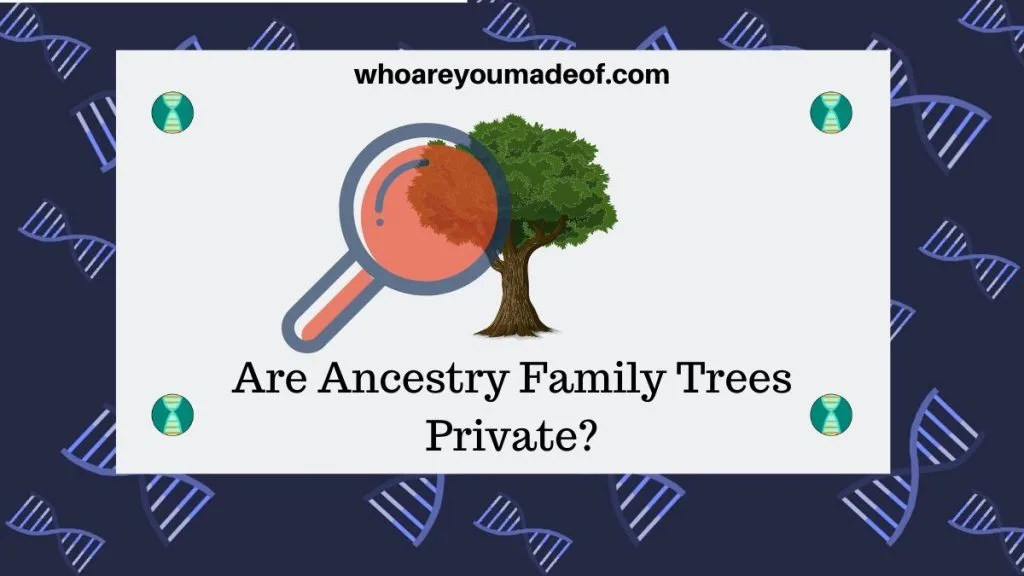
Are Ancestry family trees private?
The default privacy setting of a family tree is public. This means that most of the information on your tree, with the exception of details about living people, can be viewed by Ancestry members with a subscription.
Members of the general public without Ancestry accounts and subscriptions cannot see anything from your public family tree.
Information about your ancestors, including documents and photographs that you upload to your public family tree on Ancestry can be viewed and accessed by those with Ancestry subscriptions.
I love public family trees. Why?
We share our ancestors with lots of people, most of them strangers. I love the idea that research that I do can help some other descendant of my ancestor, no matter how distant.
In other words, I love how we can all help each other without ever meeting. Public family trees have helped me a great deal in building my own family tree.
Who can see your family tree on Ancestry.com?
If you have a family tree on Ancestry and have never adjusted the privacy settings, it is most likely a public family tree. This means that your tree can be viewed by other Ancestry members with a subscription.
In addition, your public family tree may show up in search results when Ancestry users use the "Search" function. They do not show up in Google or other third-party search results.
As I mentioned previously, information about living people is always private on Ancestry. No one can view information about people in your tree that you have specified to be "Living".
If you have set your family tree settings to private, then no one can see your tree. Even Ancestry members with a subscription will no be able to view your family tree.
Furthermore, you may have chosen to exclude your family tree from search results on Ancestry. If you selected this option in your tree privacy settings, then
Should you keep your Ancestry tree public or make it private?
There are excellent reasons to keep your family tree public, and an equal number of great reasons to make your tree private.
Public family trees help share information with other family tree researchers. Our public family trees may help someone crack a mystery they have been working on for years.
Public family trees also save people lots of time by not having to perform hours of research on ancestors that have already been researched by others.
I always recommend that we double-check the work that we find in public trees, but being pointed in the right direction can help save us a great deal of time and money.
Those who are very concerned with privacy or who have a family tree with sensitive information in it may decide that it is best to change their tree settings to private.
How to change your privacy settings for your Ancestry tree
If you have decided that you would like to change your Ancestry tree settings, it's easy to do.
- First, log in to your Ancestry account and access your family tree.
- Click the down arrow next to your tree's name (in the top left corner)
- Choose "Tree Settings" from the drop-down menu
- Choose the "Privacy Settings" tab on the next screen
- Select whether you would like to have a public or private family tree
- Save changes
The image below shows you how to access your family tree settings:
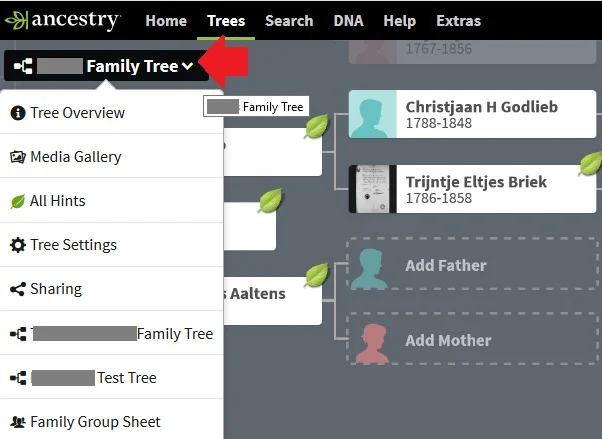
Note: If you have more than one family tree, you will need to adjust the privacy settings for each tree. Changing the tree settings for one tree will not affect the settings for any of your other trees, in the case that you have built multiple trees on the site.
Conclusion
I hope that this post has helped you understand whether your Ancestry tree is viewable to the public, and whether or not you should change your tree settings.
If you have any questions about something that you read in this post, or if you would like to share your own view about whether its best to have a public vs. private family tree, I would love to hear from you in the discussion below.
Thank you for stopping by!
