I recently got an elderly relative's DNA test results back from Family Tree DNA (FTDNA), and naturally the first thing that I wanted to do was upload his results to Gedmatch. There are many reasons that you might want to have a file that contains your raw DNA data, and in this post I hope to help you figure out how to download yours from FTDNA.
Hint: It's super simple!
How to Download Raw DNA Data On FTDNA
Step One
From your "Dashboard", or the screen that shows up once you first log in, you will see several options under the Family Ancestry - Autosomal DNA Results & Tools heading. There is an option that says "See More", and if you click on it, you will see the option appear for "Data Download".
The image above shows you where you should click to access the data download screen.
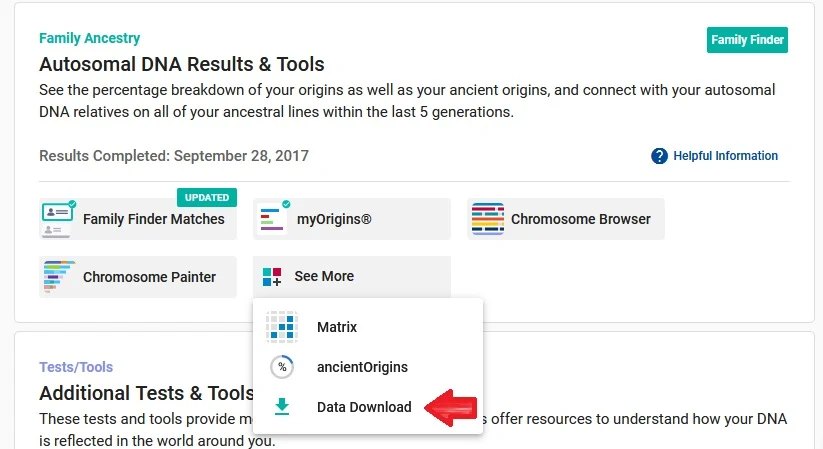
Step Two
On the next screen, you will see a few different options for the format of the raw DNA file. If you know which one you need, just pick it from the list.
Otherwise, for Gedmatch you will need the Build 37 Concatenated Raw DNA Data. In the image below, you can see where in the options Build 37 Concatenated Raw DNA Data option is located:
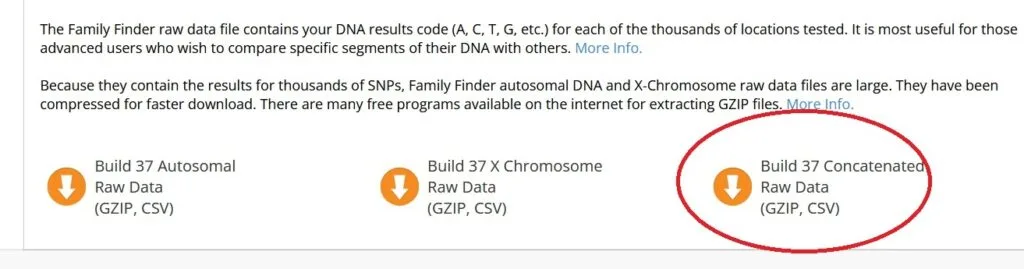
The cool thing about the FTDNA data file is that it already has your name (or the name of who the DNA sample belonged to) in the file name. For someone like me who has several kits to administer, it helps to keep it organized and know whose DNA is in which file. It's the little things!
Step Three
Your computer will probably save your DNA file to your "Downloads" folder, or the default folder. You will probably want to save it in a place on your computer that you will be able to find again. If you want, upload it to your cloud storage or keep it on a flash drive to make sure you always have a copy if you need it.
Conclusion
I hope that this post helped you easily download your data from FTDNA. If you have any questions or comments, please feel free to post them in the comment section.
You might also be interested in these posts:
- How to upload your DNA to Gedmatch
- What Can I do With My DNA Results? (Most of my ideas also work for FTDNA results! Check it out!)
Thanks for stopping by!
