Have you ever wondered who has seen your Ancestry tree? In this post, learn how to find out who has viewed your tree and reasons why they might have done so.
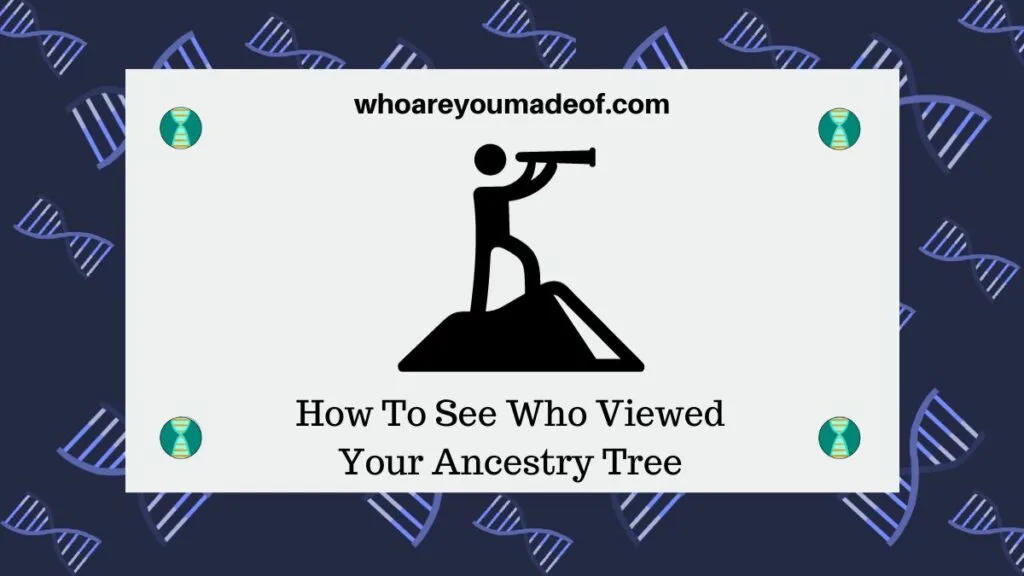
Up until recently, there was really no easy way to know whether our family tree research was being viewed by others. Most genealogists love to share their work with other researchers who are trying to learn as much as they can about the same people.
Sure, with a bit of clicking around, we might be able to see who was saving our photos or documents to their tree. However, we couldn't really see who was just browsing the people who we have added to our tree.
The relatively new Recent Viewers beta feature on Ancestry can now help us see who those passive viewers are. Below, I'll explain what viewers are, how to find them on your tree, and basically everything that you might want to know about how this works.
What are viewers on Ancestry tree?
Viewers are Ancestry subscribers or members who have viewed your family tree in the past seven days. Our public member trees are visible to any Ancestry user who has an active subscription.
As always, our family tree is also visible to anyone to whom we have specifically given access to our tree. For example, we may have sent an invitation to a relative to be an Editor, Collaborator, or a Viewer, and these people would show up as "Viewers" if they access the tree.
How to find who viewed your tree?
You can easily see who viewed your family tree on Ancestry by clicking on the "Activity" button on the top right of our family tree view and selecting "Viewers" from the drop-down menu. A window will appear with the total number of views that your tree has received in the past seven days, along with a list of the Ancestry users who viewed your tree.
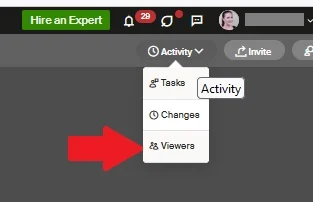
We will be able to see the total number of people who viewed our tree in the past week, but we might not be able to see the name of each person. It is possible to turn off the "Viewers" feature, in which case a person could view our tree and be counted, yet not show up in the list of people who viewed our tree.
Each individual tree has its own Activity section. If you have more than one tree, you would need to check the Viewers for each tree individually in order to see if that specific tree has had views in the past week.
Why would someone view your tree?
There are several reasons why someone might view your Ancestry family tree. There are many millions of family trees on Ancestry, and they are an important source of information for people who are trying to learn more about their family history.
The reasons why someone likely viewed your tree are listed below.
Your tree showed up in their hints
The most common reason is that your tree may have shown up as a "hint" for an ancestor that they already have in their family tree.
For example, they might have a great-great-great-great grandfather in their tree who they are actively trying to learn more about. If you also are descended from that same person, your tree might show up as a "hint" when they
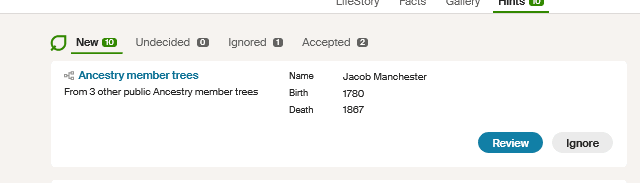
Your tree showed up in search results
When we search for records pertaining to our ancestor on the Ancestry search feature, we can see family trees in the results. Most people prefer to focus on genealogy records, but family trees can also be very helpful.
This means that many of the people who view your family tree may have arrived at your tree through search results. Once they arrive at your tree, they will click around a bit to see if your tree contains the same person that they are researching, since sometimes people can have similar names but not be the same person.
Both public and private family trees show up in search results, unless you have specifically disabled this feature. However, private family trees cannot be viewed unless specific access is given to the individual Ancestry user.
You showed up as a DNA match
Another very common reason that someone might view your tree is because you show up as a DNA match for them. The best way to figure out how you are related to a DNA match is to look at their family tree to see if you can spot any common ancestors.
If you visit the profile of the person who viewed your tree, you can easily see if they are a DNA match for you. A summary of your shared DNA will show up at the top of their Ancestry profile page, assuming you do match each other on your DNA matches.
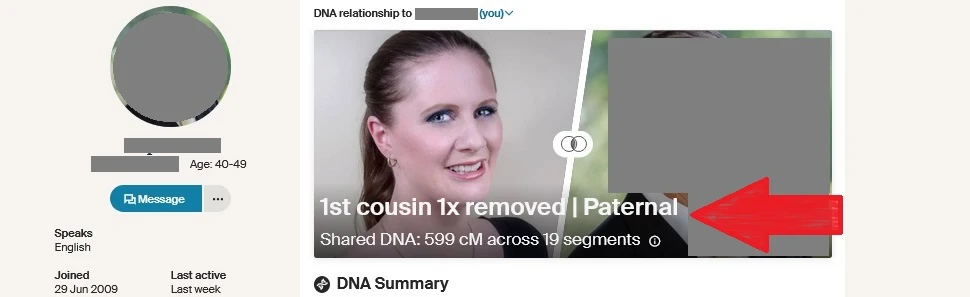
You are related to person who viewed your tree
Many times, the people who view our family trees are related to us. They could be relatively close relatives, or they could be distant cousins.
This person may have found you using the Ancestry member search feature, which allows people to search for members by research interest or name.
Do people know when you view their tree?
If you have viewed someone's tree on Ancestry, they may be able to see this information on the "Viewers" feature from their tree. They will only be able to see if you viewed their tree within the past seven days, however.
Once more than seven days have passed, your view of an Ancestry tree will not show up on the Activity section of anyone's family tree.
I find that other Ancestry trees are an important source of information and clues to further my own research. For this reason, I know that I'll show up on a lot of "Viewers" lists.
Hopefully, someone will reach out to me if they are interested in connecting over a potential shared ancestor.
How to turn off the Recent Viewers feature
If you would prefer that other Ancestry users not know that you have viewed their family tree, you can turn this feature off. It is important to note that if you turn off the Viewers feature, you will not show up in the Viewers list on others' trees, but you also will lose the ability to see who has viewed your trees.
The Viewers feature is set to "On" by default. If we would like to turn if off, we need to access our account settings. Once you are viewing your account settings, click on the "Tree settings", and then scroll down to the Recent Viewers section, and toggle the "Recent tree viewers" setting to "off".
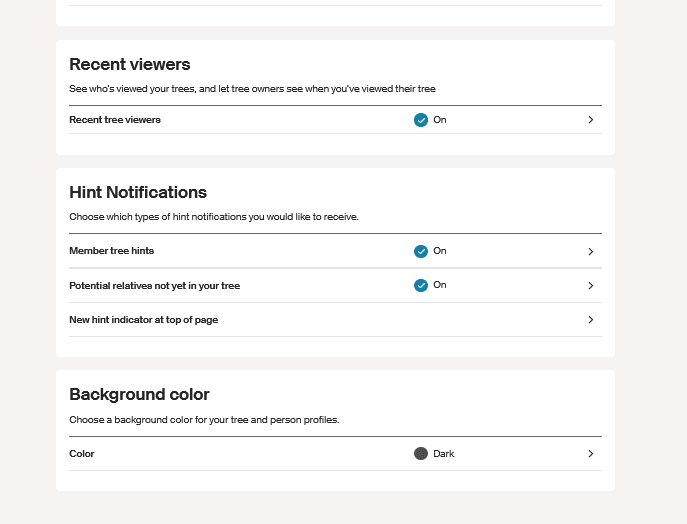
For most people, it is going to be more beneficial to leave this feature on. If we have the feature on, we can see and potentially connect with people who view our trees, which is something we can't do if we turn the feature off.
Of course, if you do decide to turn this feature off for any reason, you can always change your mind and turn it back on again at any time.
Conclusion
I hope that this article has helped you understand exactly how to find out who your recent viewers were and why they may have viewed your family tree on Ancestry. This is a great feature that can really help us see how we are helping our extended relatives learn about our shared ancestors.
If you have any questions about something that you read in this article, or if you would like to share how you have connected with a relative who viewed your tree, I would love to hear from you in the discussion below.
Thanks for stopping by today!

Ann Victoria
Monday 26th of February 2024
Thank you for a very detailed explanation. I viewed this information somewhere else and quickly forgot about it. Now, I wrote it down.