Have you tried the Ancestry DNA matches by cluster tool? In this post, learn how you can automatically cluster your Ancestry matches, and how this can help you.
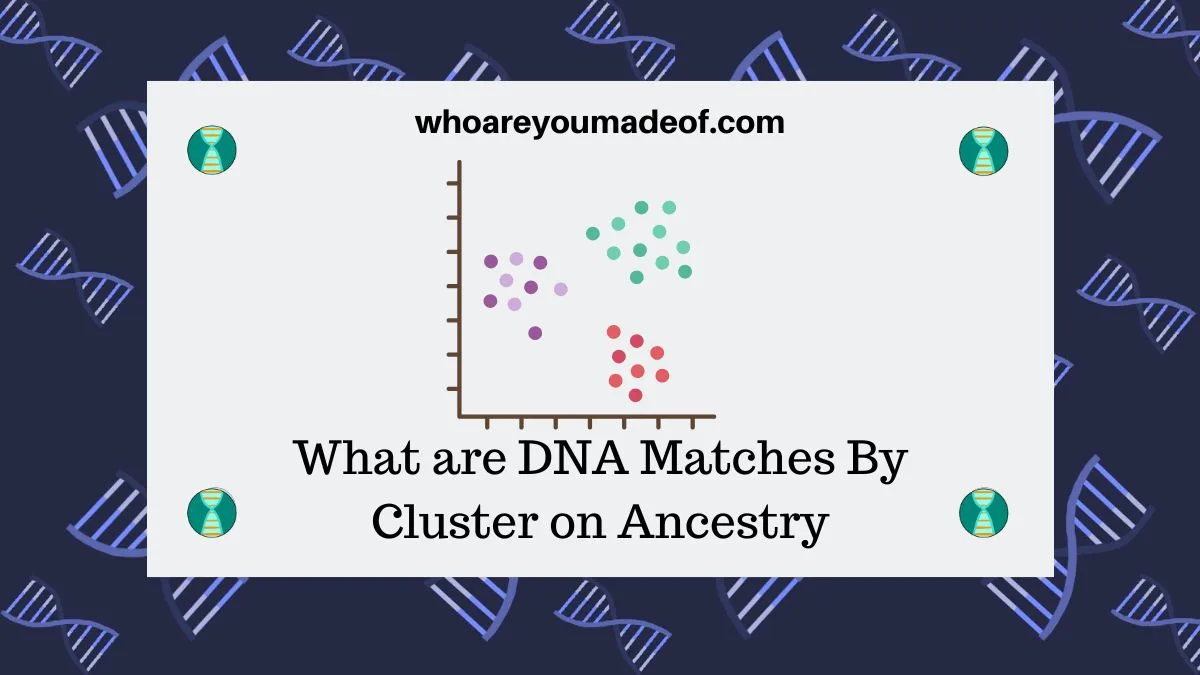
Your DNA match list is the most valuable element of your DNA results. It is a treasure trove of information for those who choose to explore it.
If we are able to figure out where a DNA match belongs in our family tree, we may be able to discover new ancestors or learn something new about our known ancestors.
However, it can be tricky to figure out how our DNA matches are related to us. We need all the help we can get!
That's where the new Ancestry DNA matches by cluster tool comes in handy. Keep reading to learn exactly what this tool is and how it works - and how it can help us figure out how our matches are connected to us.
This tool is a premium tool available to Ancestry subscribers who also subscribe to Ancestry Pro Tools. An Ancestry Pro Tools subscription is currently $10 per month, and includes access to this feature, as well as a variety of other tools.
What are clusters of DNA matches?
Clusters of DNA matches are small groups of people who share DNA with you and with each other. This is a way to sort DNA matches into groups of people who are likely all related to you and to each other through the same common ancestor.
There are manual methods of making clusters of DNA matches, and you might be familiar with some of them. A popular method is the Leeds Method, which uses a spreadsheet to create clusters of your closest matches.
This Ancestry matches by cluster tool makes it much easier to view clusters because it creates them automatically. It also has strict standards for whether to include a match in a cluster, which you'll read more about below.
How does Ancestry make your clusters of matches?
Ancestry analyzes DNA matches that share between 65-1300 centimorgans (cMs) with you to organize them into groups who likely share a common ancestor. In order to belong to the cluster, the DNA matches must also share at least 20 cMs with each other.
As matches meet these requirements, they will be placed into a cluster. I only had four clusters when I ran the tool prior to writing this article.
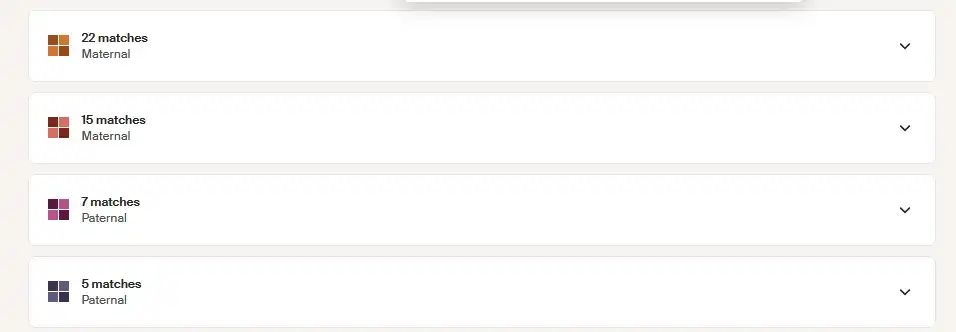
Each cluster had a different number of matches in it, with the smallest group having only five matches in it. My largest group had 22 matches.
These clusters may include groups of people who are descended from a specific great-grandparent, sets of great-great grandparents, or even ancestors further back in your tree.
Where to find your Ancestry DNA match Clusters
To find your Ancestry DNA matches by cluster, simply navigate to your Ancestry DNA match list. You will see the "By cluster" option at the top of the list.
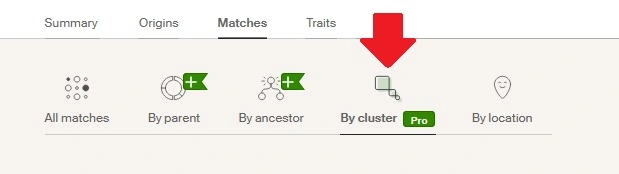
The first time you click on the "By cluster" tab, the software will perform the cluster analysis, so it might take a several seconds to a few minutes for your clusters to load.
If you don't see the option to view your matches by cluster, check back with your DNA results in a few days. Some new features are rolled out to customers gradually over a the course of a few weeks.
Once your clusters are generated, you may see a grid that displays your clusters. It may look something like this:

The grid is a table, so you will have names on the left side and initials of the same matches across the top. This grid is from my grandmother's results, since hers were neatly organized, which I think is a good example of what the clusters might look like.
What can you learn from a Cluster of DNA matches?
There are two main ways to use the information learned through the use of clustered DNA matches. First, you might identify small groups of matches who are all related to each other through an unknown ancestor.
In this case, your assignment would be to examine the family trees of the members of the cluster to see if you can spot an ancestor shared between everyone in the group. If you can find a shared ancestor among all of the members of the group, you may also be descended from that same ancestor.
The second main way to use clusters is when you already know how most of the members of the cluster are related to you. In this case, you can go through the cluster one by one to make sure that you have added each member and your collateral relatives to your family tree.
Adding your DNA matches and their ancestors going all the way back to your shared ancestor to your tree is a great way to make sure your family tree is nice and wide. It will save you lots of time when researching DNA matches in the future.
Tips for exploring the tool
There are a few tips that I would like to share for exploring the tool and its features. These tips will help you better understand what the tool is showing you about your DNA matches.
Click the caret to see all of the members of each cluster
First, be sure to click the little "caret" next to each cluster to see all of the members of the group. You might recognize some of the members of the cluster and already know how you are related, which can help you research the other DNA matches.

One of my clusters had only five members in it. I saw that four of the members were descended from my great-great grandparents, and one member was descended from the parents of one of the great-great grandparents.
This means that while everyone in the cluster is related and descended from the parents of the great-great grandparents, I am more closely related to four members of the group.
Hover over a square in the grid to see how much DNA the matches share with each other
Another neat bit of information that you can find on your cluster is on the grid. If you hover over a square, you can see how much DNA those two matches share with each other, and their estimated relationship to each other.
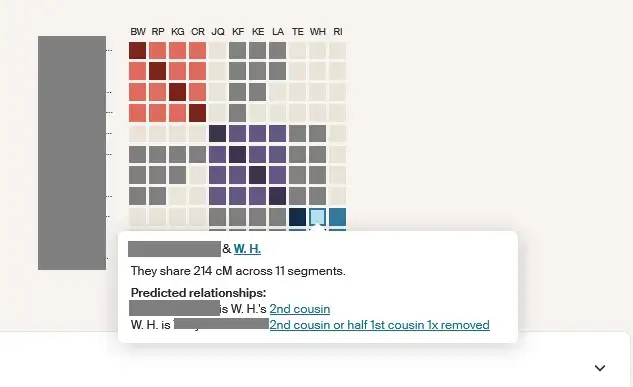
You will note that these two matches share 214 cMs with each other across 11 DNA segments. They are predicted to be about second cousins to each other.
If I wanted to see more information, I can click any of the blue links to go through to the DNA match profiles, or see further details about their predicted relationship.
Filter your clusters by maternal vs. paternal lines
If you have several clusters, you might like to filter them to only display paternal or maternal clusters. This is helpful for visualizing the side of the family where the clusters belong.
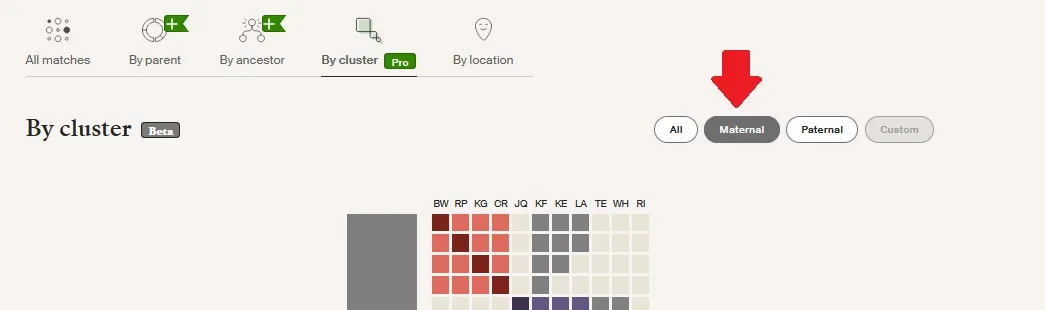
You can achieve this by clicking on the grey maternal or paternal buttons. To unfilter them, simply click the "All" button.
Conclusion
I hope that this article has helped you understand exactly what Ancestry DNA matches by cluster are, how to use them, and what you can learn.
If you get the chance to look at your clusters, I would love to hear from you in the discussion below.
Thanks for reading today!
