Have you used the Find Common Ancestors (MRCA) From DNA Matches tool on Gedmatch? In this post, learn how to use the tool and what the results mean.
The "Find Common Ancestors (MRCA) from DNA Matches" tool is a Tier One Gedmatch tool. To access this tool, you will need to upgrade your Gedmatch membership from the free level to the Tier One level, which currently costs $10 per month.
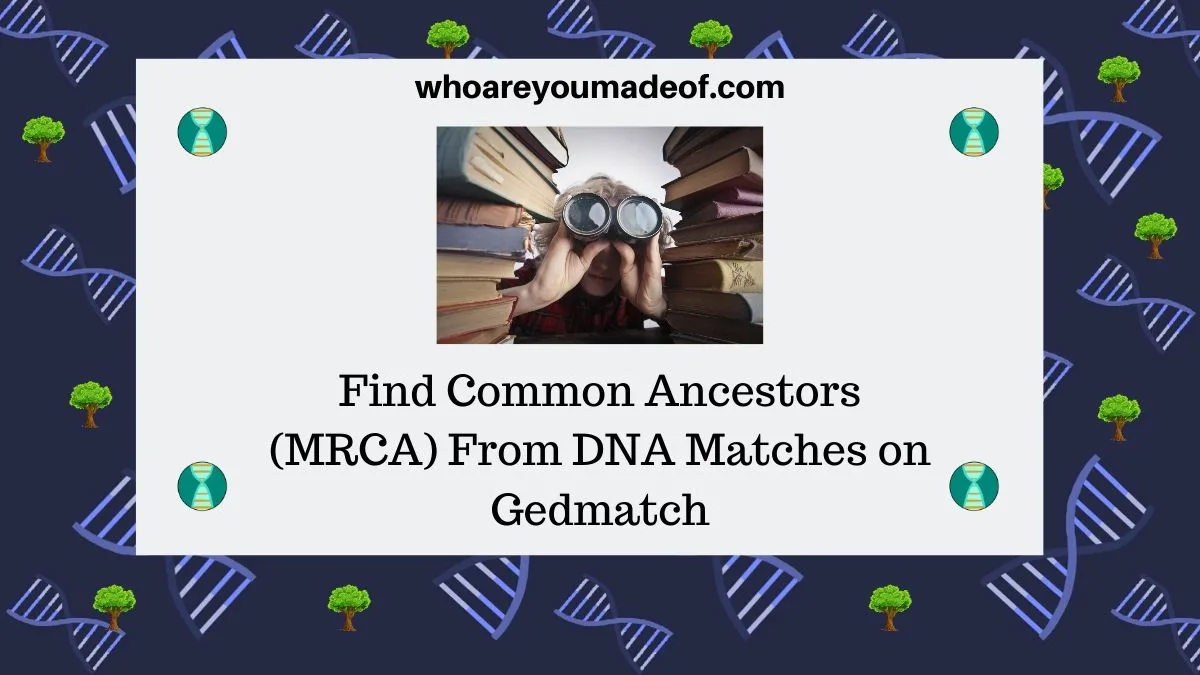
There are a few additional requirements that you must know before you try to use this tool:
- You must have a family tree uploaded to Gedmatch in the form of a GEDCOM
- The kit number that you use to search must be linked to their spot in your family tree (Gedcom)
This tool works best if you have a fairly substantial family tree uploaded to the site. The bigger the family tree, the higher the chance that Gedmatch can identify possible connections to multiple DNA matches.
What can you learn from the MRCA tool on Gedmatch
This tool can help you identify how you might be related to your DNA matches on Gedmatch by comparing your family tree to the trees of your DNA matches. If you don't yet have a family tree, I highly recommend building one (check out my book on Amazon on the topic).
Only your DNA matches on Gedmatch that have family trees will be able to show up in your results. Fortunately, lots of people have uploaded their GEDCOMS to Gedmatch, so you have a good chance of finding connections to several DNA matches with the click of a button.
How to use the Find Common Ancestors Tool
To access this tool, login to your Gedmatch account to access your main dashboard. On the right, about halfway down the page, you will see the tool listed under the available Tier 1 tools.
In the image below, you can see where you should click to access the tool:
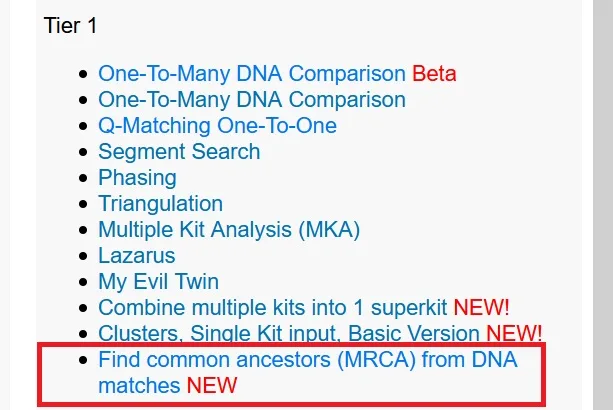
Once you have located the tool, keep reading to learn how to use it. You'll also learn important details about the accuracy of the tool.
How to use the tool
The Find Common Ancestors tool is really easy to use. Once you are on the main tool screen, simply enter in the kit number you would like to use.
You will also need to choose the maximum number of closest matches you would like to use for the tool, select a minimum number of shared centimorgans, and decide how sensitive you would like the tool to be in identifying a match between family trees.
I will discuss more about these options in further detail. In addition, I'll show you exactly how to use the tool and understand the results, using my own results as an example.
The first step I will take is entering in my kit number. I also want to limit the search to the first 5000 DNA matches, since I'm assuming the results will be less accurate with my more distant matches.
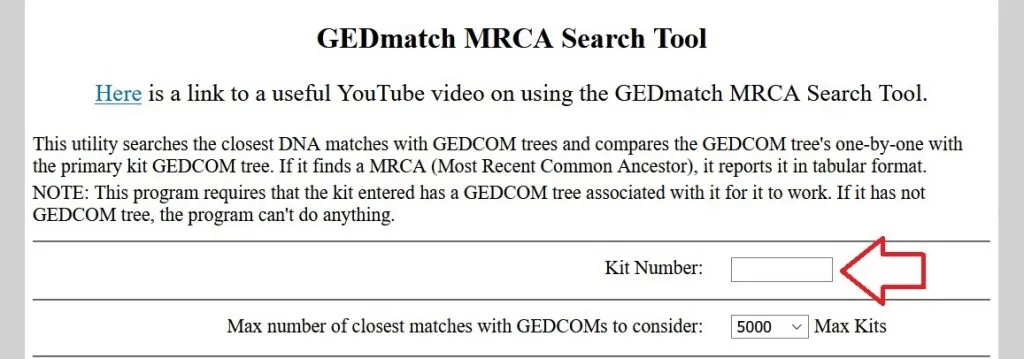
In addition, I will also choose 10 centimorgans as the minimum threshold for including my matches in the results. This is because the smaller the amount of shared DNA, the higher the chance that the DNA match is a false match to begin with.
Finally, I will increase the "Minimum Match Score" to 5. This will increase the sensitivity of the matching algorithm and I will get closer matches when it comes to spelling of names, birth dates, and locations when comparing trees.
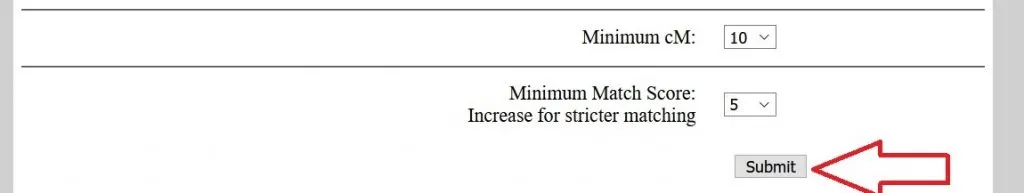
When I have entered in all of the search parameters that I would like to use for the tool, I simply have to press the submit button and let the software do its magic.
It takes a few minutes for the results to run. If you have specified a smaller number of matches that you would like to view, or if you have increased the centimorgan threshold, you will find that the tool finishes running more quickly than if you leave everything at the default level.
(This is because you will likely receive fewer results!)
As matches are found, you will find that they appear on your results screen. I have posted a sample from my results below (with identifying information greyed out to protect my relatives' privacy):
My results were in the form of a spreadsheet, basically. I could see the kit numbers, e-mail addresses and names of the DNA matches for which the software was able to identify a common ancestor.
In addition, I could see the total amount of shared DNA and the names of our common ancestors. Sometimes, the names are spelled slightly differently, and I would have to do some research to verify that the common ancestor is indeed the same person.
I can also see the number of generations in the direct path to the common ancestor and compare that to my DNA match's number of generations back to the common ancestor. This is an important detail to help me determine the accuracy of the match.
Are the results always accurate?
In the image below, I highlighted a match in a red rectangle. There are some important details about this connection that I would like to point out in order to help us understand the accuracy of the tool results.
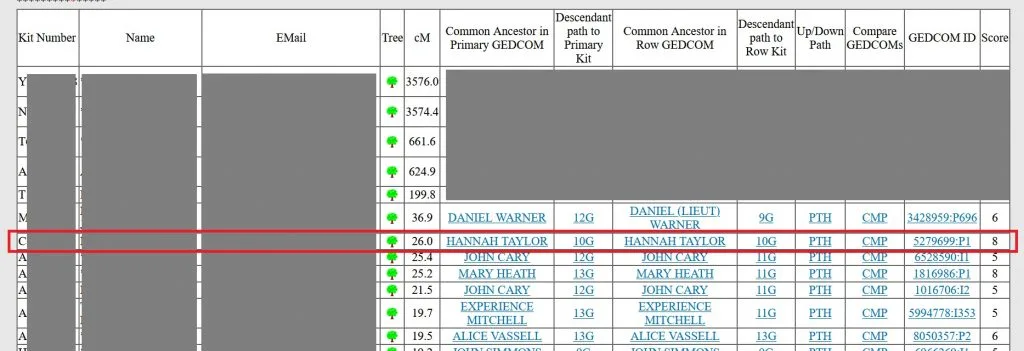
Plus, it helps emphasize the message that we see on the tool's results page encouraging us to verify connections with our own research.
You can see from the image that I share more than 26 cMs with my match. Let's call her Jane.
It says that we are both 10 generations in our respective trees to our common ancestor. If this is truly the same person in both of our trees, it means that we are likely 8th cousins.
While it's theoretically possible to share 26 centimorgans with a 9th cousin, it's unlikely. In fact, we don't share any DNA with most of our 9th cousins.
If I wanted to research this match, I would want to examine our family trees closely, as well as our shared DNA segments. There is always a possibility that we are related in multiple ways.
Perhaps we are both really descended from the same ancestor 10 generations back, but we might also share a more recent common ancestor. Most family trees are not complete on every line going back 10 generations, so I might have to do significant research to locate the connection.
To summarize, the results are fairly accurate but it is important to consider the following:
- We can be related to people in multiple ways
- The common ancestor listed on the results might not be the ancestor from whom you both inherited your shared DNA
- It is recommended to compare your DNA with your match using the One-to-One comparison tool to verify and inspect your shared DNA segments
- Pay close attention to the differences in spelling and other details when comparing ancestors in order to decide whether the match is real
This is a pretty neat tool that can do a lot of the heavy lifting with DNA matches and GEDCOMS for you. I recommend giving it a try!
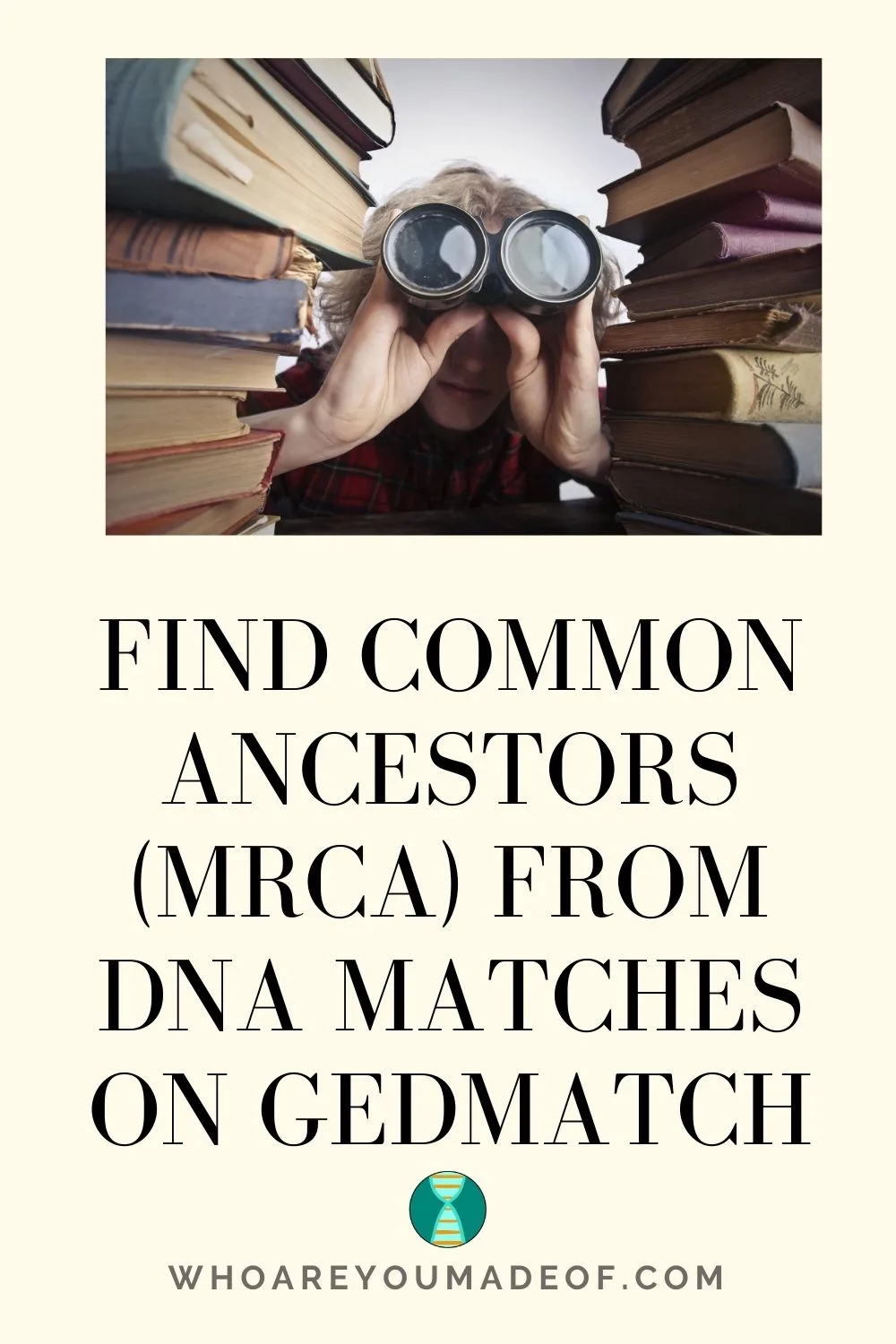
Conclusion
I hope that this post has helped you understand exactly how to use this Tier One tool to identify common ancestors shared with your DNA matches.
If you have any questions about something that you read in this post, or if you would like to share your own tip for using this tool, I would love to hear from you in the discussion below.
Thanks for stopping by!


Yvonne Hardwick
Sunday 23rd of July 2023
Why am I only getting one result when I use the MRCA tool?
My Mother’s kit number is T189472 and when I run the tool it works through about 1400 possibilities but ends up just throwing up my kit/Gedcom.
I must be doing something wrong.