Did you know that your Ancestry DNA results were updated in October, 2024? In this article, you will learn everything you need to know about Ancestry's biggest update yet to our DNA results.

If you tested your DNA with Ancestry after fall of 2023, you might not know that your ethnicity estimate, now known as your ancestral regions estimate, would be updated. It's true: Ancestry generally updates their customer's DNA results each fall.
The best part is that this update doesn't cost anything extra. It just makes our results more accurate and helps us learn more about where in the world our ancestors may have lived.
As I mentioned previously, this update only covers our ancestral regions, which was previously known as an ethnicity estimate. Our DNA matches are not included in this update because they are already updated on a daily basis as we get new family matches.
How to see your updated results
In order to see your updated Ancestry DNA results, all you have to do is go to your Ancestry DNA results page, also known as the DNA Origins page. Your DNA results have been automatically updated and you don't have to do anything special to be able to see them.
Keep reading to find important information about what kinds of changes you can expect to see on your own results from the October 2024 update.
A change in terminology
The first thing that I noticed when exploring my updated results was the change in terminology used to describe some of the elements we are accustomed to seeing on our Ancestry DNA results. One of these changes is the use of "Ancestral Regions" report instead of "ethnicity estimate" on our results, which is a change that Ancestry made earlier this year.
While it does take some getting used to, it is less confusing to describe our DNA results as "ancestral regions" as opposed to an ethnicity estimate. As we all know, we may not identify as having the same ethnicity as our ancestors.
Another important term that you might see on your results is the word "Journeys" on a new section of your results. This appears to have taken the place of the previous Genetic Communities or DNA Communities section.
This is a change that also provides more clarity to our results, as you will discover below.
A new layout for our DNA results
One of the most noticeable changes in our DNA results with this year's update is the layout and the way in which we navigate through our results. While Ancestry has done minor layout changes with our results in the past, we see a big change this year.
Now, when we log in to our results, we see a DNA Report overview with our Ancestral Regions, Ancestral Journeys (more on this further down in this article), and Matches. You will notice that there are now DNA matches and details about them listed on this page, instead of just their profile photos.
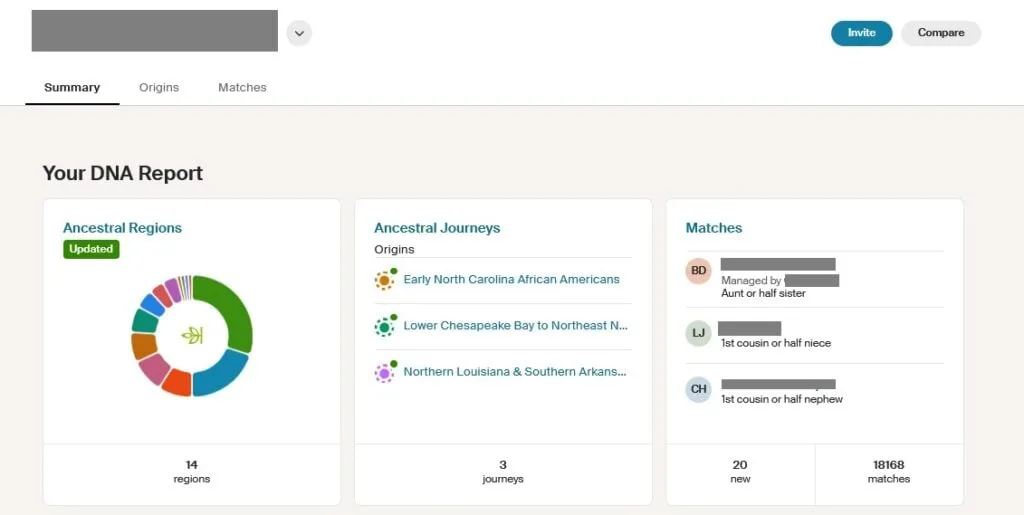
You can also now see the number of new DNA matches, as well as the total number of matches that you have listed right on this page. The person whose results are pictured above has 20 new matches and 18,168 total DNA matches on Ancestry.
As we navigate into the Ancestral Regions report, we find changes in the layout and navigation there, too.
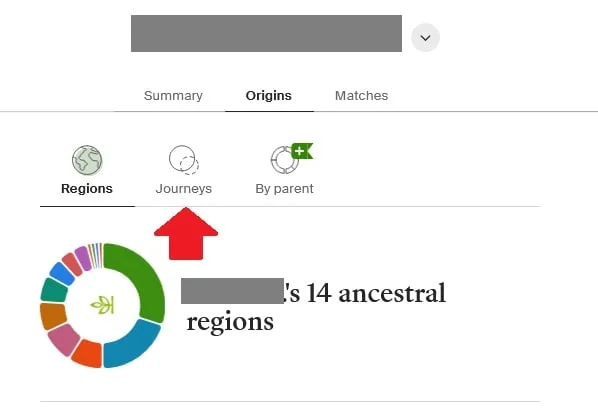
You will notice that you can navigate between your ancestral Regions, Journeys, and the Ancestral Regions By Parent tool, right from this overview screen.
What are Journeys?
As I mentioned earlier in this post, Genetic Communities are now called Journeys. Most of us will recognize the Journeys on our results as the same as the Communities that we saw on our old results.
For me, thinking of my Genetic Communities as Journeys makes a lot of sense. Since many of us have no recent connection to the places where our ancestors called home hundreds of years ago, it makes a lot of sense to view this places as "journeys" our families took from one place to another.
There are more than two thousand separate Journeys that could potentially show up on our results. Of course, the exact Journeys that we do see on our results depends on our family's unique history.
New regions
New with this update we find that 24 new regions have been added to the regions that could possibly show up on our results. There are new regions for Africa, Europe, West Asia and South Asia.
Some of the most exciting new regions include Sephardic Jews, more than one new Nigerian region, the Netherlands, as well as Southern and Southwest India. Of course, if you have ancestors from one of the new regions that I didn't mention, this is sure to be the most exciting region for you.
I found that on my own results, I got three new regions. Since the Eastern Europe and Russia region was split into two separate regions, Central & Eastern Europe and Russia, I got the Central & Eastern Europe region, which more closely matches my ancestry.
My other two new regions are Iceland and Denmark. Denmark was previously combined with Sweden, but now has its own region.
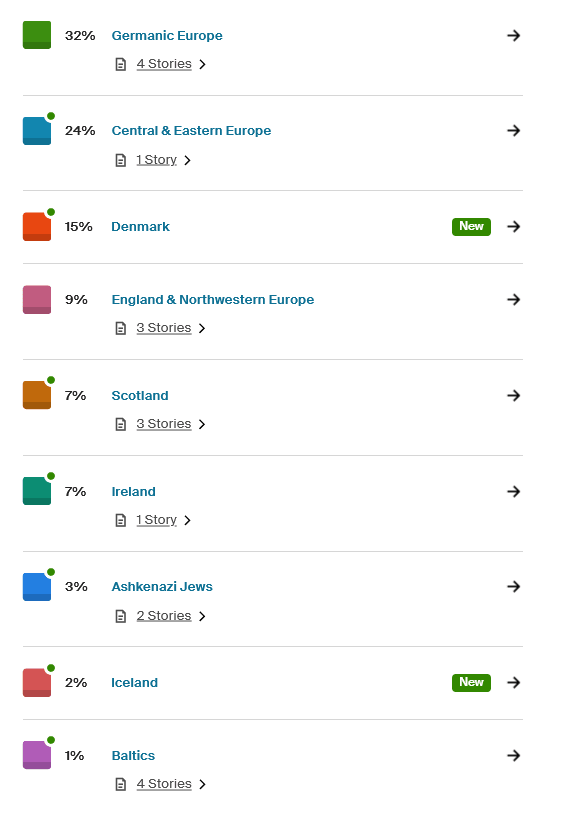
I was surprised that I did not get the new Netherlands region, since my great-grandfather was the son of two Dutch immigrants from Groningen. My father's updated results do show 12% Netherlands, so I think this means that my Dutch great-great grandparents must have had ancestry from neighboring regions.
We now might see subregions
Another big change that we see this year is the addition of subregions to our results, which we have not officially had. With this update, we see 54 subregions added for ancestral regions in Europe.
Subregions are calculated using both short matching DNA segments to existing reference panels as well as DNA matches, so they can provide additional information about your family's historic ties to an area.
The subregions are different from the DNA Communities that you used to see on your results. These are now called Journeys, as I mentioned above.
Ethnic groups in Africa
A new feature that Ancestry is developing for African ancestral regions is the ability to connect DNA testers with African ancestry to as many as 64 ethnic groups in Africa. When you click on the "Ethnic groups" link, it will take you to a new screen where it will explain the ethnic groups with whom you may have a connection.
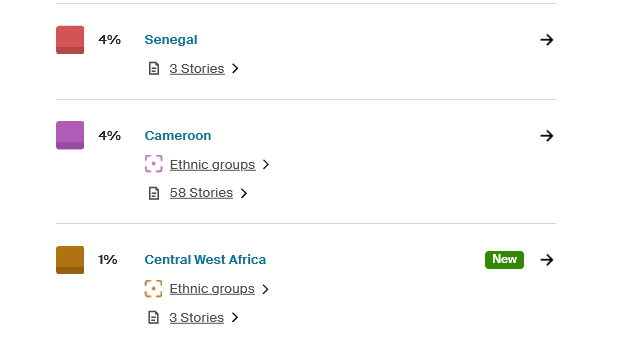
They are able to determine that you might have an ancestral connection to the ethnic groups listed because you shared DNA with at least one person in the reference group for one of the ethnic groups mentioned.
I hope that the technology is eventually able to specific exactly with which ethnic group DNA testers have a connection. It is possible to see more improvement on this topic with future updates.
How to see how your results changed
As our Ancestry DNA results update and become more detailed, it can be hard to remember what the previous version of our results looked like. Fortunately, there is now an easy way to compare your new results with your old ones.
All you have to do is scroll to the bottom of your ancestral regions and click on the "See what changed and FAQs" link. This will take you to a new screen where you can see which regions were added, and whether you lost or gained percentages for each region.
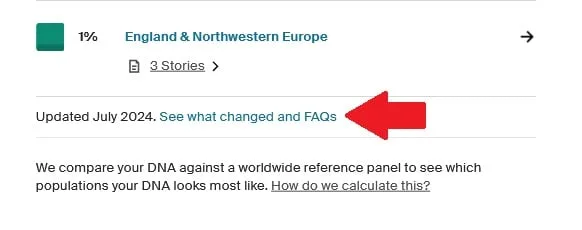
You will then see a table comparing old and new results, with a change column to the right hand side. This is a great opportunity to download a PDF copy of this comparison for your records.
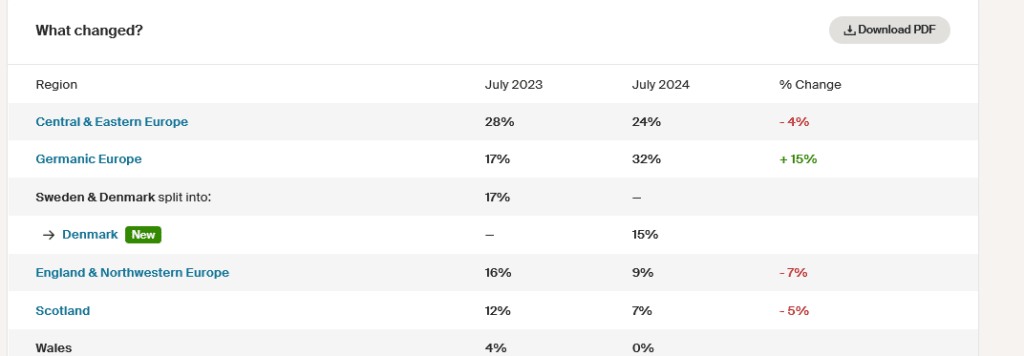
I can see that my Germanic Europe percentage increased fairly dramatically. Some of this percentage was taken away from Central & Eastern Europe, no doubt.
Conclusion
I hope that this post has helped you understand everything that you wanted to know about this update, and that you enjoy exploring your new Ancestry DNA results as much as I enjoyed seeing mine.
If you have any questions about something that you read in this post, or if you want to let me know how your results changed, I would love to hear from you in the discussion below.
Thanks for stopping by today!

Liz Davenport
Sunday 27th of October 2024
Thanks so much for this thorough breakdown of the new Ancestry update. However, I am finding something a little bit perplexing -- after the initial rollout, not only did many people lose their subregions (I lost Northern Isles), but the update rollout date was changed from October 2024 back to July 2024. I have tried to find out if the update will continue to be fine-tuned, but have not been able to find any information on this. Have you heard any info about this matter?
Dennis J Cox
Monday 14th of October 2024
On reviewing the "updated" Origins, I am thoroughly convinced ANCESTRY blew it this go-round. The results show me to be 2% Scot (LivingDNA indicates 12.9%) when it is well-established my maternal grandfather's parents were both from Shetland Islands, yet it shows the Scottish side as paternal. It has all the appearances something is seriously wrong with this most recent update.
Deb
Thursday 17th of October 2024
@Dennis J Cox,
Shetland is so close to Norway. Did your Norwegian increase in this round?
J.S.L.
Monday 14th of October 2024
Not what I was hoping to expect oh well life isn't what others expect either and we can't always get what we want sad but true for i was born into this world for one reason to be let down.