If you have just gotten your 23andMe DNA results back and you are trying to figure out how to understand your results, you have come to the right place. In this post, I will explain each aspect of your 23andMe ancestry results in order to help you get the most from your DNA test.
23andMe offers a very comprehensive DNA test, and as such, the results are a lot to process. I'm a huge fan of 23andMe, and I want you to enjoy the experience as much as I have.
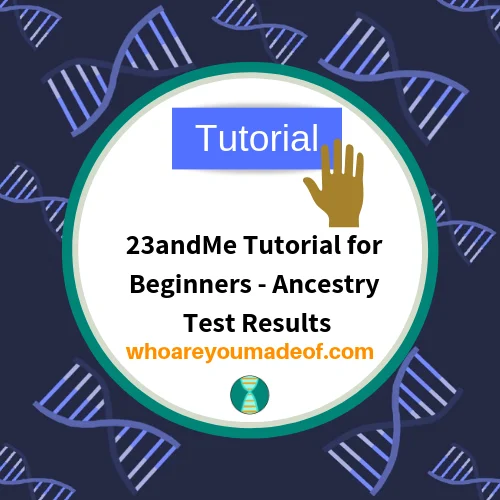
I don't want you to feel overwhelmed with the details of your test results.
Which aspects of your 23andMe DNA results will we cover?
- The basics of what you can expect to learn from your 23andMe results
- How to access the different elements of your 23andMe results
- How to explore and understand your 23andMe ancestry composition report
- How to understand your DNA relatives list (your 23andMe DNA matches)
- How to add family tree information to your profile
- How to adjust test settings and share your DNA results with friends and family
Let's get started!
How to access your 23andMe results
To log in to your 23andMe results once you have taken your test, you should visit the following site:
Log in to your 23andMe results
(If you haven't yet taken your 23andMe test, read my post about what you get with your 23andMe results and learn how to get one)
When you first log in to your dashboard, you'll see a general overview of your results. I find it's easier to click on the "Ancestry" tab on the top menu to access the aspect of 23andMe results that I am most interested in viewing.
It's faster and easier than just clicking around and getting lost in the results. You can see where to click in the image below:
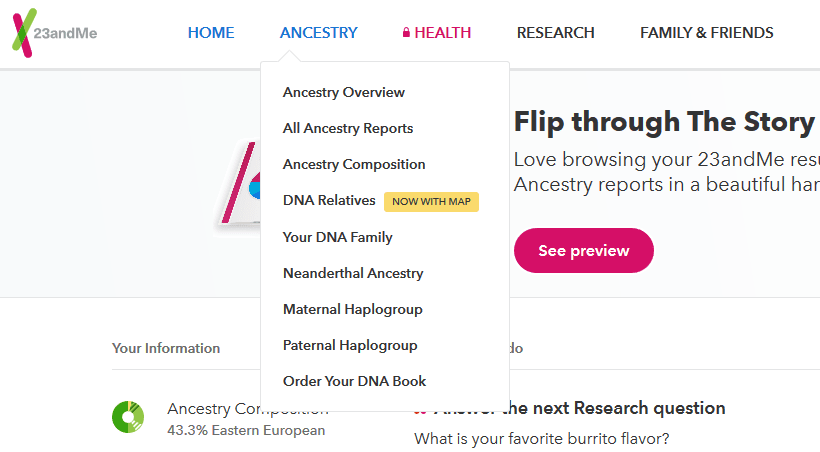
Below, I'll discuss each option and the different information that you can learn from each element.
What are the different sections of 23and Me results?
Your 23andMe results are actually quite comprehensive. In this part of the post, I'll take you through your ancestry overview so you can see which aspect of your results might interest you the most.
The main elements of your results, starting at the top of the screen and working down are:
- Ancestry composition (ethnicity estimate)
- DNA matches (DNA relatives)
- Traits that you share in common with your matches
- Maternal haplogroup and information about your direct maternal line
- Paternal haplogroup and details about your direct paternal line
- Neanderthal ancestry
- Articles and tutorials by 23andMe to help you learn more about your results
In the image below, I zoomed out to be able to show you the entire ancestry overview screen at the same time. You can see from this image exactly where you need to click in order to view the part of your results that you want to examine more closely.
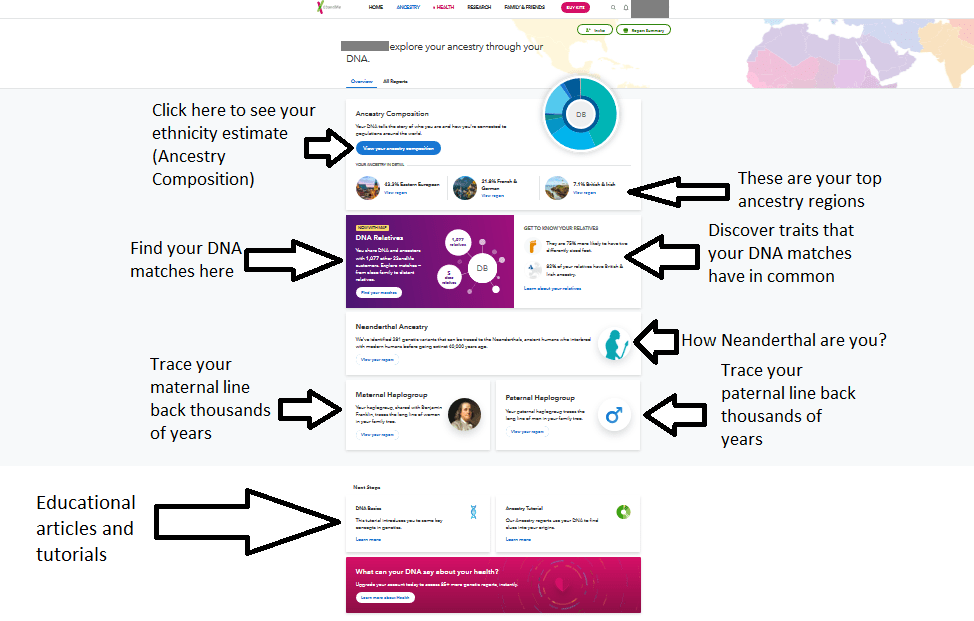
It should be noted that most of the elements of your 23andMe DNA results are quite extensive. I would recommend taking some time to go through each and every aspect to make sure you get an idea of the depth of information available to you about your DNA.
Understand your 23andMe ancestry composition
The ancestry composition, also known as an "ethnicity estimate", is one of the most popular reason that people take DNA tests. 23andMe offers an incredibly detailed ancestry composition report, and in this part of the post, I'll explain how to begin understanding the results.
How to access your ethnicity estimate on 23andMe
To access the complete ancestry composition report, there are three easy ways to do it. The first way is directly from your dashboard when you first log in to your results (click where it says "Ancestry composition" on the left sidebar). Or, hover over the "Ancestry" tab at the top and choose "Ancestry Composition" from the drop down menu. The final way is to click "View your ancestry composition" from the Ancestry Overview page.
What can you learn from your 23andMe ethnicity estimate?
When you first arrive at your ancestry composition report (ethnicity estimate), you'll notice that there is a list of regions or countries on the left, along with percentages corresponding to each country or region. If you click on a particular region, you'll see the map zoom in on the map and highlight the region that you clicked on.
23andMe checks hundreds of thousands of positions in your genome and, using a high-tech algorithm based on the latest science, decides which segments of your DNA most closely match the different regions tested for in the 23andMe ancestry composition report. The resulting percentages correspond with the amount of DNA that you inherited from your ancestors that match the regions displayed on your results.
In-depth look at your 23andMe ancestry composition report
When you are at your ancestry composition report, you might not realize that there is much more that you can learn about each region than what is shown directly on the page.
Below, you can see my mom's 23andMe ancestry composition report,which she has graciously agrees to be shown here for instructional purposes. You can see that her top ancestry region is Eastern European.
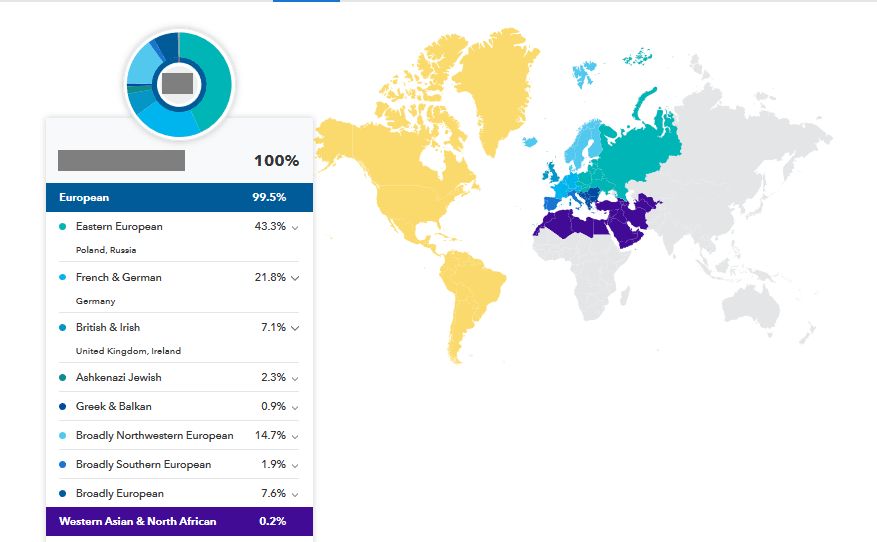
I see that her Eastern European DNA most closely matches Poland and Russia, but I want to know more. When I click on the Eastern European region, the map zooms in on the area and highlights the countries covered by this particular DNA region, as shown in the image below:
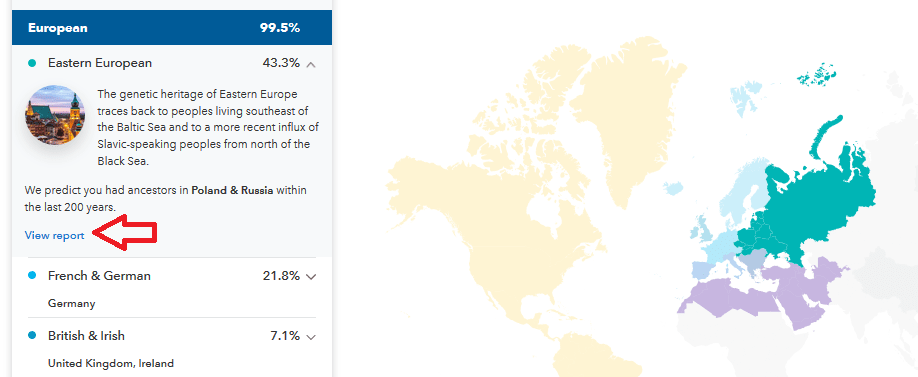
For example, when I view my mom's Eastern European report, I see that she shows
If you click where it says "View report" as shown by the red arrow in the image above, you will be taken to a new screen where you can learn additional details about your match to the region. If your DNA is a strong match to a particular country (or countries) within a larger region, this will be indicated.
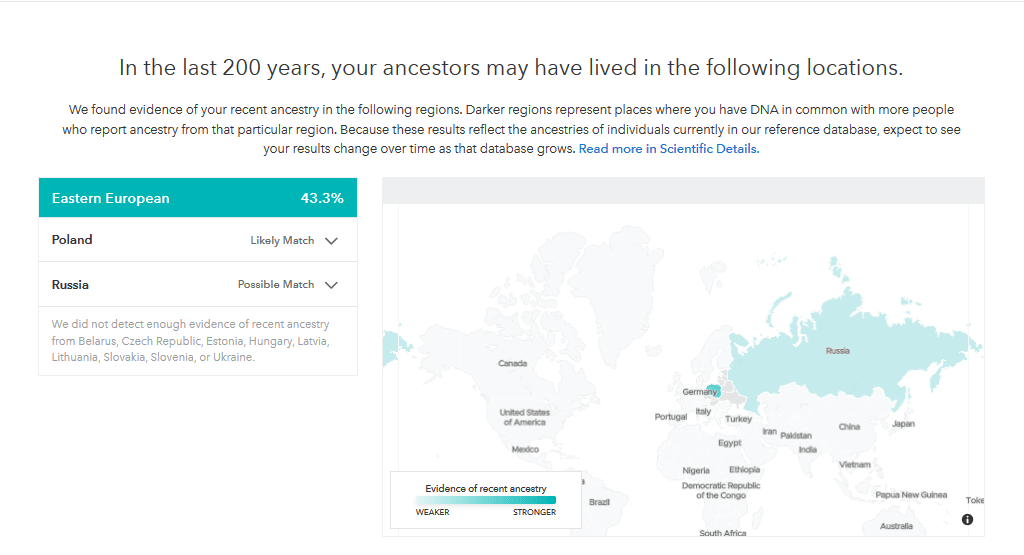
Sometimes, our DNA shows a likely connection to provinces or administrative regions within the countries that 23nadMe tests for. In my mom's case, since she has lots of close ancestors from Eastern Europe, I feel confident that she might show a more specific region within Poland or Russia.
In the image below, you can see that some of my mom's Polish ancestry can be traced to three districts within Poland.

23andMe is able to determine the specific regions within a country that most closely match your DNA by analyzing where you have the most genetic relatives who report ancestry from that region.
The one important thing I would keep in mind while researching these ore detailed aspects of your results is that cities have always been a magnet for migrants from rural areas. I've noticed that in almost all of the countries where my parents DNA has matches, they almost always closely match the metropolitan regions. Because I know my ancestry fairly well, I have come to suspect that this is because of my genetic relatives (or their ancestors) migrating to these cities, likely in search of economic opportunity.
What is the Ancestry Timeline?
A super-cool feature of the 23andMe results that can help you get an idea as to how far back in your family tree you might need to look to locate an ancestor from a particular region is the ancestry timeline. The ancestry timeline can be found on your main ancestry composition page, but you will need to scroll down a bit to see it.
The image below shows my mother's ancestry timeline. Since we were just discussing her Eastern European ancestors, it might be helpful to know that her Polish great-grandparents were born in the 1860s.
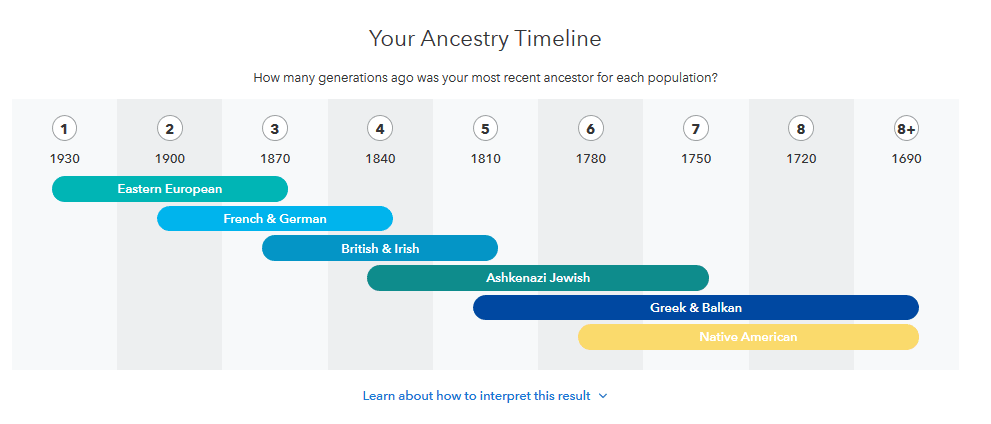
Why your 23andMe results won't always exactly match your family tree
When you inherited DNA from your parents, you only got half of your mom's DNA and half of your dad's DNA. This means that you didn't inherit 505% of your mom and dad's DNA. Literally half of their DNA din't get passed down to you. This same pattern of inheritance occurs every generation, and this is the main reason why your 23andMe results won't exactly match your known family tree.
We just don't inherit DNA from all of our ancestors.
With that said, there is still a lot that 23andMe results can help us learn about the DNA that we did inherit from our parents. This is because we DID inherit DNA from all of our ancestors going back at least 6-8 generations. In most families, 6-8 generations covers at least 200-300 years of your family history.
For example, in my dad's family tree, 6-8 generations takes him all the way back to 1760-1690. Most of us don't even have family trees that are complete on all lines going back that far.
What are DNA relatives on 23andMe?
23andMe DNA matches are my favorite part of the results. Yes, the ancestry composition is cool and can be helpful in pointing me in the right direction in my family tree research, but the DNA match information is so much cooler and so much more helpful.
In this section of the post, I'll walk you through the major elements of your DNA match list, called "DNA Relatives" on 23andMe.
How to access your DNA match list on 23andMe
To take a look at your DNA relatives on 23andMe, you should click on the "DNA Relatives" option in the drop down menu you see when you hover over the "Ancestry" tab in the top menu. You can also click on "DNA Relatives" on the left side sidebar from your main dashboard, right when you log in.
You will be taken to a new screen with a long list of people on it. These people are your DNA relatives - in order words, your genetic relatives.
Elements of your DNA relatives list on 23andMe
You can see a lot of information about your DNA matches right from the DNA relatives list. Name or initials, percentage of DNA shared, and number of DNA segments shared are important bits of information that can help you determine how closely related you and your match might be.
For example, in the image below, you can see that my dad shares more than 12% of his DNA with his first cousin.
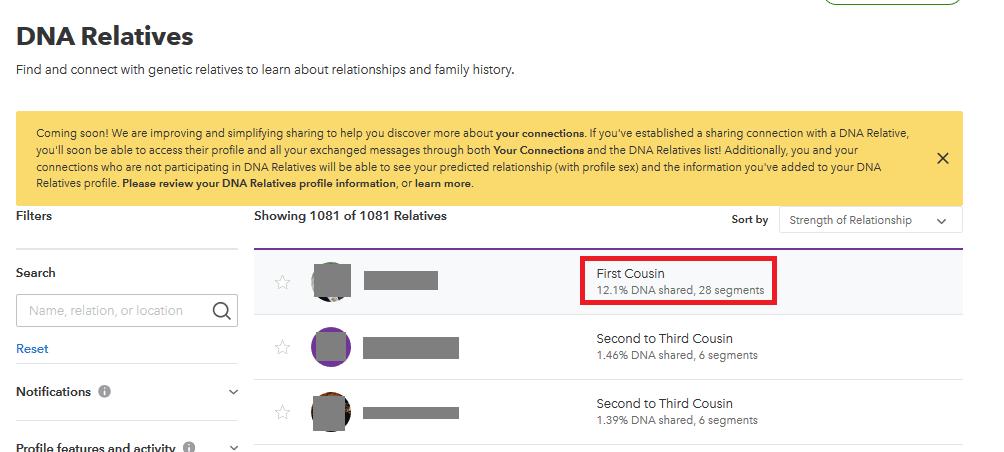
You can filter your list in numerous ways. The default is to show you people who most strongly match you at the top of the list. You can also choose to show the highest percentage of shared DNA, highest number of segments, or newest relatives first.
On the left side of the DNA match list, you can choose to filter your matches based on where they are located in the world, surnames they have added to their profile, whether they are sharing DNA information, and other options.
If you spot a match that interests you, definitely click on them! You'll be taken to a new page where you can see more details about how much DNA you share in common, surnames they've added to their profile, where their most recent ancestors were born, as well as who has more neanderthal DNA. Plus, you can compare mtDNA and Y-DNA information and your ancestry composition percentages.
Does 23andMe have a chromosome browser?
One of the most valuable parts of 23andMe results is the chromosome browser. This is where you can compare your DNA with that of your DNA relatives at the chromosome level. You will be able to see how many centimorgans you share with your match, as well as exactly where the shared DNA segments are located on your chromosomes.
This type of information is very useful for advanced DNA research techniques like chromosome painting, and is a great help in figuring out who your common ancestor might be.
To access the chromosome browser, you will first need to click on one of your DNA matches. It doesn't matter which one you click on because you will be able to choose any match to compare from within your browser.
The image below shows you where to click:
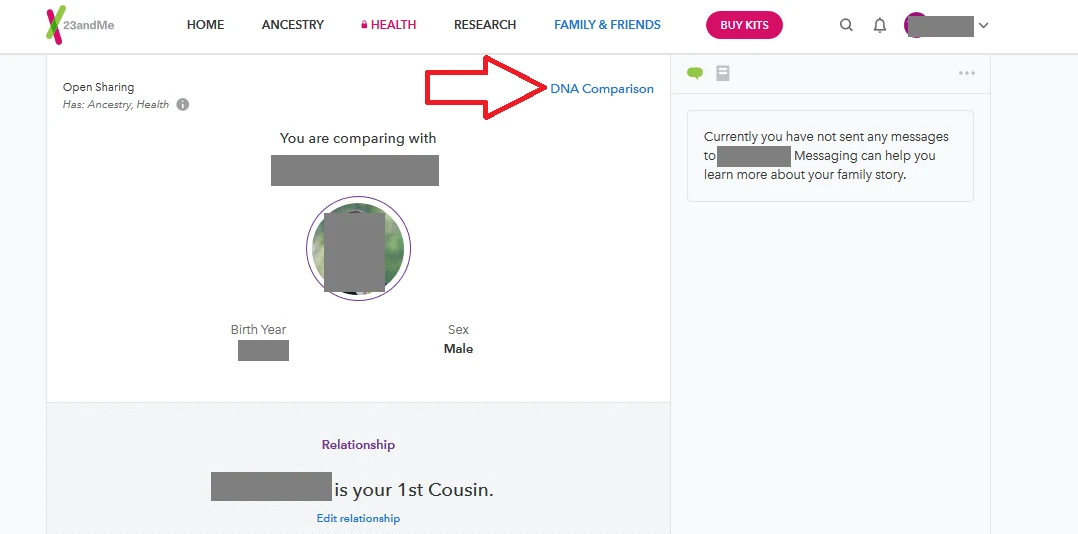
Once you are inside the browser, you can choose two people to compare their DNA. You can choose yourself and another match, or compare two matches.
Are you really related to all of your matches on 23andMe?
You are almost definitely related in some way to everyone who shows up on your 23andMe DNA match list. 23andMe has a conservative threshold for displaying matches, which means that if they don't feel very confident that your match is an actual relative, they won't show up on your list.
This doesn't mean that it will always be easy to spot your connection to your matches. Sometimes a common ancestor could be many generations back in your family tree and will take some research to identify.
Is there a way to change my test settings on 23andMe?
There are many settings that you can change on your 23andMe results and account. To access your settings, click the down arrow next to your name in the right-hand corner of the screen (from a computer). Then, click "settings" and you wil be taken to a new screen that will allow you to change many aspects of your settings.
How to add family tree information to your profile on 23andMe
While 23andMe doesn't currently have a family tree building aspect to its site, there is a way to link your family tree to your profile. The cool thing is it doesn't matter where you built your tree, you can just put the link there for your DNA matches to visit.
The other thing that you can do is add surnames to your profile for your DNA matches to easily see when they click on you as a match. You can add as many surnames as you want, and this is a helpful way for them to get an idea as to how you might be related. It will save a lot of time for both of you - no going back and forth in messages about surnames.
To add information about surnames or a link to your family tree hosted on another site to your profile, you should first visit your test settings. Then, scroll about halfway down the screen to where you see the "Privacy and Sharing" section. Click "Manage Your Preferences" under the DNA Relatives section (circled in red in the image below):
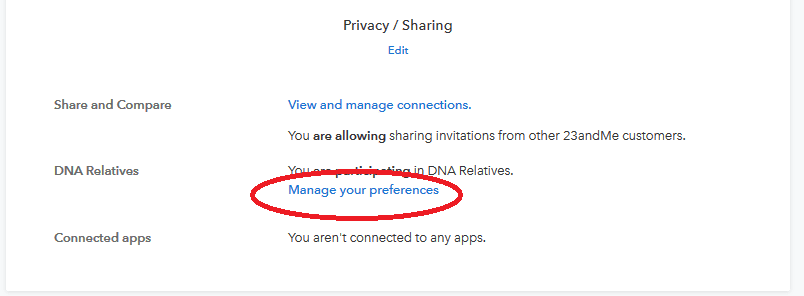
You'll notice that this is the same part of your settings where you can add a profile photo, decide whether to display your date of birth, change your name visible to your matches, and a number of other settings. Scroll most of the way down to add your family tree information (currently #5 on the list of settings).
Can you share your 23andMe DNA results with family and friends?
There are two main ways to share your 23andMe results with friends and family. The first way (shown immediately below) will allow them access to the entirety of your DNA results.
If you only want to share your ancestry composition report and you don't want to give them access to your results, the second method will probably work best for you.
How to give someone access to your 23andMe results
If you'd like to share your DNA results with someone, even if they don't have an 23andMe account and haven't yet taken a DNA test, you can use the "Invite" link from your ancestry overview page, as shown in the image below:
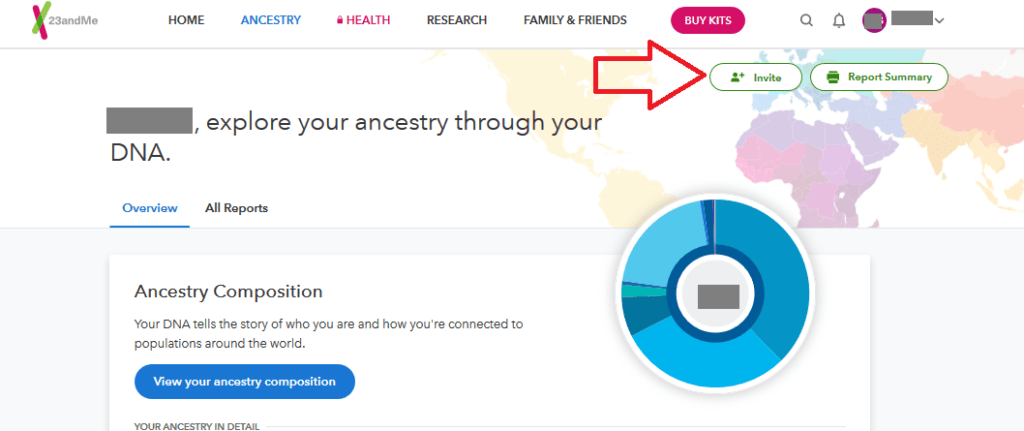
You will be prompted to enter their e-mail address, and 23andMe will send them an invitation. If they already have an account, they will be able to switch between your results and theirs in their main dashboard.
If your friend and family member hasn't taken a DNA test with 23andMe (yet!), they will have the chance to create a 23andMe account once they accept your invitation.
How to share your 23andMe ancestry composition report with friends and family
If you only want to share your ancestry composition report, you can do this from your "Ancestry Composition" page within your results. Click "Share" (right next to the "Print" button on the top left of your screen).
You will then be given the option to share your report via e-mail, Facebook, or Twitter. Additionally, you can just copy the link to the report (via the option on this button) and send it to anyone that you want to see your report.
If you decide to share your results this way, a link to your results will take them to published reports on the 23andMe site. They will be able to see your ancestry composition, your ancestry timeline, and your ancestry composition chromosome painting.
They won't be able to see the reports from your ancestry composition (where it breaks down the specific regions within a country that match your DNA) and they won't be able to download your ethnicity data.
Have you taken a 23andMe test yet?
If you still haven't taken a 23andMe test, but this tutorial has helped you learn so much about the results that you now really want to take one, that's great!
You can get your 23andMe test using the link below.
Conclusion
I hope that this post has helped you understand your 23andMe DNA results more completely. If you have any questions about something that you read in this post, of if you would like to share your experience with 23andMe results, I would love to hear from you in the comments below.
Thanks for being here today!

