Is it possible to link your Ancestry DNA results to someone else's tree? Yes, it is - and you can learn exactly how to do it in this article.
As it happens in many families, there is usually someone who is more interested genealogy than others within the family. In my immediate family, I am the person who has focused most on building a family tree.
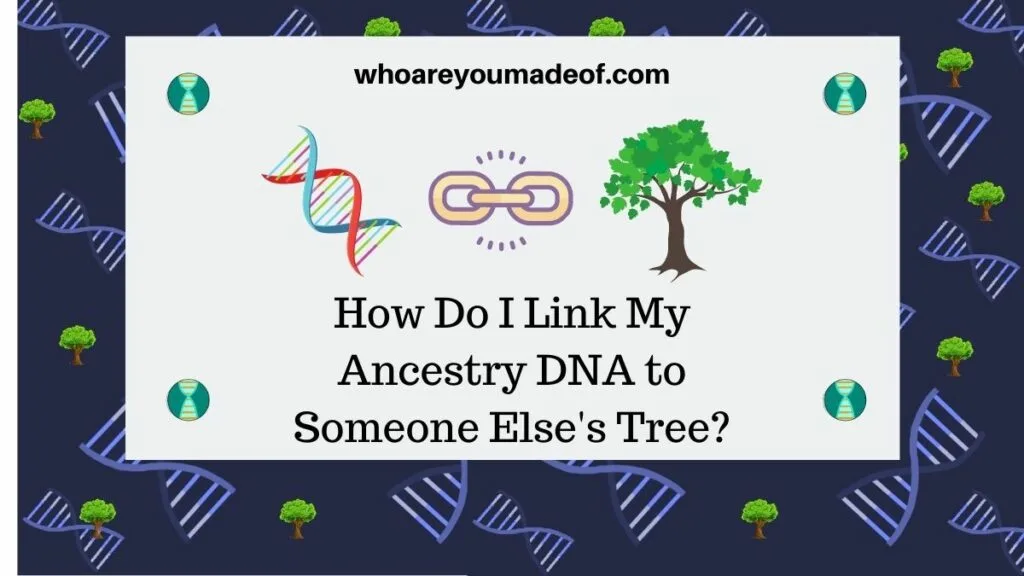
For this reason, it makes most sense for my relatives to link to my tree, instead of having to build their own tree. In addition, wouldn't it be great if they could also link their DNA results to their place in the tree?
Fortunately, it's possible - and super simple - to achieve this. Below, I'll walk you through exactly how to link your Ancestry DNA results to someone else's tree.
After you have completed the process, you will be able to explore your Ancestry DNA ThruLines feature, as well as use the Common Ancestors filter on your DNA match list.
How to link Ancestry DNA to someone else's tree
In order to be able to link Ancestry DNA results to someone else's tree, the person who owns the tree must first invite the Ancestry DNA member to join their family tree. Once the Ancestry DNA member has accepted the invitation to join the tree, they must link their results to the tree from their DNA test settings page.
If this process sounds complicated, don't worry. I'll go into further detail about each aspect of the process below.
The most important thing that you need to know is that you need to be invited to join someone's family tree in order to link your Ancestry DNA results to their tree. You cannot link your results to just anyone's tree, and instead must have their tree linked to your Ancestry account.
The main benefit of having the process work this way is that your relative (the owner of the tree) can keep their ownership of the tree and you (the DNA tester) can keep private your DNA results. In addition, neither person has to give the other access to their individual Ancestry account, which is important in this era of privacy concerns.
To summarize once again, there three things that must occur for you to link your Ancestry DNA results to someone else's tree:
- The owner of the tree must invite you to join their tree
- You must accept the invitation to join the tree, which links their tree to your main Ancestry account
- You then need to link your DNA results to the new tree from your DNA test settings page
If you need help working through any of those three steps, keep reading. I'll explain everything!
You must invited you to join their tree before you can connect your DNA
The first step to connecting or linking your Ancestry DNA results to someone else's family tree is for the owner of the tree to invite you to join their tree. Your relative can do this from their "Sharing" feature, which can be accessed directly from the page where they see their family tree.
The image below shows that if they click the little down arrow next to the name of their family tree (from the family tree viewing page), they will see a drop-down menu where tree Sharing can be accessed:
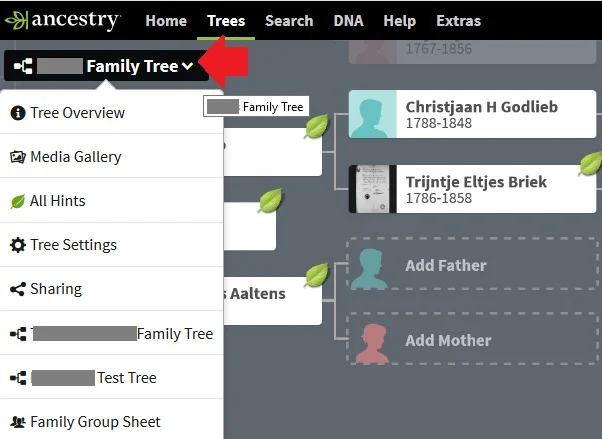
If you click on "Sharing", then a menu will appear where you can type in someone's e-mail address, and choose the role (Editor) that you would like them to have in your tree. The final step is click "Send Invites" so they will get the e-mail.
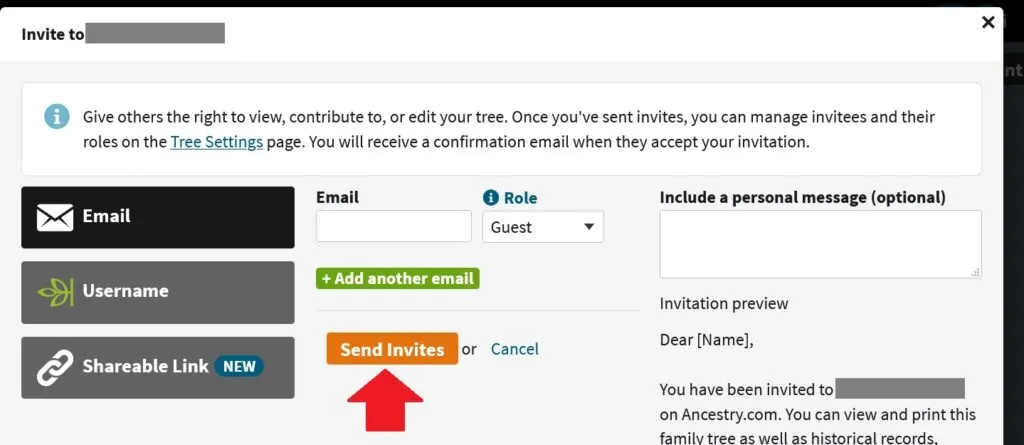
Important: To have the correct access level to be able to connect your DNA to a tree, you must be given "Editor" access. Make sure that they use the e-mail that you use to log in to your Ancestry DNA results!
When you start a family tree on Ancestry, you are the owner. At any point, you can invite other people to view, collaborate on, or manage your tree.
This does not affect your ownership of the tree. This means that when someone invites you to join their tree so that you can connect your DNA results, they aren't giving up their ownership of the tree.
They are just letting you benefit from their work. If they are close family, it really makes a lot of sense to do it this way.
Accept the invitation to your relative's tree to connect your DNA
This next step is easy, but it's important. Once your relative has invited you to join their tree, you should receive an invitation to join their tree to your e-mail.
Be sure that you are logged in to your Ancestry account from the browser or device that you will use to click on the link in the e-mail. If you ever access anyone else's Ancestry account from your device, be sure that you are logged out.
Once you click on the link in your e-mail invite, you will be taken to Ancestry and will now have access to their family tree. You should now see it on your Trees dropdown menu, which is located on the black navigation bar.
Once you have completed this step, you can now move on to the final step in linking your DNA.
Link your DNA results to the new tree
The final step for linking your DNA results to someone else's tree is to access your DNA test results settings, choose the new tree, and select your place in the tree. If you are not already in the tree, you should add yourself before doing this step.
The image below shows where to click to access your DNA test settings directly from your DNA results overview page. The icon is located in the top right corner.
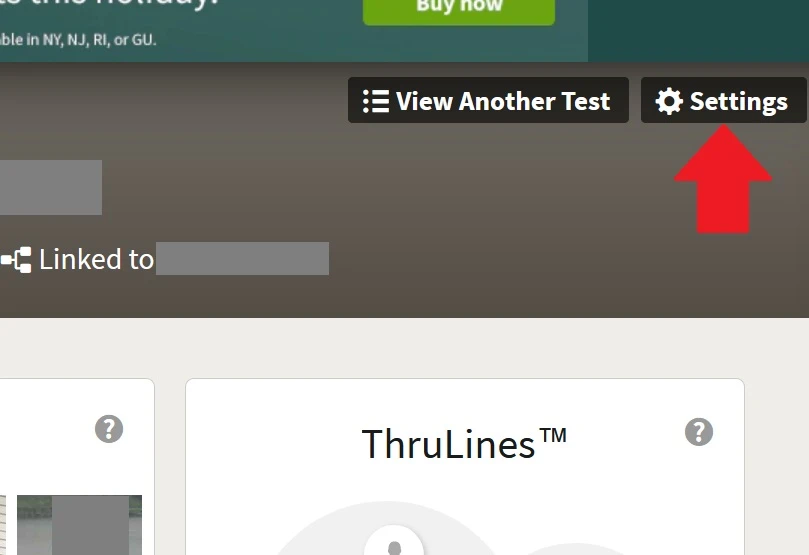
You will then be able to access the Tree Link feature by clicking on the "Change" link next to where your DNA results are already linked:
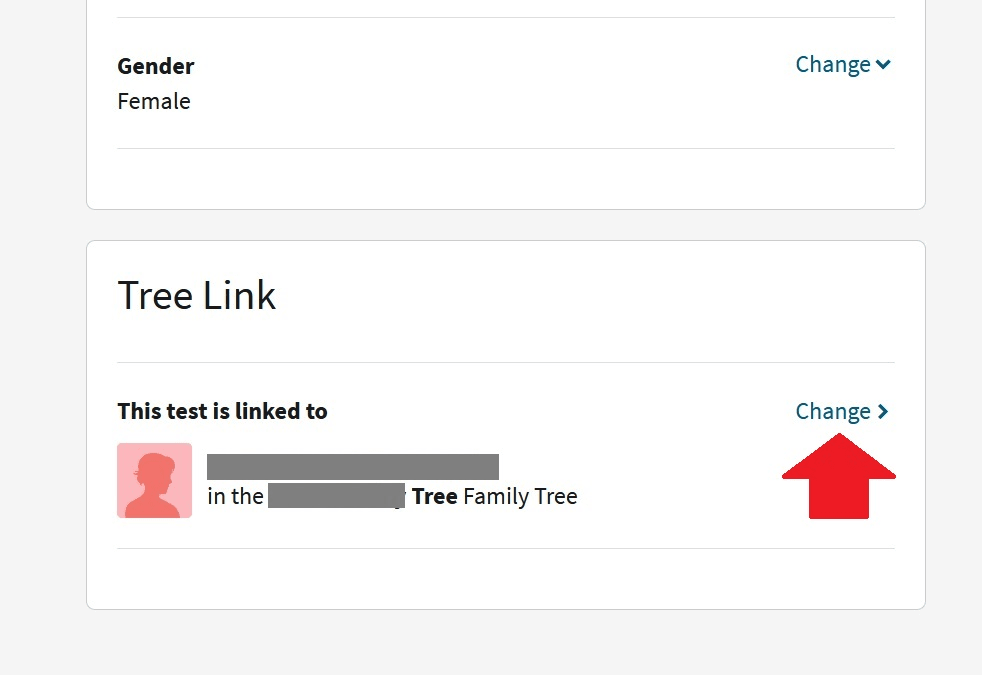
Finally, you can choose the tree to which you would like to link your DNA. Once you choose the tree, you will be prompted to choose who you are in the new tree:
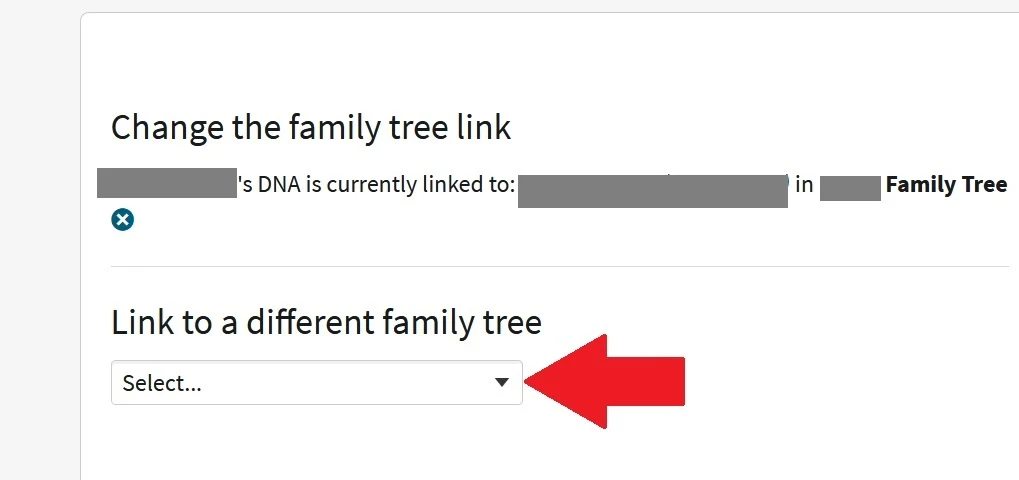
Once you have completed the steps in this post, wait 24-48 hours to get access to new ThruLines and Common Ancestors.
Conclusion
I hope that this post has helped you understand the benefits of linking your Ancestry DNA results to someone else's tree and exactly how to do it.
If you have any questions about something that you read in this post, I would love to hear from you in the discussion below.
Thanks for stopping by today!


Toni
Sunday 7th of November 2021
Can I remove the edit permission after we've linked? I really don't want anyone editing my tree. That's why I don't have it at familysearch. Too many editors spoil the tree.
Toni
Sunday 7th of November 2021
Typo: You must invited you to join their tree before you can connect your DNA