Do you want to know how to download 23andMe DNA relatives? In this post, I will teach you exactly how to download your entire list of 23andMe DNA matches into a spreadsheet.
In addition, I will show you how to open, view, and sort your spreadsheet of DNA matches in Microsoft Excel. If you don't have Microsoft Excel, don't worry, you can easily upload your spreadsheet to view it for free in Google Sheets.
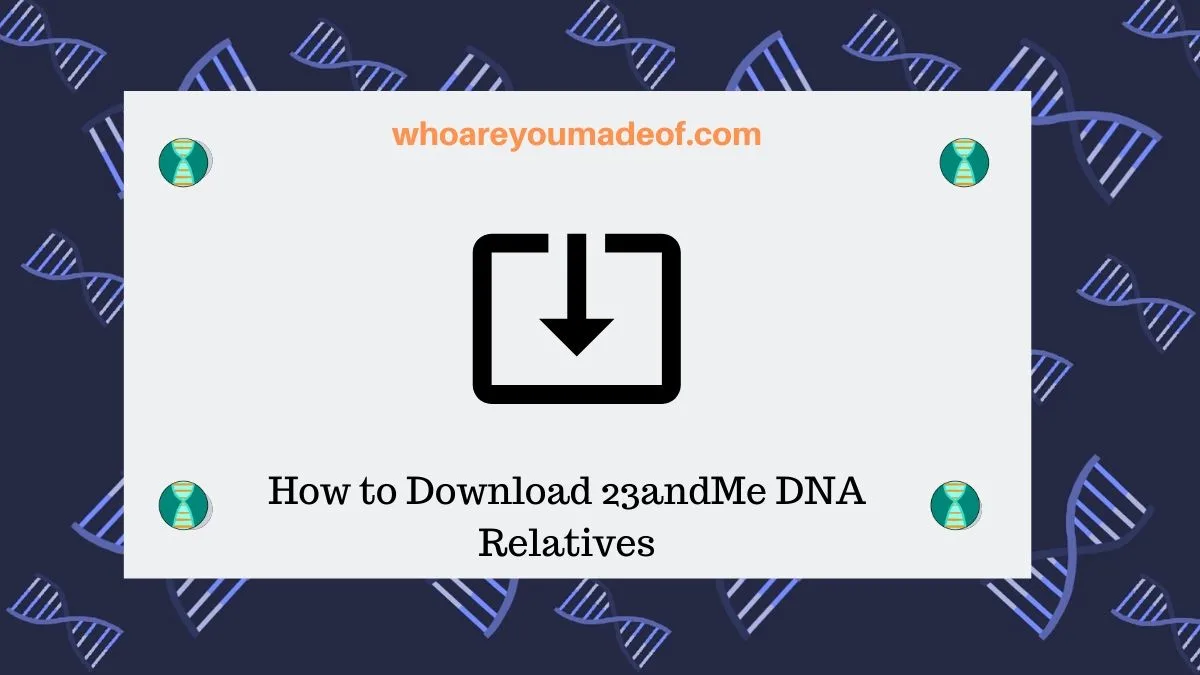
Why would you want to download your list of 23andMe DNA Relatives?
If you download your list of 23andMe DNA Relatives, you can easily search through all of your matches to look for all sorts of information. This is significantly faster than having to click on every single match on your list on the website to see if that match is the one that you are looking for.
For example, using my downloaded list of relatives, I can search for surnames that people have added to their profile, sort my matches by mtDNA or Y-DNA haplogroup, or even find all of my DNA matches that share a segment with me on a particular chromosome.
Further down in this post, I will show you how to filter, sort, and search your list so you'll get an even better idea of what you can learn and how much faster it is to search your matches in a spreadsheet.
It should be noted that this process downloads the information that is available to you from your 23andMe DNA match list. The download file will include information that your 23andMe relatives have included on their profile, such as surnames in their family tree, their Y-DNA and mtDNA haplogroups, if available, and other information that you could see if you viewed them as a DNA match.
I have found that downloading the file has been a convenient way to quickly search through matches to find patterns, different spellings of surnames, and other information that I could not quickly identify on the 23andMe site. While I certainly could search through each individual match on the website, having everything at my fingertips in a file is much faster.
In addition, as the 23andMe algorithm changes and new matches are added, some of our DNA Relatives may no longer be visible to us. This is a record of our DNA matches that we can store on the computer for future reference.
How to download your entire list of 23andMe DNA Matches
In order to download your list of DNA matches on 23andMe into a file, you'll first need to access your DNA Relatives from your main 23andMe dashboard. Once you are logged in to 23andMe, you can access the DNA Relatives page from the "Ancestry" tab.
Hover over the Ancestry tab and you a small menu will appear where you can click on the DNA Relatives option to be taken to that page. Alternatively, you can click on the Ancestry tab and be taken to the overview of your results; you can also access your DNA Relatives from this page.
The image below shows you exactly where you will need to click:
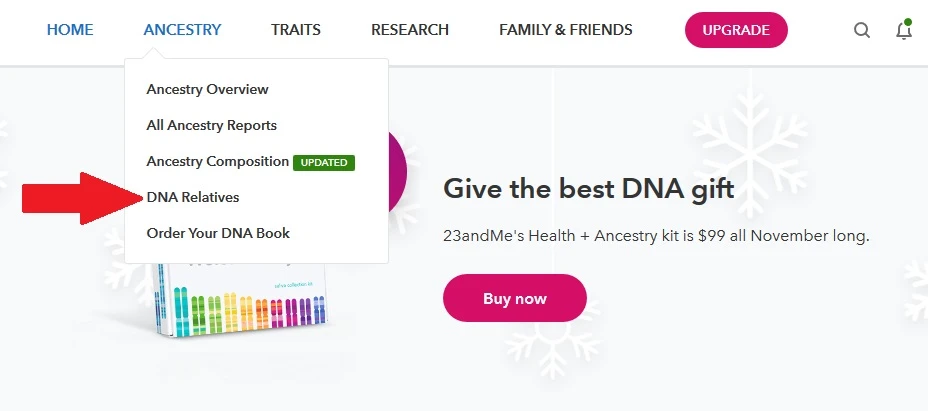
Once you are on your DNA Relatives page, scroll all the way down almost to the very bottom of the page to find the link to download all of your DNA match data into one handy spreadsheet. The link is called "Request DNA Relatives Data Download".
In the image below, you can see where you can find the link to click to request a download of the data. It's below your last DNA match, and I put a red arrow pointing to it to make sure you can spot it in the image.
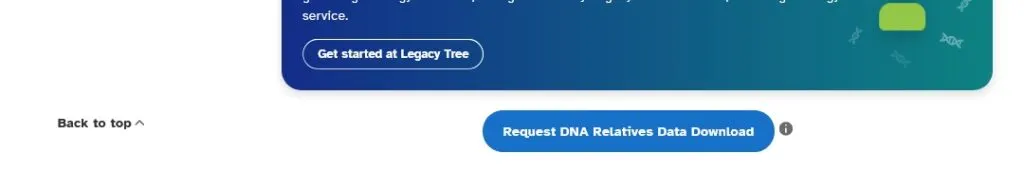
After you click the button to request your download, 23andMe's system will compile your DNA matches and make a file for you to download, which might take a few minutes. You can leave the site to do something else or just wait on the screen for the download to be ready.
When I completed this process, I received an e-mail letting me know that my download was ready, but I also waited on the screen. When the download is ready, the button text will change to "Download DNA Relatives Data", and you should click on this new button.
Depending on what type of computer you are using and the settings you've chosen in the past, the next step might vary. I am using an HP laptop with Windows 10.
My computer automatically starts the download once I click on the button, and the file is saved in the "Downloads" folder. On Mozilla Firefox, the browser I prefer, I can click "Control + J" to open my downloads folder.
Double-clicking the file in my downloads list will automatically open the file. Since I have Microsoft Excel installed on my computer, this file type will automatically open in Microsoft Excel.
If you don't have Microsoft Excel, definitely consider uploading it to Google Sheets, which is a free spreadsheet editing software available on the cloud.
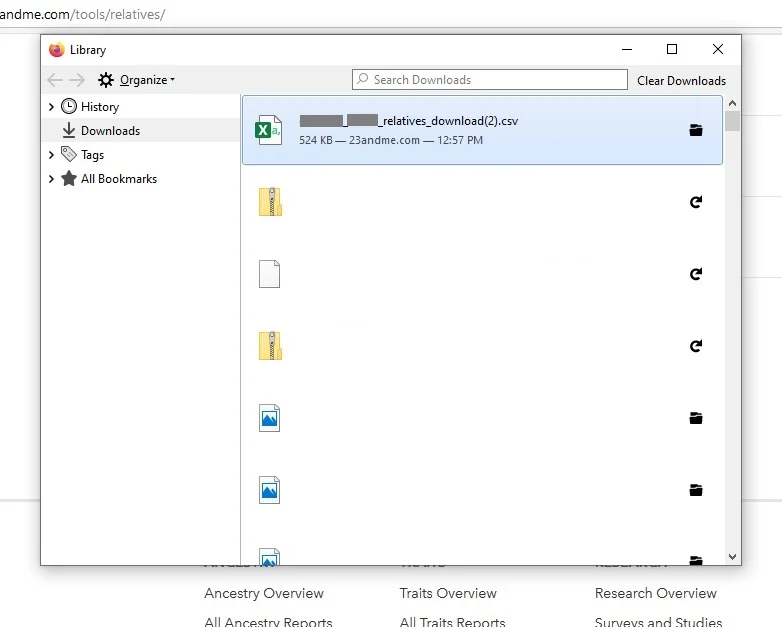
How to view your list of 23andMe DNA Relatives in Microsoft Excel
When you first open your spreadsheet in Microsoft Excel, it might seem like a confusing jumble of information. It's easier to make sense of than you might imagine, I promise.
The first thing that you should do is expand all of the columns in order to view the title of the columns. This will help you better understand the type of information that is contained within that column.
For example, take a look at the image below. You can see that part of the column's label begins with "Family". In order to know exactly what information is in this column, I'll need to make it a little wider.
You can easily adjust the width of the column on the spreadsheet by hovering exactly between the letter of that column and the next on at the very top of the spreadsheet (as show in the image below):
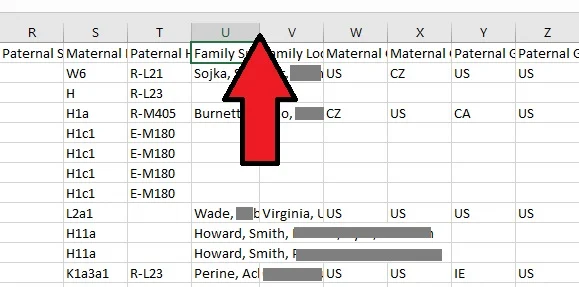
In the image above, I have the red arrow pointing to the exact place you need to hover your mouse in order to be able to click and drag the "U" column to be wider so you can see all of the surnames that your DNA matches have added to their profiles.
You won't be able to see anything on this spreadsheet that has been set to private by your DNA matches, and you will only see information that they have added to their profile in order to be helpful to DNA matches.
There are a few other things that you can do in order to learn as much as you can from the list:
- Try pressing "Control" and "F" together to find a keyword (like a surname) on the spreadsheet
- Filter your spreadsheet by highlighting the top row (where the column labels are) and clicking the Filter/Sort, Filter option (as seen in the image below)
To use the filter function, which is a great way to easily sort your DNA matches and learn new things about them.
The image below shows first where you will need to click in order to highlight the entire first row of labels, and then exactly where you'll need to click in order to put the filter on your spreadsheet:

Once you have done this, you will see little arrows appear next to every column:
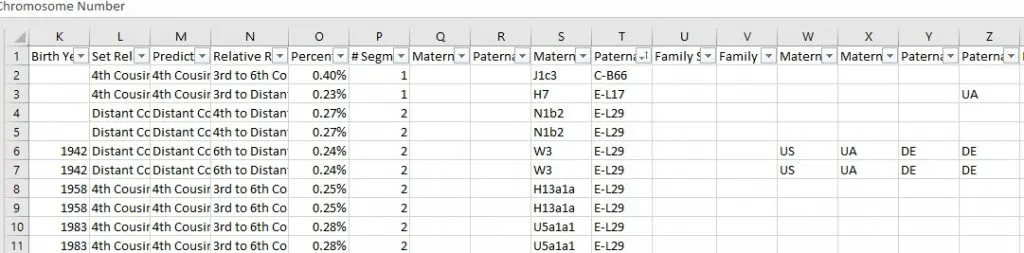
Conclusion
I hope that this post has helped you understand why and how to download your 23andMe DNA Relatives to your computer. Plus, I hope that you have a good idea of what to look for while searching through the spreadsheet in Microsoft Excel or Google Sheets.
If you have any questions about something that you read in this post, or if you would like to share something that you learned from downloading your list of DNA matches, I would love to hear from you in the discussion below.
Thank you for stopping by today!

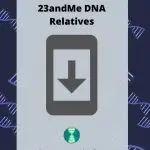

Becky
Wednesday 19th of February 2025
It looks like that link is still gone, is it there in the + version??
Mercedes
Thursday 20th of February 2025
Hi Becky, Thank you for your question! I believe that the ability to download relatives has been temporarily removed due to the privacy breach that occurred in 2023. I'm not sure if they have plans to bring back this feature, though I certainly hope that they do. Sincerely, Mercedes
Mike
Sunday 24th of December 2023
The link “Request DNA Relatives Data Download” seems to be gone now.
Mercedes
Monday 25th of December 2023
Hi Mike, Yes, you are correct. It was temporarily removed as a precaution after a data breach a few months ago. I don't know when they are planning on reactivating this feature, but I hope they do it soon. Thanks for your comment!