Have you heard of Ancestry Pro Tools? In this post, you will learn what these tools are and how you can best use them to help with your family tree and DNA match research.
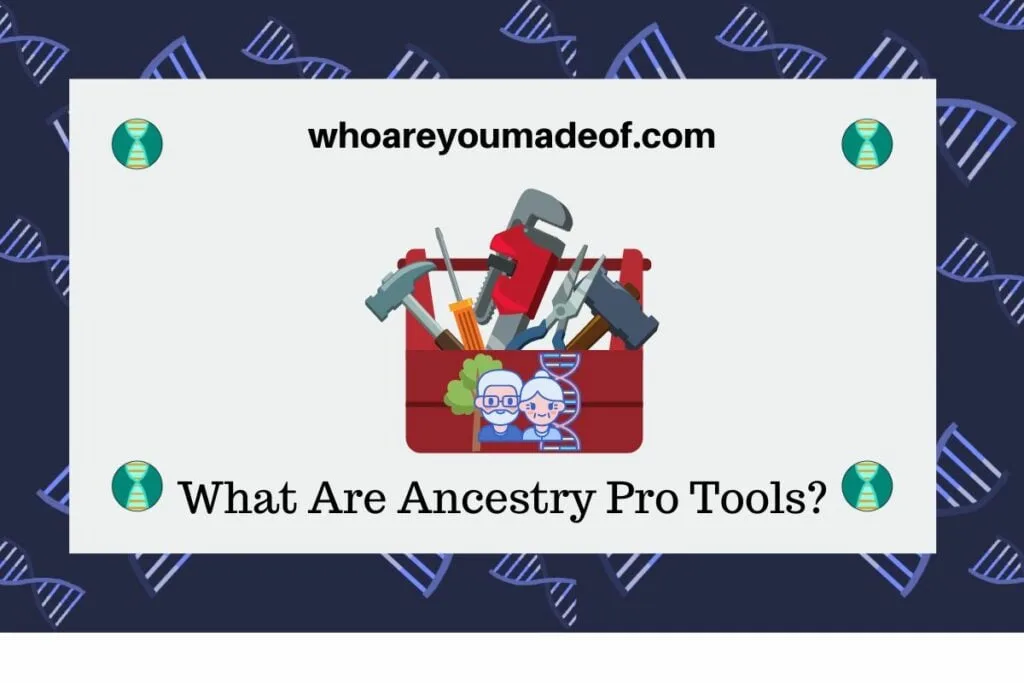
The Ancestry Pro Tools are a bundle of tools that are available as an add-on subscription to our Ancestry accounts. These tools give us access to more advanced tools to analyze and learn from our tree, share our research with family, as well as learn more from our DNA matches.
I have been late in writing about this tool because I generally try to encourage my readers to find free tools they can use to build their tree or learn from their DNA results. In fact, I procrastinated in adding it to my own subscription.
However, I realized that I was missing out on a lot of potential information – especially when it comes to DNA matches. Within minutes of subscribing, I was able to uncover my relationship to a new DNA match that I had been working on for weeks.
How much are the Pro Tools in Ancestry?
As of September 2024, the cost of the Ancestry Pro Tools is $10 per month. This is an add-on subscription, and can only be added on to an account that has an active US Discovery or World Explorer membership.
The Pro Tools subscription can be added at any time, so you can always add this add-on when you are spending a lot of time researching your tree and your DNA matches. If you cancel your Pro Tools subscription, you won’t lose access to your tree or your DNA matches.
What is included in the Pro Tools subscription?
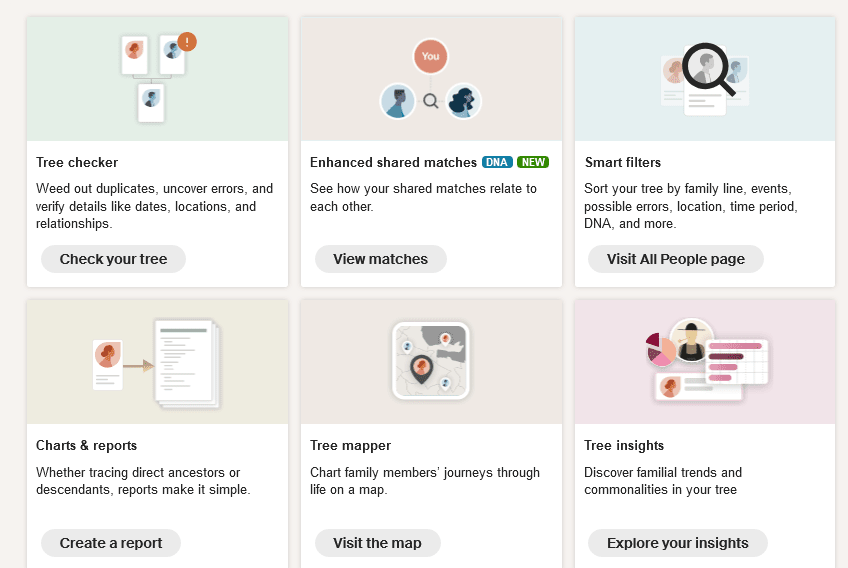
Tree checker
The tree checker tool can help you clean up and organize your Ancestry, as well as spot errors and duplicates. I ran the tool for one of my own trees and found that I have 572 people in the tree with no documentation, as well as more than 1,200 people with only trees listed as documentation.
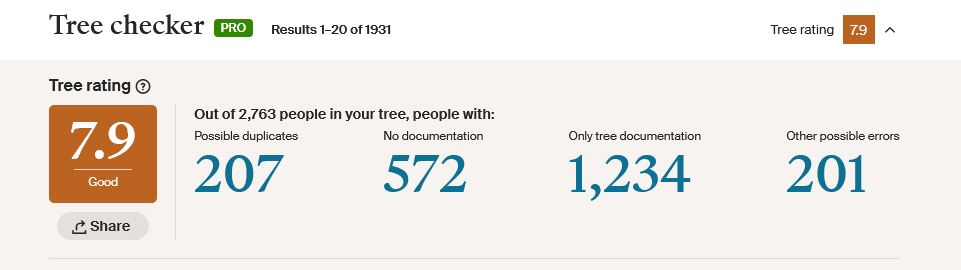
Most of the people without documentation in my tree were added when I add people from a census record, for example, but don’t click to add the census record as a source for those new people in my tree. I am not sure if it is still possible to add new people in this way, but I believe that this is how most of these “tree only” people happened in my family tree.
This is a good reminded for me to go back and add additional genealogy records as sources for these relatives, and of course, double-check to make sure that they should even be in my family tree. Who knows what new information I will discover while doing this!
Enhanced shared matches
The enhanced shared matches tool allows you to see how much DNA your DNA match shares with their matches, as well as their estimated relationship. This can be exceptionally valuable for discovering how you are related to your DNA matches.
As an example, I located a DNA match, “Susan”, on my father’s side of the family who shares 91 centimorgans (cMs) with me. This match had been a bit of a mystery because she only shares 60 cMs with my father.
Using the Ancestry Enhanced shared matches feature, I was able to find several DNA matches that we share in common and who are closely related to Susan. Her half-sister has a family tree posted and connected to her Ancestry results, and it was from this tree I was able to learn that she is descended from the second husband of one of my German 3rd great-grandmothers.
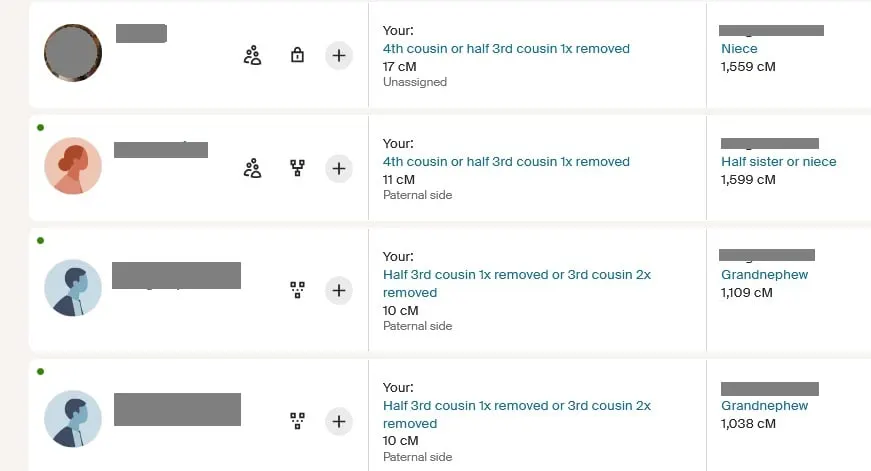
Since both of my parents have German ancestry, it may also give a clue about why I share more DNA with Susan than my father does. I may be related to this DNA match on both sides of my family.
Smart filters
Have you ever wished that you could quickly find all of the people in your tree who experienced a life event in a particular place? If your tree has thousands of people in it, it could take hours to scroll through the list of people to find a particular place name – I know because I have done this before.
If you have a Pro Tools subscription, you can navigate to your tree overview, view all of the people in your tree, and then use the smart filters to filter the list however you would like. Along with the options to view people in your tree on a specific family line, hints, and possible errors, you can also choose to filter people by events and places.
In the image below, I show how it comes up for me on my tree, with the first person in the list blurred for their privacy. I can choose to filter people in my tree by “Lived in”, for example, and then choose to see everyone who lived in New York, and even specify a date range.
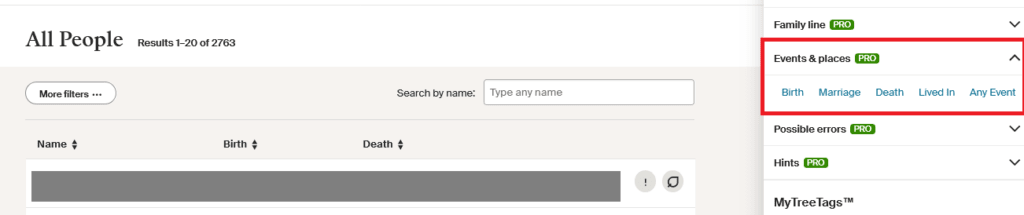
I find that this will be a helpful tool for those of us who enjoy getting out from behind our computers to do genealogy research. While planning a trip to a particular place to research our family tree, it is helpful to know all of the people in our tree who lived in the place we will be visiting.
I’m sure there are a number of other helpful uses for this tool.
Charts and reports
It’s always good to have additional ways to share our research with our family. The charts and reports that are available with the Pro Tools make it very easy to quickly create reports that you can print for your own records, or to share with your relatives.
With just a few clicks, you can create a descendancy, ahnentafel, register, or family group sheet report. You can also adjust the style of the report to choose the one that you like best.
Descendancy reports are a great way to easily share your family tree data with relatives who are also related on that line of your tree. Your relatives will likely appreciate seeing this information in a concise report that they can save for future generations on their lines of your family tree.
Tree mapper
The tree mapper tool can help you visualize where most of the people in your family tree lived their lives. In addition, it can help you find people in your tree who had an event occur at a specific location.
If you zoom in on a location where people in your tree lived, you will find a number on each spot. After you click on the number, you will see a list of the people who have events in your tree at that location.
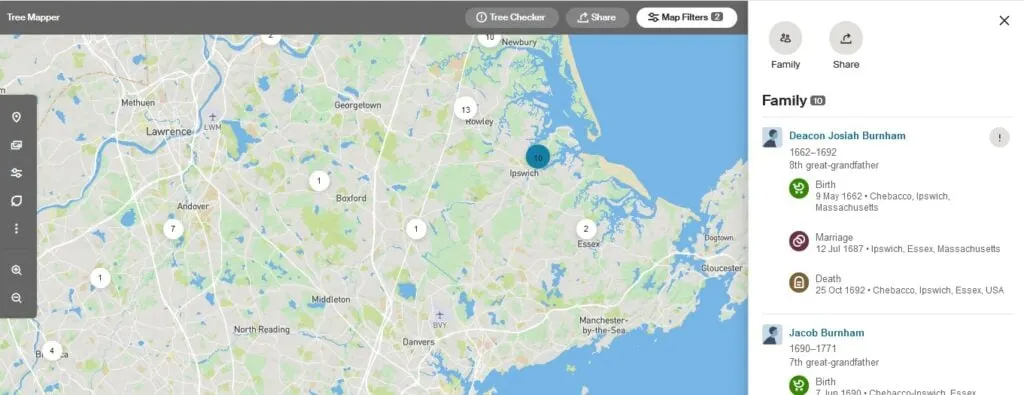
I have 10 people in my tree who had events (i.e. birth, death, marriage, etc) at Ipswich, Massachusetts. This is another great tool for doing in-person genealogy research, or for creating maps for family members for showing where your ancestors lived over time.
Tree insights
The tree insights tool is a feature that shows some “fun facts” about our trees. For example, you can see insights about the people who lived the longest in your family tree, the women who had the most children, or who married the youngest.
These can be interesting tidbits that you may want to share on social media with your family and friends. It might get a good discussion going!
Extra fan view options
As you might already know, anyone with an Ancestry family tree can view their tree with the “fan view” style, which displays your ancestors (or anyone’s ancestors in your tree) going back four generations. With the Pro Tools subscription, you can display and print up to seven generations in your fan view.
Conclusion
I hope that this post has helped you understand everything that you can learn from your tree and DNA results with the Ancestry Pro Tools subscription. I have only recent begun to explore everything that I can learn, and I will be sure to share more with you as I discover more ways to use this tools.
If you have any questions about something that you have read in this post, or if you would like to share a way that you are using the Pro Tools to help with your research, I would love to hear from you in the discussion below.
Thanks for reading today!
