If you have tested with or uploaded your DNA to Family Tree DNA, and have a family tree on that site, then you will definitely want to read this post. You will learn about an important change that happened in 2024 and the collaboration between FTDNA and MyHeritage.
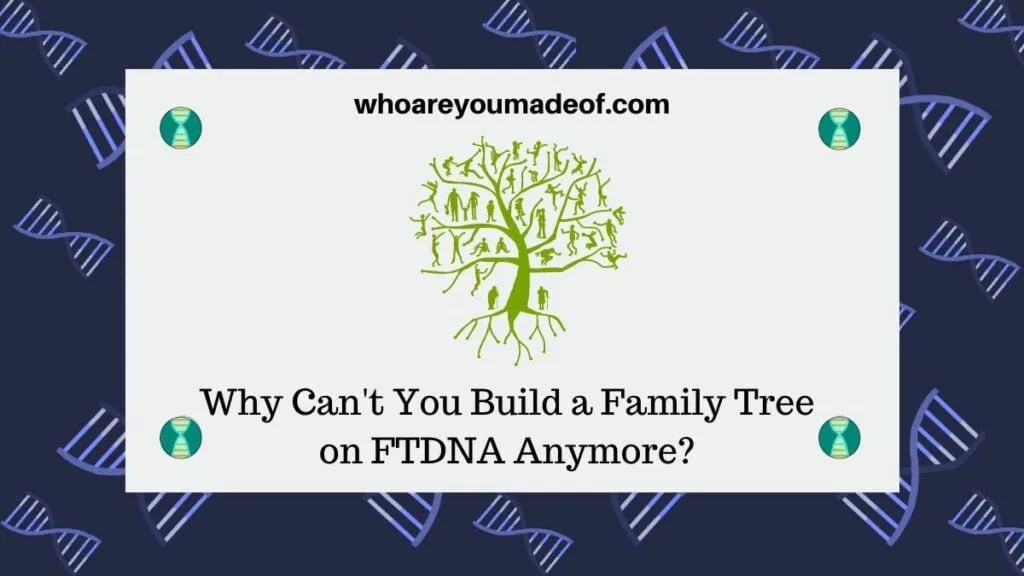
I've been using FTDNA for about eight years, and up until a few days ago, I had a tiny tree on there that contained a few generations of ancestors on it. My hope is that my DNA matches are able to use this information to identify which common ancestor we share.
Recently, Family Tree DNA took some steps to make the process of creating an easy-to-navigate, helpful family tree easier for all of its customers.
Family Tree DNA has deactivated its tree builder
In early September 2024, Family Tree DNA deactivated its tree builder. Those customers who built their family using the site's built-in family tree builder were able to migrate their family tree to MyHeritage.
FTDNA has a new collaboration with MyHeritage for giving its customers access to tree building abilities
Family Tree DNA and MyHeritage entered into an agreement to provide FTDNA customers with the ability to link their MyHeritage trees to their FTDNA DNA results. FTDNA customers can now use the advanced family tree software on MyHeritage's website to get more stability and functionality, as well as additional tools.
According to a FTDNA blog post, the plan was for FTDNA to "retire" their tree builder on September 9. The following is a direct quote from the article:
"You can still edit and expand your family tree on FamilyTreeDNA until you connect your tree with MyHeritage or September 9, 2024, whichever comes first. To continue editing your tree after September 9, connect with MyHeritage."
FTDNA blog post
You can still connect your Family Tree DNA results to a MyHeritage tree
Even though the deadline for automatically transferring your family tree from FTDNA to MyHeritage has passed, you can still connect your DNA results to a MyHeritage tree.
The first step is to create a free MyHeritage account. If you already have one, you can just follow these instructions to connect your results to your tree:
- Go to Account Settings on Family Tree DNA account (upper right corner)
- Click the Genealogy tab
- Click the "Learn more" button under "Connect accounts" (takes you to MyHeritage site)
- Click the "Get started now" button
- Give consent
- Log in to your MyHeritage account
- Follow the instructions on the MyHeritage screen to complete transfer
Once you complete this process, any change that you make to the tree on the MyHeritage site will be accessible to anyone who clicks to view your tree from the Family Tree DNA site.
What happened to your tree if you didn't transfer it?
If you didn't take the steps to transfer your tree to MyHeritage, your tree became "read only" after September 9, 2024. This means that you and your DNA matches will be able to view the tree, but you won't be able to make any changes or edits to the tree.
Family Tree DNA has said that they will keep the "read only", or view only, available for viewing for a while, with the exact amount of time to be determined. Fortunately, if you didn't transfer your tree, you can still download it as a GEDCOM file and upload it to MyHeritage or the site or software of your choice.
What if you haven't built a family tree on Family Tree DNA?
If you never built a family tree on FTDNA, then you have nothing to worry about. You can now create a free MyHeritage account and built a family tree on that site, and then take steps to link your Family Tree DNA results to your MyHeritage tree.
MyHeritage accounts are free to create, and you can build and host your small family tree for free on the site. Family trees are free on MyHeritage for as many as 250 people in the tree.
Coming up this week, I will publish a tutorial on how to connect a MyHeritage family tree to Family Tree DNA results. Stay tuned for it!
Conclusion
I hope that this article has helped you understand why you can no longer create a family tree directly on the FTDNA website. Ideally, all FTDNA customers will create a MyHeritage family tree and link it to their results.
This way, we'll all have access to basic family tree information for our FTDNA DNA matches.
If you have any questions about something that you read in this post, please join in the discussion below.
Thanks for stopping by!
