If you already did your DNA with Ancestry, you have probably already explored through the basics of your DNA results. You've seen your ethnicity estimate and your DNA matches, but do you want to use Ancestry DNA like an expert?

In this post, I'll explain the top tips to learn as much as possible from your Ancestry DNA results.
You'll notice that most of these tips are related to your DNA match list, and this is because your DNA match list is the real treasure in your DNA results. That's expert tip #1.
Check the range on each region on your ethnicity estimate
When you look at your ethnicity estimate, don't just look at the main percentage reported. Click on each region and look at the range that Ancestry has assigned for each DNA region.
For example, Ancestry DNA says that I have 43% Germanic Europe DNA. When I click on Germanic Europe in my ethnicity results, I can see the range of Germanic Europe that I might have. In the image below you can see that Ancestry says that I have between 40-43% DNA from this region.
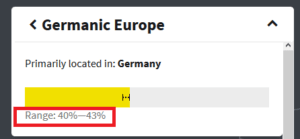
This narrow range means that Ancestry DNA is very confident that I have Germanic DNA. Yay! It's always good to feel sure about something.
How do they come up with this range? When they analyze your DNA results, they make hundreds of copies of pieces of your DNA in order to compare it again and again and again to their reference panels made from their sample populations.
Each time, the result might vary slightly, or even significantly, and they use these results to create your range, along with the actual percentage they feel confident reporting to you.
Sometimes, the range will be much wider, and even include 0%. For example, my results say that I have 10% Norway DNA, but when I click on this region, I can see that the range is from 0-16%.
This is a wide range, and since it includes zero, I understand that there is the possibility that I don't actually have DNA that matches the Norway region.
So, check out your ranges, especially for those regions that don't seem to make sense to you.
See which ancestry regions you inherited from your mother and father
You can discover which regions on your ethnicity results you inherited from your mother and father by viewing your SideView results. These are visible towards the top of your main DNA Story page.
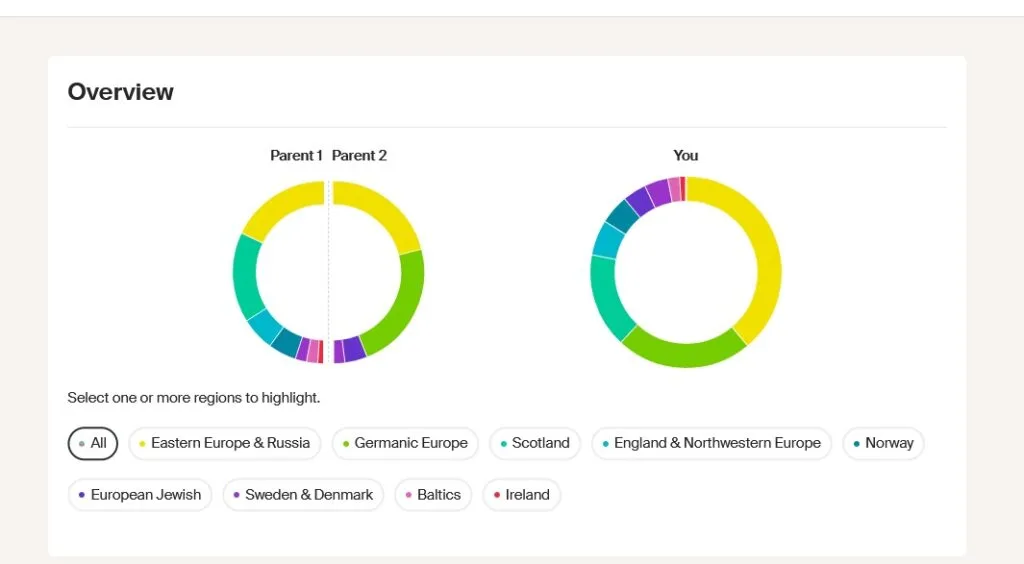
Your SideView estimate can help you decide how to approach your family tree research, especially if you are interested in learning more about a particular aspect of your ancestry. SideView estimates can help you decide which side of the family this particular region likely came from.
Find out exactly how much DNA you share with each match
At first glance, you might just think that your DNA match list is just a random list of people who may or may not be related to you. This is not so!
The people on your DNA match list, especially those who are on the first several pages (at least a few hundred people) are almost certainly related to you in some way.
Whether or not you are able to figure out how you are related to each other is a different story, and it will depend on how much you and your matches know about your family tree.
One bit of information that can help you determine how you might be related to your DNA match - and where you might look in your respective trees for the connection - is learning how many centimorgans you share with them.
Centimorgans is the unit of measurement that geneticists use to measure genetic distance. People who are related to each other share DNA segments which can be measured using centimorgans.
Request access to the DNA results of relatives and link them to your account
This is a very helpful feature of Ancestry DNA. Do you have a family member who has also done a DNA test? Is it time consuming or frustrating to send text messages and e-mails asking them to check their results for a bit of information that you need to understand some aspect of your results?
If you have a good relationship with this family member, it might be easier for them to invite you to view their DNA results. They can do this from the test setting page (from their main Ancestry DNA Insights page).
Once they do, and you've followed the e-mail instructions to view their results, you will then be able to switch back and forth between your results and their results right from your own DNA home screen.
There isn't a known limit to how many test results can be attached to your account - I have more than a dozen on my own personal account and I can easily flip back and forth without having to log out and in, or ask anyone else to tell me something about their results that I need to know for our family tree research.
Attach a family tree to your DNA results
What?? You don't have a family tree? Definitely read my post about building a family tree on Ancestry.
Once you build your family tree, or if you already have one, you should consider attaching your tree to your results. This is also known as linking your family tree to your Ancestry DNA results.
Why should you do this? One of the main benefits of testing your DNA with Ancestry is the incredible size of the DNA and family tree database. There are many millions of family trees on Ancestry, and people who do DNA tests and link their trees on the site can leverage the power of all of this data in order to easily learn how they are connected to their DNA matches that have done the same.
Learn more about how to connect your family tree to your DNA results.
Look at the map of your DNA matches
Did you know that you can view a map of your DNA matches? From your DNA match page, you can click on "Map View" to view all of your DNA matches who have listed a location on their profile.
You can see where to click in the image below:
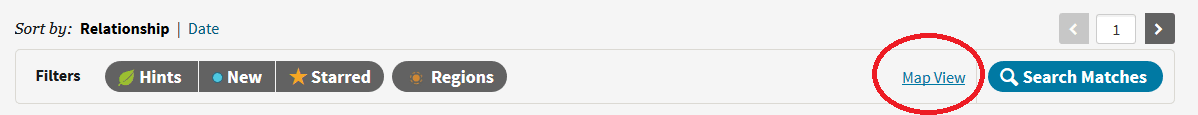
Hide a DNA match?
Are there people on your match list that you don't want to see every time you log in? Maybe they have private trees and you have messaged them a dozen times over the past three years and they never respond.
If they are not closely related to you, you could hide them, at least temporarily, so that you aren't distracted by them and can focus on matches that respond and that you can learn from. Occasionally, you also might want to delete a distant match that you have determined to be unrelated to you.
And no, unfortunately we can't use this option to stop sharing genetic material with family we don't like 😉
To hide a DNA match, first you must access their DNA match profile. This is the page where it explains a little about who they are and how they are related to you, including whether you share a known common ancestor.
Then, click the "Tools" icon in the upper right of the screen. "Hide match" should be an option that you see on the drop down menu:
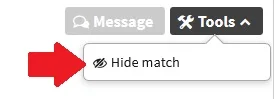
When you click on the Hide match icon, you can immediately choose to undo the action. If you ever want to restore a previously hidden match, all you have to do is filter your main DNA match list to only display Hidden matches, and then individually "un-hide" each match.
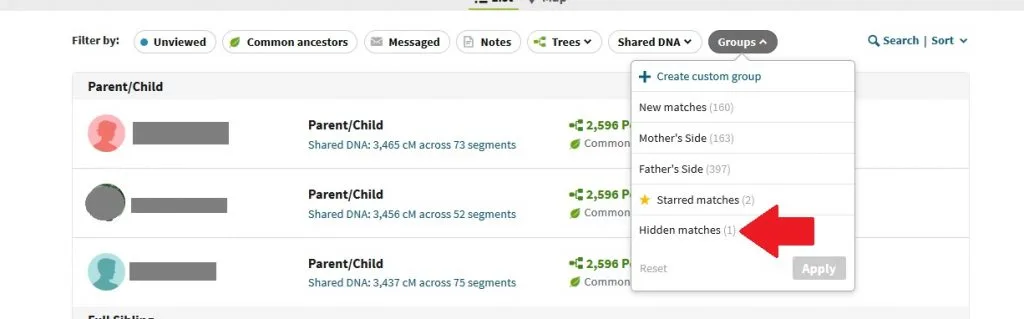
Note: I don't recommend hiding close family and close cousin matches because those matches can be helpful in figuring how you are related to your other DNA matches.
Explore matches that you share with your close matches
Shared DNA matches can be key to figuring out how you are related to a DNA match. Read my post about shared DNA matches on Ancestry to learn more about this incredibly helpful resource.
Learn how to filter your matches by "Unviewed"
Are you frustrated with trying to keep up with which matches you have already looked at, and which matches are new to you? There is an easy way to filter your matches so that way only "Unviewed" matches - matches that you have not previously clicked on - will show up.
Just click the "Unviewed" button at the top of your match list (as shown in the image below), and the matches will reload with only new matches displayed:
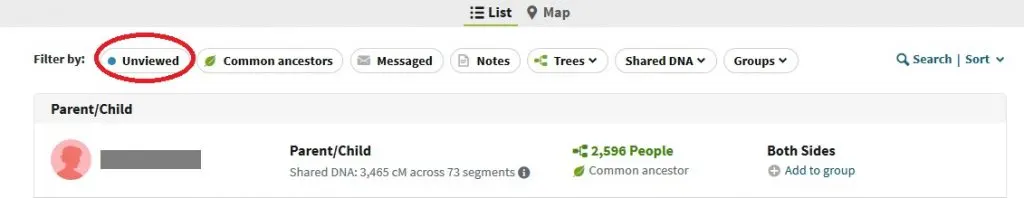
Use your Ancestry DNA data on other sites
Not everyone knows that they can download their Ancestry DNA and upload it to other websites. When I suggest this to people who are struggling understanding their Ancestry results, sometimes they say that if they haven't yet understood their Ancestry results, how would it help to upload it to other sites and get more results to understand?
I believe that by uploading your results to other sites, you can gain a better understanding of your own DNA, and you can bring the information that you learn on the other sites back to your Ancestry results and gain clearer understanding.
And did I mention that it's usually free?
Where can you upload your results? Check out my post Free Sites to Upload DNA
Conclusion
I hope that this post has given you new information, inspiration, or a helpful hint that will help you get the most from your Ancestry DNA results. If you have any questions about something that you read here, or if you would like to add your own expert way to use Ancestry DNA, please join me in the discussion below.
Thanks for stopping by!
