Did you know that you can use the free Relative Finder tool to quickly find out how you are related to friends or even famous people? In this post, learn how the tool works and how to get started using it.
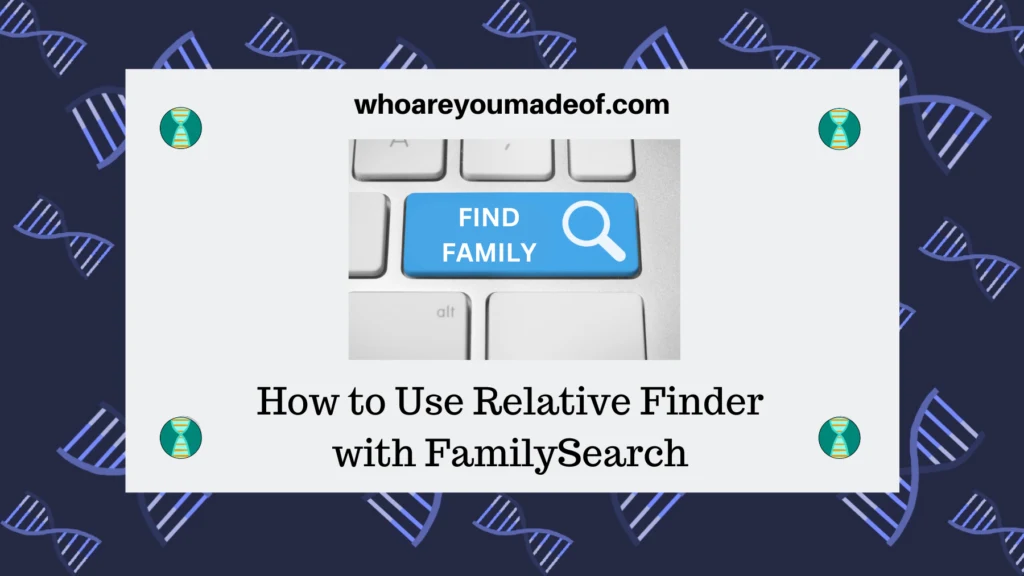
I first used Relative Finder because my child asked me if I thought we could be distantly related to any astronaut. This was an interesting question, and I love puzzles.
I am the kind of person who loves spending time on trying to figure out whether I have a connection to anyone, whether it be a neighbor, someone's grave at the cemetery with a family surname on the headstone, or a famous person.
If you've ever tried to do this, you know that it can be time consuming and you most often come up empty handed after doing your research. This is why I finally decided to try out the Relative Finder tool.
What is the Relative Finder tool?
The Relative Finder tool is a project run by the BYU Family History Technology Lab that compares your position in the Family Search family tree to that of hundreds of well-known people throughout history and modern times to calculate your genealogical relationship.
You can also use the tool to calculate your relationship to any person in the Family Search tree, as long as they are no longer living and you know their Family Search tree ID number. The Family Search ID number is the letter and number combination that you see after the person's name on Family Search, and is written in the XXXX-XXX format.
This tool is likely to save me a lot of time - especially when I want to see if I might be related to a random person. It's way easier than building a brand-new quick and dirty tree for them, which is what I usually do.
How does Relative Finder work?
Since the Family Search tree is collaborative, and essentially one big family tree that everyone who uses the site contributes to, the tool is able to easily calculate how two people in the tree are related to each other.
The tool makes a new calculation each time you sign in with your Family Search account. If you don't yet have any ancestors on your Family Search tree, you won't have any relatives calculated for you when you log in.
When I first tried to use the tool, I added my parents, grandparents, and great-grandparents to Family Search, and was then able to immediately log into Relative Finder to see the relatives that it found for me.
You might wonder if I found that I am related to any astronauts, as an answer to my child's question. Indeed, there is a long list of very distant cousin astronaut matches!
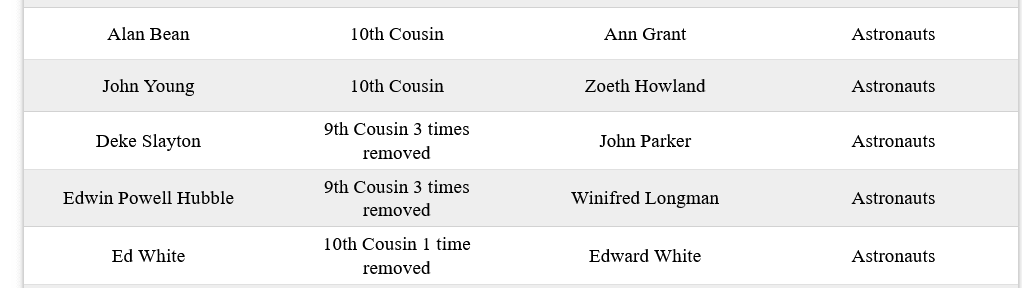
How to use the tool
Follow the steps below to get started using the Relative Finder tool. All of the steps might not apply to you, especially if you are already a Family Search user, so just skip to the step that you need to follow.
Create a Family Search account
You should create a free Family Search account as a first step. All you need is basic information like your name and email address, and you can get your account set up in a matter of a minute or two.
Add your recent ancestors to your family tree
The next step is to add your recent ancestors, such as your parents, grandparents, and great-grandparents, to your family tree. You can do this by logging in to your Family Search account and clicking on the Family Tree tab on the top left side of the screen, and then adding your parent and their parents, and so on.
Be sure to add their full names, or as much as you know, as well as their year and place of birth. This will help the system search the existing Family Search tree to see if they have already been added to the tree by someone else.
If the system finds that your ancestor is already in the tree, all you have to do is click "Add Match". Once you do, your tree will automatically connect to the main tree and all of your ancestor's ancestors will automatically show up for you.
You should add your grandparents and great-grandparents, repeating the "Add Match" step for all of them. If your great-grandparents don't show up as a match, you can try adding your great-great grandparents, too.
Log into Relative Finder
The next step is to log into Relative Finder to see if any relative matches can be calculated with the information that is now on your Family Search profile. You will log in with your Family Search login information.
Once you do, if the system finds matches, they will automatically show up on the "Home" tab of the Relative Finder tool.
The image below shows the first results on my list of relatives. I had known that I was descended from John Alden and Richard Warren, but the other two names on the list were new to me, which leads me to the next step, which you can read further on.
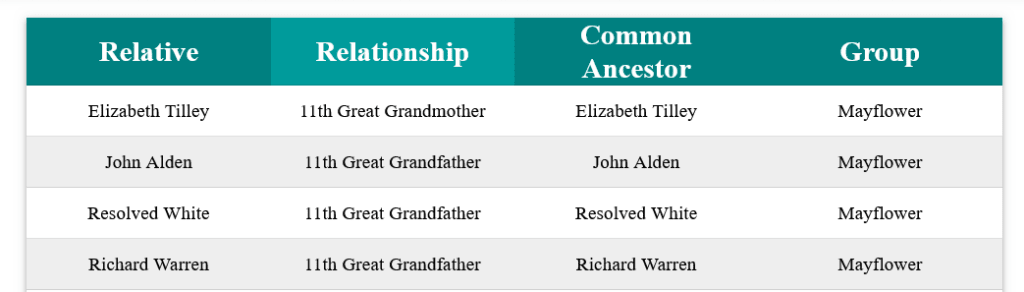
I should also mention that you can filter the results to only show direct ancestors. The default setting of the tool is to list both direct ancestors and relatives.
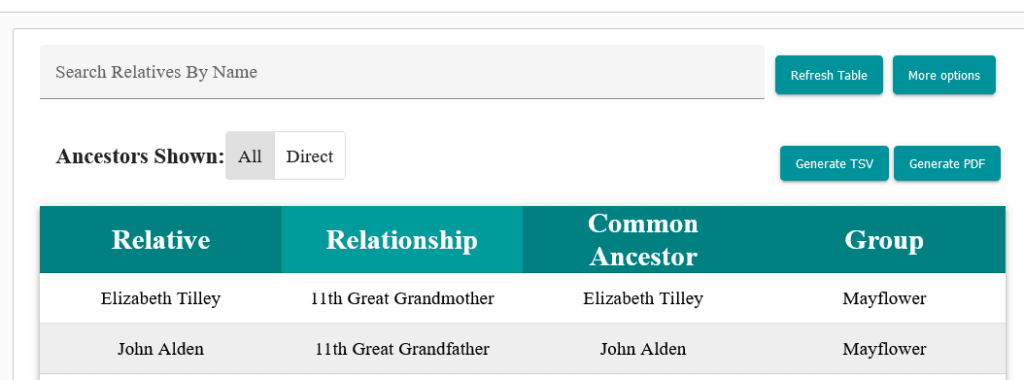
What if there are no relatives?
If you put some ancestors in your tree on Family Search and you still don't see any ancestors, you could consider adding a few more ancestors. Once you add an ancestor, Family Search will automatically try to match your ancestor to someone who is already in the tree.
If the information that it shows you about the potential ancestor match looks correct, be sure to choose "Add Match" to tell Family Search's software that your ancestor is the same person. This way, it will automatically connect with all of their ancestors.
If many of your recent ancestors were not born in the United States or another country where genealogy is very popular, you might find that your success with Relative Finder is limited. You may still be related to some of the people listed in the current groups, but the Family Search tree may not be comprehensive enough to connect you with them.
It's still worth it to create a basic tree on Family Search. Eventually, enough of your relatives may join the site and add their ancestors, which could help fill in the blanks between your known ancestors and the individuals listed on the Relative Finder tool.
You can always log into Relative Finder periodically to see if any new connections have been made.
Double-check the information you find
The final step in using this tool is to always double-check the information that you learn from the results. Since the information in the family tree on Family Search has been added by other Family Search users, we always need to make sure that we can find outside sources to ensure the data is correct.
When I first ran the tool, one of the first people that I noticed on my results was a leader of the Montaukett people of Long Island, a Native American group. According to the tool, he would have been my 12th great-grandfather.
If you click on the person on the list, you can see how you might be related to, and you can see exactly how the software is calculating your relationship. When I clicked on the ancestor's name in this case, I could see the name of a daughter that was listed for him, Catoneras.

I knew that I was descended from Jan Cornelissen Van Texel's daughter, Grietje, but I had not built my tree back further than her place in the tree. When I did research about this potential connection to the Montaukett people, my conclusion was that Jan's mother (and Grietje's grandmother) was likely Native American, but no evidence exists that she was Wyandanch's daughter and lots of circumstantial evidence exists that she was not his daughter.
It is unlikely that I am descended from Sachem Wyandanch. However, the tool did reveal the first name of Grietje's father and grandmother, and my research helped me learn who Catoneras really was, which of course was new information to me.
When it comes to adding new people to my Ancestry family tree, I always am sure to see whether I can find genealogy records to include in order to verify that I am actually descended from or related to that person.
Sometimes we can't find records on sites like Ancestry for people who lived a very long time ago, so we might be able to find research that historians have published using primary sources of information.
What about potential inaccuracies in the Family Search tree?
If you have been reading my articles for a long time, you may know that I have been slow to begin to use Family Search for family tree research. The reason for this is because I was not comfortable with the collaborative nature of the Family Search tree.
Once you add an ancestor to "your" tree on Family Search, it searches for that person in the collaborative tree and connects it. Then, anyone can edit anything in the collaborative tree - even if their edit is incorrect.
Of course, you can always edit the profile of the ancestor that was changed and change it back to how it was.
My solution for this is to keep my main tree that I own and add research to on Ancestry. No one else can make edits to my Ancestry tree, unless I specifically give them access.
The potential for incorrect information on the Family Search tree is the same as it is on the public member trees on Ancestry. Any experienced genealogist has seen their fair share of incorrect genealogical information on family trees, both online and in print.
So, I suppose that I decided that it is better to see what I can learn from the Family Search tree, and do my own research to verify the discoveries that I make on that site.
If you decide to to use the Relative Finder tool, I strongly encourage you to do your own research using methods that I suggested earlier in this article, before adding lines of ancestors that you find to your family tree.
Conclusion
I hope that you have enjoyed this article and that you check out Relative Finder. If you have any questions about something you read here, or if you would like to share an ancestor or relative that you discovered with the tool, please join in the discussion below.
Thanks for reading today - you are appreciated!

Jim Ward
Monday 22nd of September 2025
Relative Finder is wrong frequently. I quit when they said I was a descendant of Pilgrim Edward Doty. They listed one of my well-documented 3rd great grandmothers as being a daughter of an Edmund Doty, who was born 19 years AFTER my 3rd great grandmother's year of birth and Edmund's wife's year of birth was 30 years AFTER...I "snipped" it in case you wanna see it, since I cannot put it here.
Dean
Thursday 28th of November 2024
Looking through who I'm related to just shows how much work this tree needs. Apparently I'm related to 6 out of 7 of the original astronauts and 51 out of 56 Declaration of Independence signers. Plus all the rest. Through different ancestry lines, but come on, really?
Mercedes
Sunday 8th of December 2024
Hi Dean, Thanks for your comment! Since the Family Search tree is just one big tree and anyone can add/edit the tree, I would highly recommend doing your own research about any connection you find interesting. With that said, we are all related to many famous and interesting people, but it is often impossible to actually know it because of the sheer amount of work required to identify all of our distant cousins. The Relative Finder tool, while highly imperfect, is the closest that we can to being able to calculate our relationship to any particular person. I hope you had fun exploring the tool, at least! Sincerely, Mercedes
Mary Ramirez
Thursday 7th of November 2024
Hello. I use your family search and Relative Finder. I am not new to doing Genealogy, as much as I love these new apps , they make a few mistakes. For instance your Relative Finder shows my 9 th greatgrandfather as my Uncle. Actually it shows him twice , one time it’s deleted and then shows him again. The one that is deleted is correct he is my grandfather not my great uncle, this is not only one like this. There are others showing as Uncle when they are grandfathers. I have my family books and family trees done by genealogist. My mom’s family were founding families si we have plenty of info. Mary Ramirez
Sylvia Thomas
Tuesday 9th of July 2024
after reading this article, i tried relative finder. too cool. for grins i looked for names you listed. actually the names just appeared as i leafed through pages. John Alden is my 10th great uncle and Sachem Wyandance is my 11th great grandfather from my mom's side. she would have loved to know that. i have always been interested in genealogy and am blown away with the discoveries.
i have often wanted to ask you about a large cm match that i believe, just after deduction of a sort, that the person is likely a daughter of one of my two brothers that they don't know about. this sort of thing seems to have happened with several relatives. i wanted to get your opinion but it would take a little time to lay it out and you certainly have better use of your time.
thank you so much for the articles and valuable information you gift to your readers.
Pauline Law
Sunday 26th of May 2024
Very interesting Mecedes. I will try this family search soon.