Did you get your DNA results back from Family Tree DNA? Do you want to know how to read your FTDNA Family Finder results to get the most information? This post will show you all that you need to know to make the most of your DNA testing experience with Family Tree DNA (FTDNA). Whether you want to know how to understand your ethnicity estimate, or how your DNA matches fit into your family tree, this post will help you.
How to read Family Tree DNA Results
This article addresses the Family Finder test only, not the more advanced mTDNA or Y-DNA tests offered by FTDNA. Those tests are great for those of you who are very curious about your ancestry going back thousands and thousands of years. The Family Finder test is the best for finding about your family's history going back an average of about 500 years. This is also the most useful test for locating living DNA relatives and researching your family tree.
To get started with your results, you will want to follow these steps to access your results:
- To access your DNA results, you have to log in to your FTDNA account (click here to access the FTDNA login page)
In the next section, I will show you how to quickly access your FTDNA dashboard once you login. In the second section of this post, I will discuss how to understand your FTDNA MyOrigins ethnicity report. The last section will discuss your DNA match list, and how to make the best use of it for your family tree research,
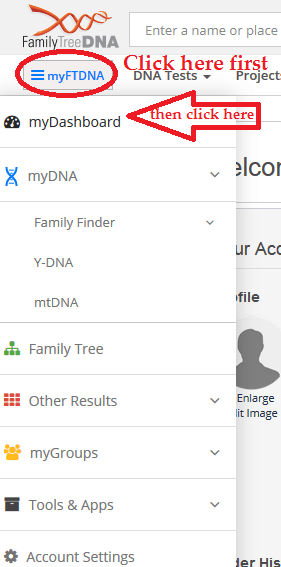
How to Access Dashboard on FTDNA
When you first log in to your FTDNA account, you will have to access your dashboard in order to view your DNA results. The easiest way to do this is to click on the "myFTDNA" tab on the upper left of the screen (from your desktop computer). Please note that I don't currently recommend accessing your FTDNA from your mobile phone, as the site is not completely optimized for mobile visitors as of the date this article was originally published.
Please see the image that appears to the left to see where you should click to access your FTDNA dashboard. Once you've oriented yourself with your DNA results, you could also use the links that appear when you click on the myFTDNA tab to quickly navigate to the portion of your DNA results that you would like to view.
Once you have accessed your dashboard, you can move on to the next section, where you will learn about understanding your FTDNA results.
Understanding your MyOrigins ethnicity estimate results on FTDNA
From your main dashboard page, click on the "myOrigins" logo to access your ethnicity estimate:
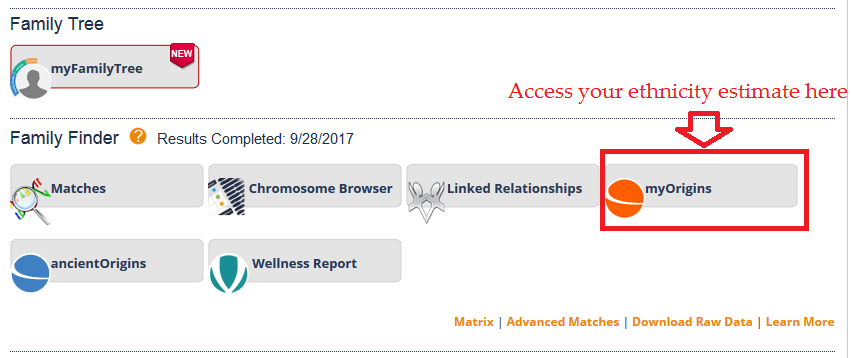
In order to provide you with your ethnicity estimate, Family Tree DNA compares portions of your DNA with DNA collected from sample populations all over the world. The sample populations have lived in their geographic area for generations, so they are a good example of what DNA "looks like" typically in a particular part of the world. The result of the comparisons make up your ethnicity estimate.
In order to understand what you can learn from your ethnicity estimate, we'll take a look at a example of an ethnicity estimate from FTDNA. This estimate is not mine, but belongs to a relatively close family member who does not mind sharing his results with us - it's for the sake of learning.
When I first access the ethnicity estimate, all I see is that he is 100% European. That was not a surprise to me, as his father was an immigrant, and his mother was the daughter of immigrants. I'll need to click on "Show All" to see his complete estimate:
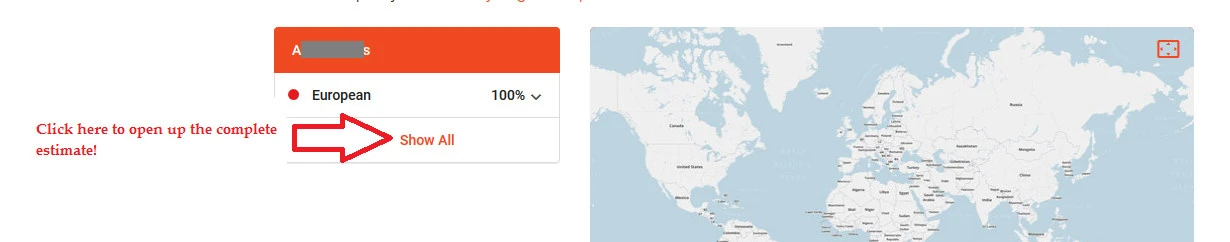
Once you click on "Show All", a new screen will pop up with a complete breakdown of your ethnicity. My relative's results look like this:
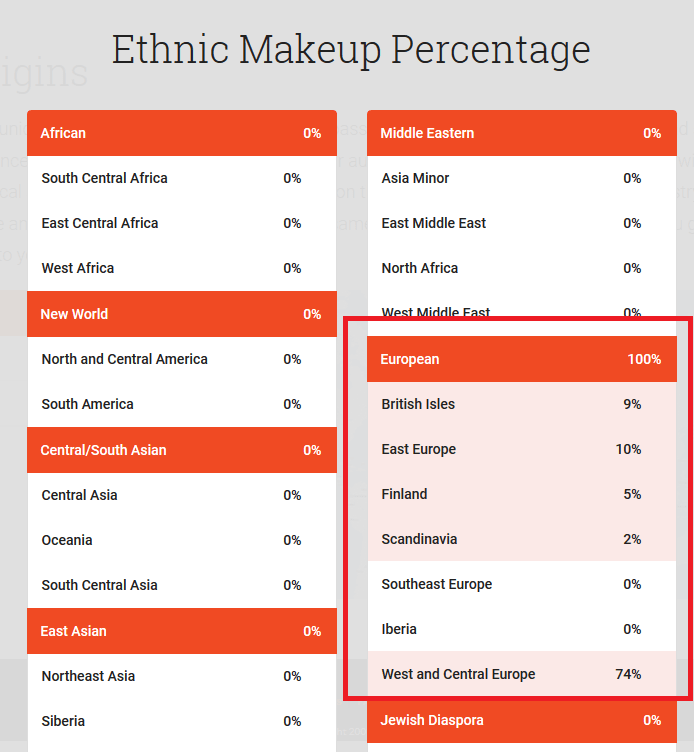
As you can see in the example ethnicity results, the test taker is 100% European, with roots in most parts of Europe. His DNA results made perfect sense based on what I know about his family tree. His father was Dutch, and his mother was the daughter of Germans. How do the ethnicity results match that ancestry, you might ask?
When looking at ethnicity results, you should always take into account the nearby geographic areas. For example, one side of my relative's tree is completely Dutch. People from the Netherlands typically show up in the Western and Central Europe category. Remember, however, that the Netherlands are close to Britain and Scandinavia. Considering the extensive Viking raids, along with immigration and all of the other reasons that DNA travels across nearby borders, I was not at all surprised to see these ethnicities show up in his results.
On the other side of his family, they are German. Germany also falls into the "West and Central Europe" category, and so it makes perfect sense that he has a whopping 74% from this region. The interesting thing to note about Germany is that it is geographically close to Eastern Europe, and the 10% Eastern Europe portion fits perfectly with this. The only aspect of this that interested me is that I was not expecting to find 10% Eastern Europe, along with not-too-distant DNA matches that seem to be Polish, leading me to believe that the Eastern European ancestor that found him or herself into my relative's tree was not terribly far back. Still, not shocking considering the proximity of these locations.
What do the Ancient Origins mean on FTDNA?
You can access your Ancient Origins results from the main dashboard, as seen in the image below:
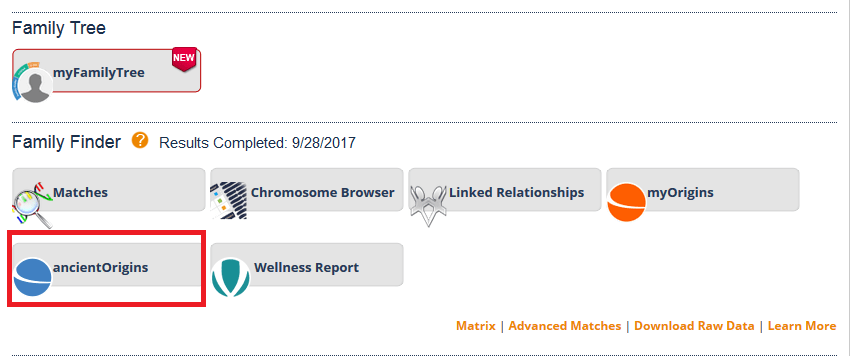
Your ancientOrigins results will show you a general breakdown of how your autosomal DNA matches ancient populations. It is basically just interesting, since the populations that you are matches with are from thousands of years ago, and you will not be able to trace your family tree back that far. That said, it's kind of cool to think about how you still have DNA from ancestors thousands of years ago still in your genome.
Note: It's true that you won't share DNA with all of your very distant ancestors, but you will still have traces from some of them, and that's how FTDNA is able to tell you which ancient populations you match with.
Understand your DNA matches on FTDNA
To access your extensive DNA match list, you should go to your main dashboard page. Click on "Matches" in the middle of the screen (see the image below for an example of where to click):

The DNA match list is - in my opinion- the best aspect DNA testing. There is an incredible wealth of information available on your match list, no matter how few close matches you have. And image - these are all real, living people. You can get in touch with them and form new relationships with your newly-found cousins, or just exchange information about family history.
Your DNA list has several columns. The most important columns are highlighted in the image below:
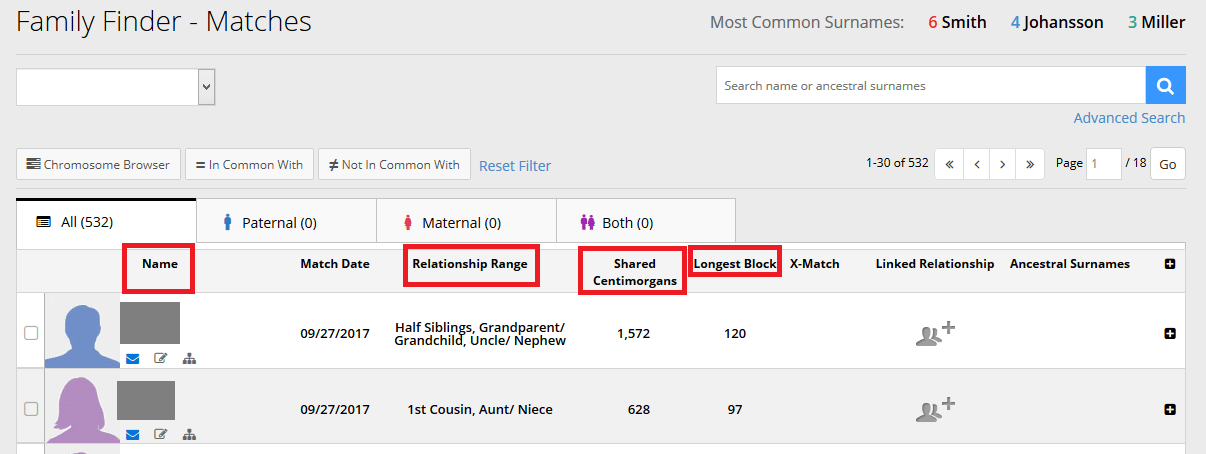
Basic anatomy of your FTDNA DNA match list
- Name
- Relationship Range (this is only an estimate)
- Shared Centimorgans (the total amount of DNA that you share)
- Longest Block (the size, in centimorgans, of the longest segment of DNA that you share)
In general, the higher amount of shared centimorgans, the closer the relationship. The size of the longest DNA segment is important, too, since DNA segments get broken up throughout the generations, so the bigger the segment, the more recent the common ancestor.
Learn more about DNA matches:
- How to sort FTDNA DNA matches
- DNA matches and genealogy
- How to know if a DNA match is paternal or maternal
- Close Family matches on Ancestry DNA (it's based on Ancestry DNA results, but it is helpful for any test results)
What about the chromosome browser on FTDNA?
The chromosome browser is an awesome tool, and I am very happy that FTDNA offers it. One of the biggest complaints from experienced genetic genealogists about Ancestry DNA is that there is no chromosome browser, and so this is a huge advantage of testing with FTDNA.
I haven't discussed this tool much on my blog because it is an advanced topic, and most of my posts are geared towards those who are just getting started out on their DNA testing journey.
With all of that said, if you are interested in checking it out, it's fairly easy to use. You click on the browser tool, and it will take you to a completely new screen. You will see a list of your DNA matches on the left-hand side about halfway down the page. Choose at least one DNA match (and as many as five) to compare to your DNA. Once you click on a match, you will see the segments that they match with you pop up on the right-hand side of the page.
The chromosome tool can help you isolate specific segments and assign them to individual ancestors. It's possible to use this method to gather information to build your family tree even further back. Additionally, you can use information about the specific location of shared DNA segments to figure out how you and your DNA matches are related, especially if you can organize your matches into groups of matches segments.
It's fun, but it is complicated and time-consuming. I can write more about this if there is interest.
Are you looking for more?
Are you adopted, or are you trying to break down some brick walls in your family tree? I recommend testing your DNA with more than one company, if you really want to get the most from the experience. The typical route that I recommend is to test with Ancestry first, and then upload to FTDNA for free (though you have to pay $19 for full functionality). Then, upload to Gedmatch. Since you've already tested with FTDNA, you can still download your DNA and upload it to Gedmatch. If you can manage it, doing an additional test with Ancestry DNA is highly recommended.
Do you want to learn even more than you can on Gedmatch? Have another relative (like your mother, father, or full sibling... or even grandparents or great-aunts or great-uncles) do a DNA test, too. They will have DNA matches and ethnicities that don't show up on your results. I have been able to break through some seriously tough brick walls in my family tree research by testing my parents, so I recommend it from personal experience.
If you do decide to purchase another DNA test, it would be amazing if you would consider using the following link, since I would get a small commission at absolutely no extra cost to you: Discover The Story Of Your DNA with Family Tree DNA
Conclusion
I hope that this post helped you get a good grasp on all that you can learn from and do with your Ancestry DNA results. If you have any questions about anything that I mentioned, I encourage you to leave a comment.
Thanks for stopping by!


Robert S
Saturday 27th of May 2023
How using autosomal family finder precisely to collaborate with relatives of my mom dad’s mom,my maternal gym’s mother line and my paternal great grandmother’s parents? Thanks in advance