Have you checked your Ancestry DNA results lately? If you have, you might have noticed that they have gone through a very big change. In this post, I will help you learn how to explore your newly updated Ancestry DNA results.
The 2018 Ancestry DNA update offers us a more nuanced insight into our ancestry, including updated regions, more detailed sub-regions, and more accuracy.
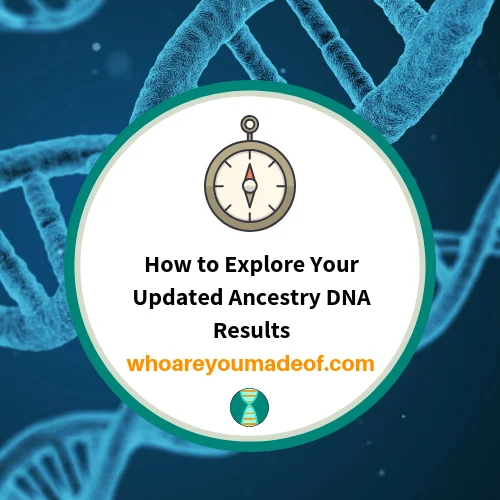
This post should help you if you are just getting started learning about the new, updated results, but it will also be helpful if you just got your DNA results back and you want to know how to learn the most from your ethnicity estimate.
How to explore each region on your new Ancestry DNA ethnicity estimate
To really understand your ethnicity estimate and how it compares to what you know about your family tree, I suggest taking a good look at each region listed on your ethnicity estimate. If you click on a specific region, the map will focus in and highlight the exact area that is covered by this region.
As an example, I'll use the first region that shows up on my results, "Germanic Europe". If I click on Germanic Europe from the screen where it lists my percentage (43%), I can now see the details of the geographic area covered by this region.
As you can see in the image below, Germanic Europe covers the entire country of Germany, but also The Netherlands, Belgium, Luxembourg, parts of Switzerland, Austria, the Czech Republic, Poland, and even Denmark:

Now that I've seen the map, I can think about my family tree and how this estimate stacks up with my research. I have six great-great grandparents who were born, or whose parents were born, within the region of the map shown above.
This equals to 37.5% of my great-great grandparents. When we consider that we don't inherit DNA equally from all of our ancestors, my 43% Germanic Europe makes perfect sense to me.
If you are interested, you can click where it says "Read More" in the image above and you will be taken to a new screen where you can read a synopsis about the history of the region, as well as a few details about how the region may have acquired its genetic diversity.
How to compare your new Ancestry DNA estimate with your old one
One of the most helpful things that you can do with your new ethnicity results is to view a comparison between your new results and your old ones. This is great because you can see which ethnicity regions have disappeared, which have had the percentages adjusted, which ones are new, and which ones have just gone through a name change.
In order to see this on your own results, you'll need to start at the screen where you can see the list of ethnicity regions that you have on your results. Click the blue "Updates" link, as seen in the red rectangle in the image below:
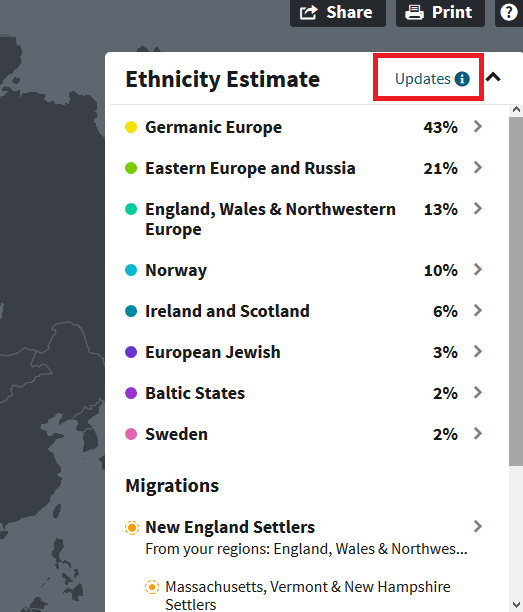
This next step is interesting because you can see details about how and why they have updated everyone's DNA results, including how many reference samples they used to determine your ethnicity estimate (about five times as many than before!).
Click on the blue "View previous estimate" link to get to the next step - you're almost done and will see the comparison soon:
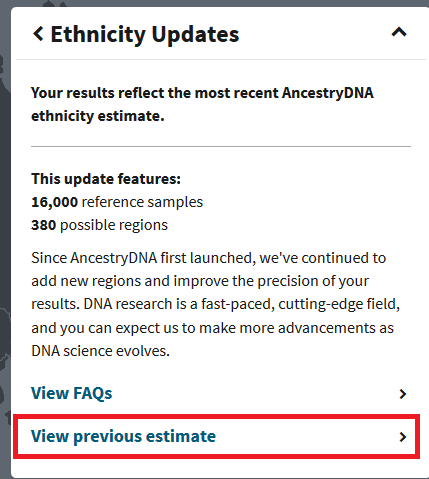
On this step, you'll be able to see your previous estimate. This is useful because some of us don't spent much time with our ethnicity results and didn't take a screenshot or photo, so this can help us remember what our results were prior to the change.
Click the blue link where it says "Compare these results to your most recent Ancestry DNA estimate":
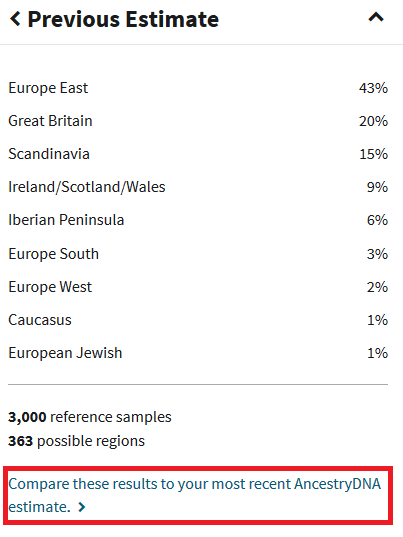
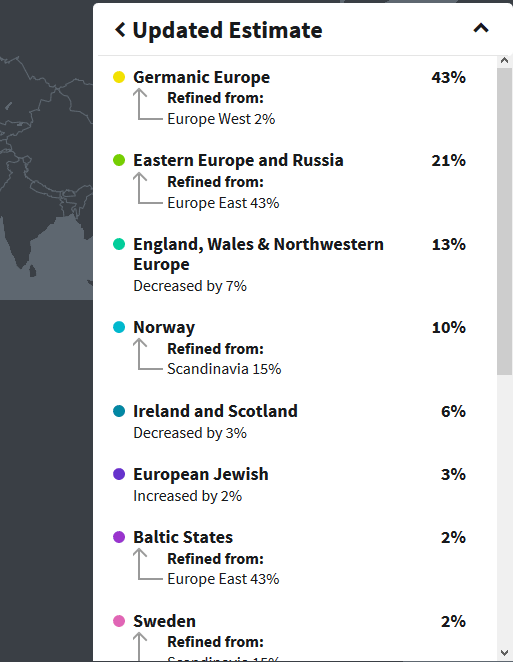
You will now see your new results compared with your old results. Below is my comparison, but yours will be different (of course!). In my results, you can see that they adjusted several of my ethnicity regions significantly:
Regions don't seem to add up? Check the range on your ethnicity estimate
If your new ethnicity estimate doesn't seem to make a whole lot of sense compared to what you know about your family tree, there are two things that I would like to point out that might help. The first thing that you should know is that each region that is reported on your estimate has a corresponding range.
Remember my 43% Germanic Europe? If I click on that region, I can see that the range of Germanic Europe DNA that I have is 40-43%, as shown in the image below:
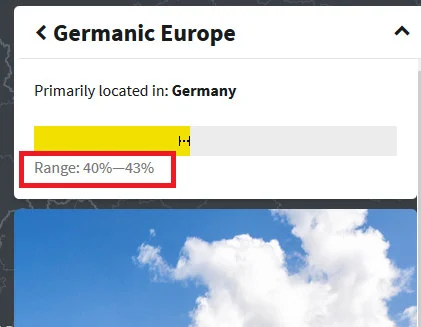
As I mentioned previously, 37.5 of my great-great grandparents were born in the Germanic Europe region. While this is pretty close to the 40-43% range for Germanic Europe that Ancestry DNA assigned to my results, I think the small discrepancy between my actual family tree and what shows up in my DNA is pretty easy to explain.
I inherited 50% of my DNA from each of my parents, and they inherited 50% from their parents, and the same thing occurred for all previous generations. The important thing to notice is that I only inherited 50% of my mom's DNA and 50% of my dad's DNA, and the DNA was selected in a relatively "random" way.
This means that there is 50% of each of my parent's DNA that I didn't inherit. They didn't inherit all of their parent's DNA, either - you see where I am going with this.
I know that am definitely descended from all six of my great-great grandparents who were born within the Germanic Europe region, and I feel confident about all of the other great-great grandparents that I have in my family tree.
Based on my DNA results, I could draw a conclusion that I might share slightly more DNA with some of my Germanic Europe great-great grandparents than I do with some of the others.
Don't forget to check out your DNA story timeline
A commonly overlooked aspect of our Ancestry DNA results is the DNA story timeline, referred to by Ancestry as "Your DNA Story Over Time". In this feature, you can click on various time periods (in 25 year increments) throughout history.
When you choose a specific range of years, the map will change and show you people from your family tree who were born in that time period. If you have migrations in your ethnicity results that correspond with the years that you chose, you'll also see those noted in the map.
For example, when I click on 1700 from the timeline, which happens to be the beginning of the timeline, I can see the migrations pattern that my ancestors from that time period likely took, as well as people from my tree who were born around that time:
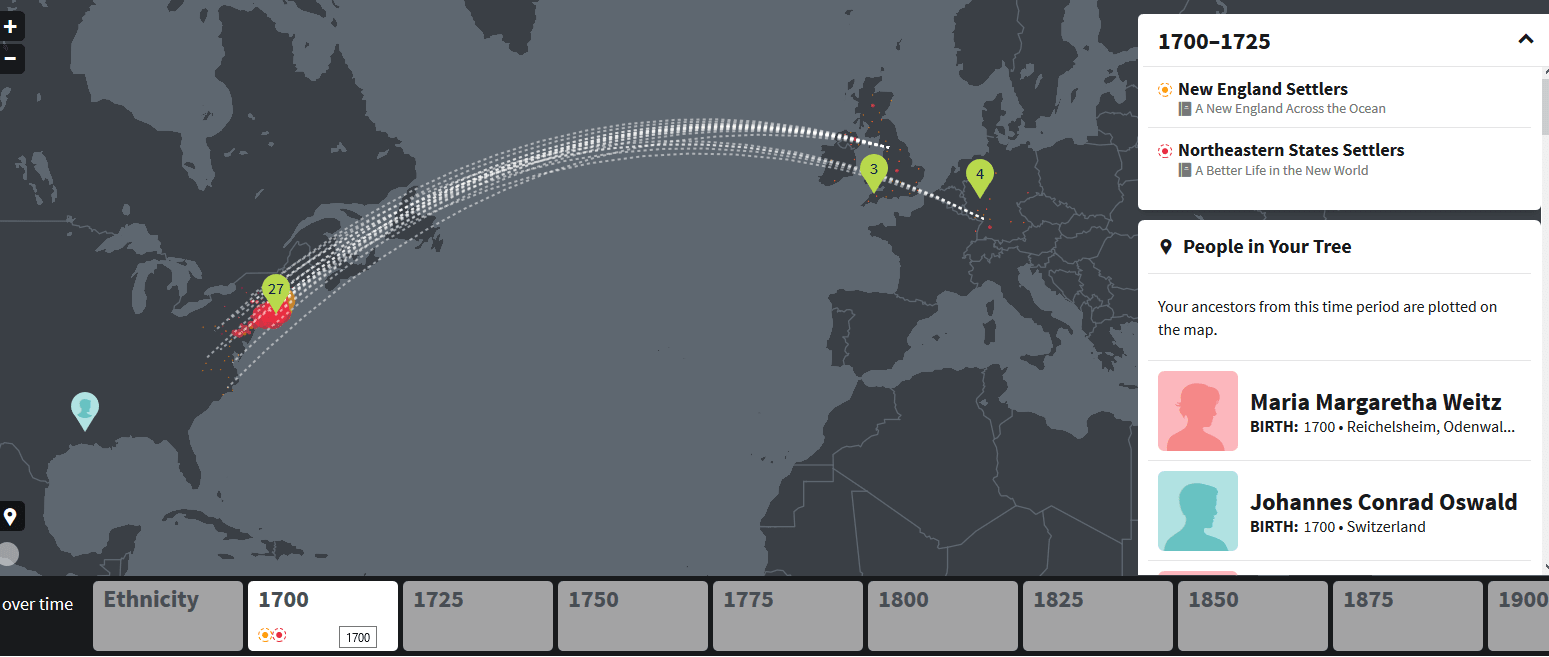
Learn more about your DNA results
If you are interested in learning more about why Ancestry DNA periodically updates your ethnicity estimate, you might be interested in these two posts:
Finally, don't forget to visit my "DNA Tools" page to easily find some of the most popular posts on this site, including great posts for beginners trying to understand their DNA results.
Conclusion
I hope that this post gave you some good ideas about how to explore your updated Ancestry DNA results and all of the information that you can learn from them.
If you have any questions about something that you read in this post, or if you would like to add your experience with your new ethnicity estimate, I would love to hear from you in the discussion below.
Thanks for stopping by!

B. Darnell
Tuesday 16th of February 2021
I can't get in to check on DNA updates