Did you know that there is a way to automatically add a DNA match to your family tree on Ancestry? In this post, learn how to find and use this helpful tool!
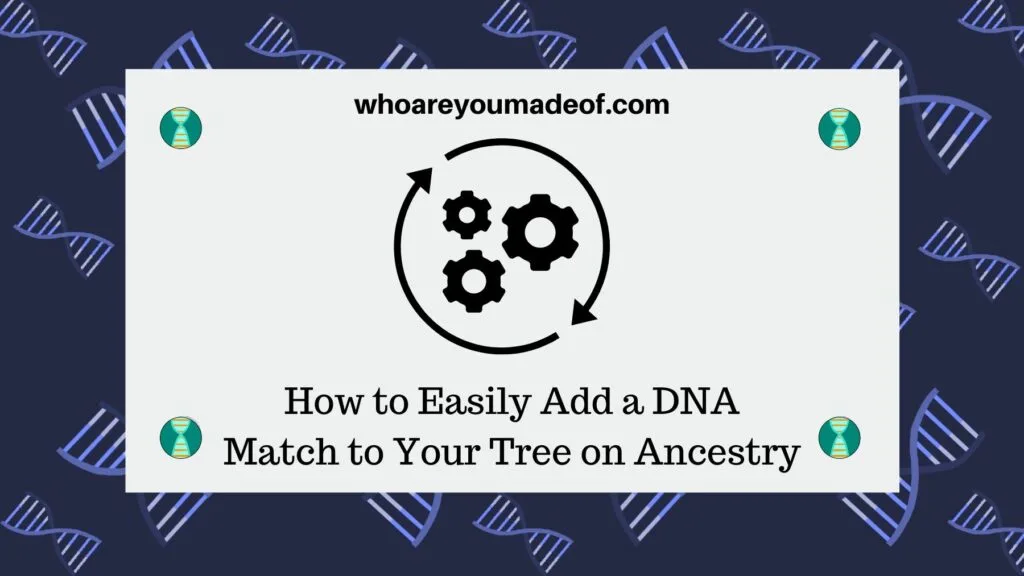
This tool, called the "Add DNA Match to Tree" tool, is a feature that launched around the beginning of 2025. Anyone with an active Ancestry subscription can use this tool to add DNA matches descended from known ancestors to their tree with just a few clicks.
This feature is sure to save us a lot of time. Prior to the addition of this feature, we would have had to add the sibling of our ancestor and all of their descendants until we got to the generation of our DNA match. Then, we could add our match.
Gathering all of the details required to be able to add our match and their ascending line to our shared ancestor could take quite a bit of effort. Fortunately, these details have now been gathered automatically for us and we can now easily add our DNA match and their ancestors (those who are also related to us) to our family tree.
Learn how this works below.
Quick overview of what the Add DNA Matches to Tree feature does
This feature allows us to add our DNA match, along with all of their ancestors descending back to our shared ancestor, to our family tree with only a few clicks. The process starts with the first person descending from your shared ancestor who is not already in your tree and continues until the line is complete down to your DNA match.
You will have an opportunity to easily check sources for accuracy along the way before deciding whether to add someone to your tree. This is also a great way to add those collateral relatives descended from your shared ancestor (i.e. the ancestors of your DNA match) that you may not have already added to your tree.
How to add DNA matches descending from an ancestor to your tree
The first step to add a DNA match descending from a specific ancestor to your family tree is to choose which ancestor you would like to work with. Currently, the easiest way to do this is to choose the ancestor from your main tree overview page.
I typically have my family tree view set to the pedigree view, since I find that it's easiest to navigate quickly through my tree this way. Your family tree view might look a bit different than the image below, but once you click on your ancestor, the process is the same.
You will notice a blue line of text that says "Add DNA matches descending from [ancestor's name]". I've decided to use my 6th great-grandfather, Richard, as an example, so mine says "Add DNA matches descending from Richard".
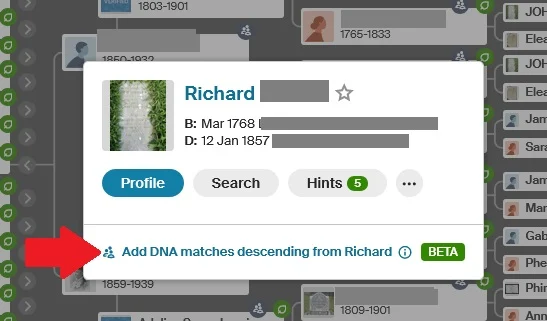
Once you click on the link to use the tool, you will then choose the specific DNA match that you would like to add to your tree. You can only do one DNA match at a time, so you could practice using the tool adding DNA matches that you are more closely related to or know personally.
For our example, I used a 3rd cousin twice-removed, "J.S."
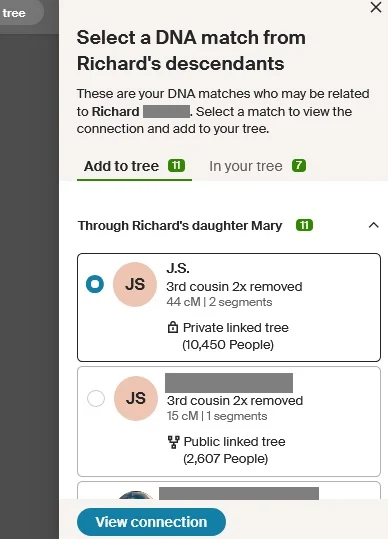
The next step that I will have to take is to add the most distant ancestor of J.S. in the line of descendency back to Richard who is not currently already in my tree. J.S. is related to me through Richard's daughter, Mary (who is also my ancestor), so she's already in my tree.
Mary's son, Christopher, was already in my tree, too. However, Christopher's son, Arthur, was not in my tree. In the image below, you will note that Arthur's name has a dotted-line box around it, indicating that this person is not currently in my family tree.
There is a "Review" note next to Arthur's name. We will need to review the sources that Ancestry used to determine that Arthur is Christopher's son, and we can do this by clicking the blue "Review Person" button at the bottom of this section.
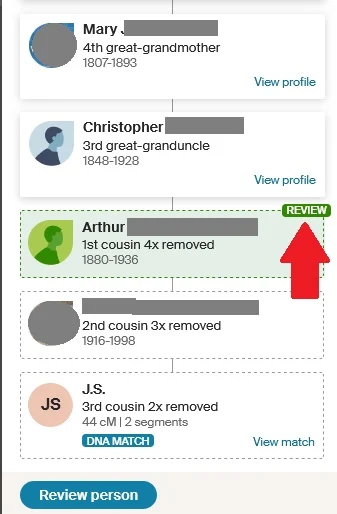
During the review process, we can see the sources that were used to figure out that Christopher is Arthur's son. There are a few family trees linked to DNA matches as well as other Ancestry trees, including several public member trees.
There are notes under the family tree name that show how many sources are in that family tree connected to Arthur. If I want to, I can click through to view these trees and examine the sources for myself.
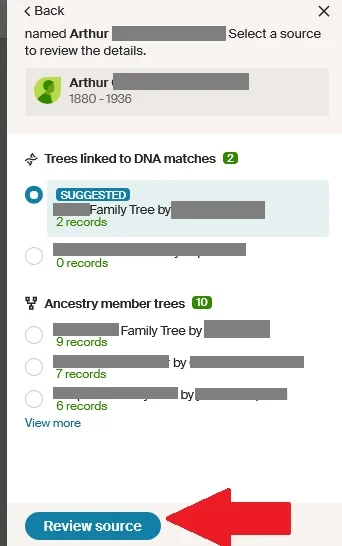
If I think that the sources are correct, I can then proceed to add Arthur to my family tree. Click the "Add to tree" button on the bottom to finally add this person to your tree.
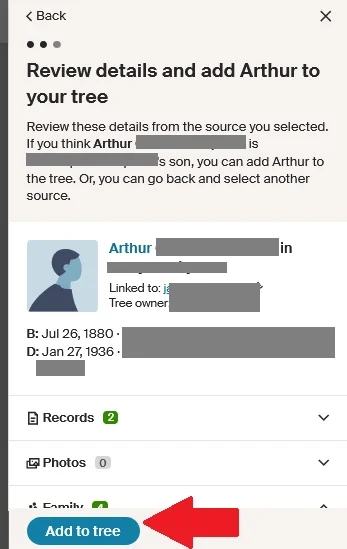
After you have added the first person descended from your common ancestor who is not in your tree, you will have the opportunity to go down the list and add the next person to your tree. In my example, I would add Arthur's child, and then, finally, my DNA match, J.S.
It's very convenient to have all of the details about the DNA match and their ancestors added automatically to your tree. I've used this tool for several ancestors whose lines I am very familiar with in order to save time in adding their descendants to my tree.
Tips for using this tool
While the feature is awesome and something that many of us have wished for in the past, I do have a few tips to help you maximize the potential benefit of this feature.
Be sure to analyze the sources carefully before adding someone to your tree
It is very important to not skip the step of reviewing the sources for each person you want to add to your tree. This tool uses the ThruLines technology to work, and one source of information for ThruLines is user-generated family trees for your tree DNA matches on Ancestry.
Fortunately, Ancestry makes it easy for us to click through and view each individual family tree and genealogy record that was used to calculate our relationship to our DNA match. If you want to take this a step further, you can do a bit of your own research on Ancestry (or even outside of Ancestry) before adding someone.
For example, if you can't find the records to prove the relationship on Ancestry, you can search on other sites (such as FamilySearch.org). We can also contact our DNA matches to see what type of information they may have that documents their ancestry.
Add a few DNA matches from each of your ThruLines ancestors to your tree
Definitely take the time to add a few DNA matches for each of your ThruLines ancestors to your tree. This strategy will help you get the most benefit from the tool, and will save you time in the future.
Once you spend the time to add several DNA matches to your tree, you will find that the process gets faster in the future. This is because once you add all of the children and grandchildren of your ancestors to your tree, adding another generation or two of descendants doesn't take much time at all.
It's a great way to take steps towards a "wider", more complete tree, and can make researching future DNA matches easier, too.
Conclusion
I hope that you enjoyed learning about the Add DNA matches to tree tool on Ancestry, and that you get the chance to try it out soon. If you have any questions about something that you read in this post, or if you have tried the tool, I would love to hear from you in the discussion below.
Thanks for stopping by today!

Faith
Tuesday 21st of January 2025
I keep getting I need to upgrade to World .. I already have a membership . I do not need to add World at this time.