The Family Tree DNA Family Finder DNA match list has more to offer than meets the eye. Many people don't realize that you can access your DNA match's ethnicity, and in this post, I'll explain how to do it and how this might help you figure out how you are related to your DNA match.
Why would you want to know your DNA match's ethnicity?
I can hear you wondering why in the world you might be interested in figuring out the ethnicity of your DNA match. Well, depending on your ancestry and the ancestry of your DNA match, you might be able to learn a lot about how you are potentially connected to your match. How?
For example, let's say that you are 10% New World (North/South America) and 90% European. If you can sort through your matches and only look at those DNA matches on your Family Finder list that share New World ancestry with you, yet don't share European ethnicity, you can feel relatively confident that the connection to your match is through your Native American lines.
If you have a good family tree, and your DNA match does too, you'll know right where to look to try to spot common surnames or ancestors.My f
My favorite way to use this particular tool is for researching my "trace" ethnicity regions. For example, I am very interested in learning more about my trace Asian ethnicity.
If I sort my DNA matches and look for only those who share the Asian region with me (and no other region), or those who are 100% Asian, I might be able to spot common geographic locations or surnames to help me in my search.
A few important comments on accessing your DNA match's ethnicity:
- You will not be able to see your DNA match's full ethnicity estimate (myOrigins estimate). You will only be able to see the ethnicity regions that you share in common.
- In order to access the Shared Origins feature, you'll need to "opt-in" to sharing your ethnicity and ancient origins with your DNA matches. You can access this opt-in under by going to your account settings and clicking on the privacy and sharing tab. The choice to opt-in to sharing ethnicity information is located about half-way down the page.
- You will only be able to see those DNA matches who have opted-in to this type of sharing
- The Shared Origins only works for the broader ethnicity regions, meaning that you can see if your match has European, New World, Jewish Diaspora, East Asia, Central/South Asia, Africa, or Middle East, but you won't be able to see the sub-regions (like British Isles)
- Using ethnicity information to determine your basic connection (i.e. which side of the family a match is on) can often work, but this is not a foolproof strategy. The best way to be sure how you are related to a match is to positively identify your most recent common ancestor (MRCA)
- Ethnicity information should never be used to attempt to prove or disprove paternity
So, without further ado...
How to access the ethnicity of your DNA match on FTDNA
The first thing that you need to know is that you won't be able to access this information from your DNA match list. To access your "Shared Origins" that you have in common with your DNA matches, visit your DNA results homepage, also known as the FTDNA Dashboard.
Then, click on your myOrigins ethnicity estimate, as shown below:
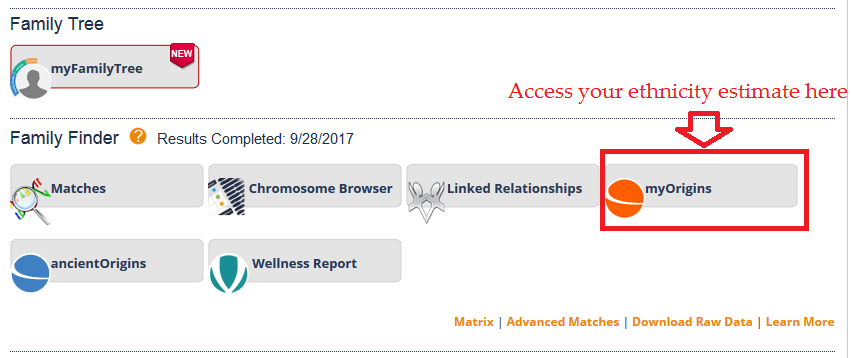
Once you are looking at your ethnicity estimate, you'll see a large map of the world to the right of your results. Click anywhere on this map:
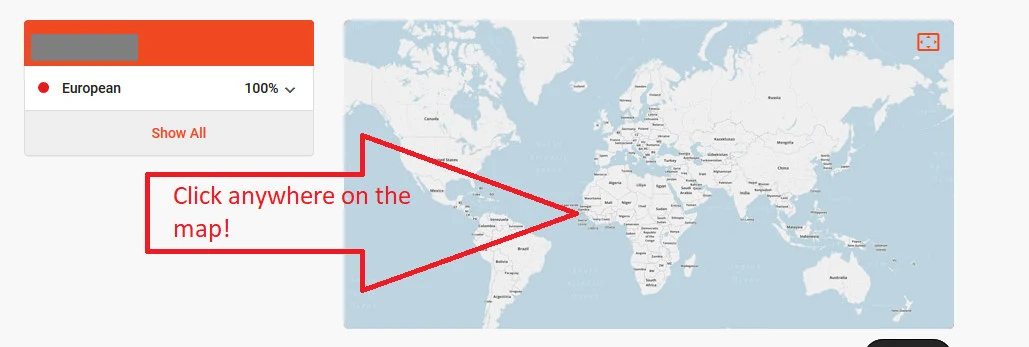
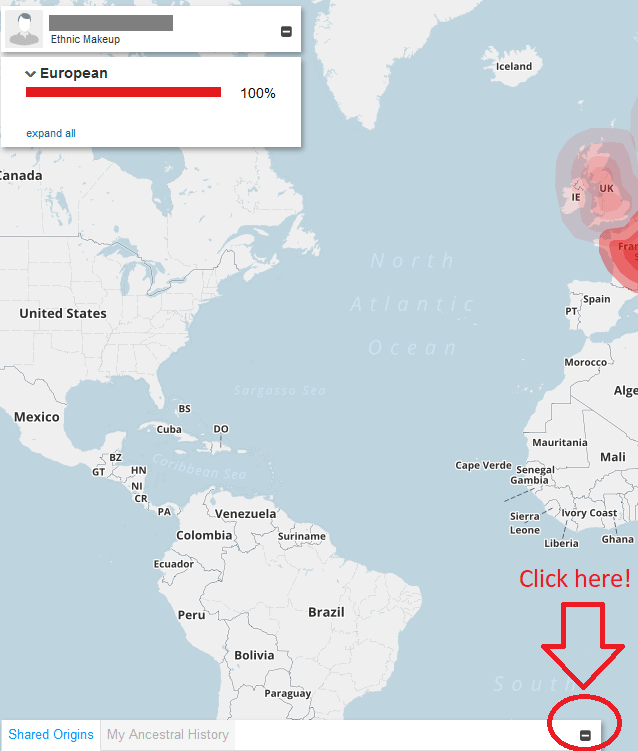
Finally, you will notice a small menu on the bottom left side of your screen that says "Shared Origins" and "My Ancestral History". Click on the little dash to the right of the tabs on that menu.
You can see exactly where to click in the image below (the red arrow points to the dash where you should click to expand the menu):
Now, you'll see a list of your DNA matches. The window should show you the name of your match, and the ethnicity or ethnicities that you share in common:
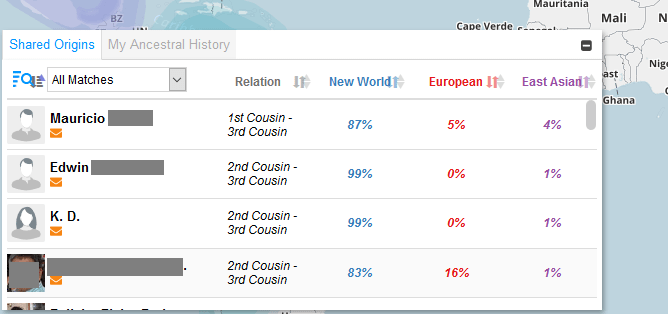
In the image above, you can see that the test taker shares three ethnicity regions in common with his closest four matches. The percentages that you see are the percentages that the match has of that ethnicity.
For example, you can see that K.D. is 99% New World and 1% East Asian. This means that if the test taker were interested in finding his connection to K.D., he would likely need to look on his New World lines and not his European ones.
Tips for using the Shared Origins feature
There are a few tips that I can share with you to help you get the most from this feature:
- You can sort your matches by lowest to highest, or highest to lowest, percentage of any given region that you have. For example, if you yourself have European and New World, you can click on the "New World" column, and you'll see the matches sort, showing the highest percentage of New World first. If you click on it again, you'll see matches that either have no New World, or a very small amount. This is a great way to quickly find what you are looking for.
- You can also filter your matches to only show you close relatives, distant relatives, or people with whom you have a linked relationship. Do this by clicking on the drop-down menu that says "All Matches"
- If you spot a match that interests you, try checking them out in the chromosome browser to learn more about your connection.
Conclusion
I hope that your learned something new in this post, and that you'll take the time to go back through your FTDNA results and check out the Shared Origins feature.
It's a great way to get the most from your DNA test! If you have any questions about something that you read here, or would like to share your own experience with this feature, I would love to hear from you in the comments below.
Thanks for stopping by!

