The 23andMe Family Tree beta feature allows you to enter family tree information and can help you visualize how you may be related to your DNA matches. In this post, learn how to use and understand this tool.
When I first saw this the other day on my 23andMe results, I couldn’t believe my eyes! I love my DNA match list on 23andMe, and this feature just makes it better.

In order to get started using this tool, you will need to visit the “Settings” page on your 23andMe results in order to activate your participation in their beta program. The beta program allows you access to features that are still being tested and refined.
The option to join the beta program is towards the end of the settings page, under the “Preferences” heading.
The image below shows where to click on your main 23andMe dashboard to access your 23andMe test settings:
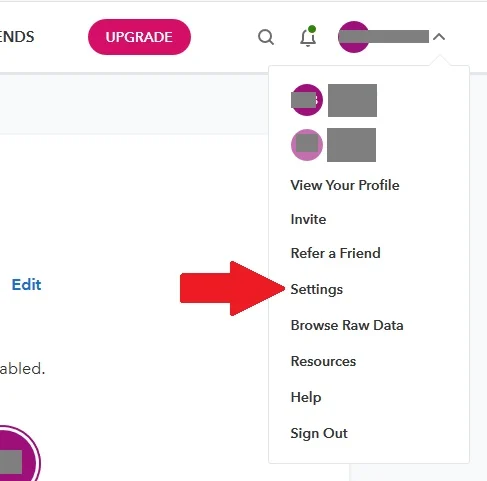
How to access the 23andMe Family Tree beta feature
To get started using this tool from a desktop computer, you will need to hover your mouse over the “Family and Friends” tab on your main 23andMe dashboard. You will see a drop-down menu appear and the “Family Tree beta” option in the menu.
Click on Family Tree beta, as seen in the image below:
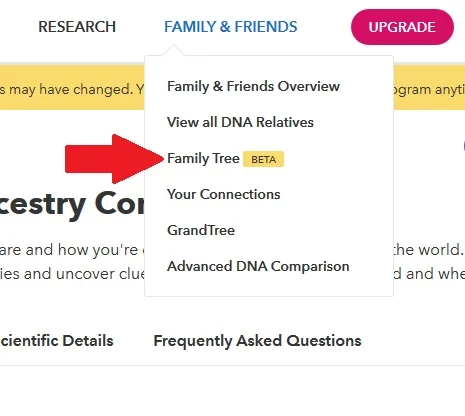
If you are using a mobile phone, you should click on the Family and Friends icon at the top of the page. If you have joined the beta program, which I discussed at the beginning of the post, you will see the Family Tree near the top of the Family and Friends page.
Just click on the blue “View Your Tree” button to get started!
How to set up your 23andMe Family Tree
If you are just accessing your Family Tree on 23andMe for the first time, you will need to do a few steps to get it set up. It will only take a couple of minutes, and it’s totally worth the time.
The first thing that will happen when you click on your Family Tree for the first time is the 23andMe software will populate your family tree with the predicted relationships from your DNA relatives. You’ll see a message similar to the one below the first time you log in:
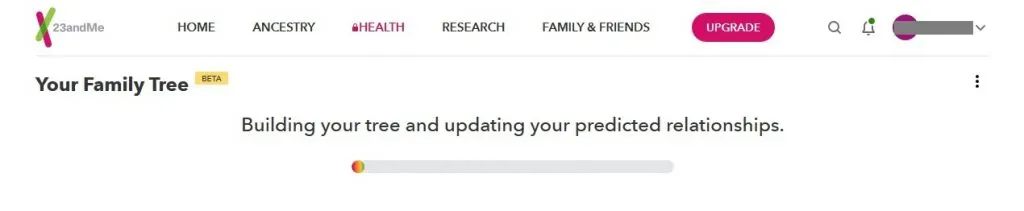
By answering just a few questions about your family tree and relatives, 23andMe is able to make some preliminary determinations about where some of your DNA matches belong in your family tree.
In order to get started answering the questions necessary to place people in your tree correctly, you should add your parents, grandparents, great-grandparents, and great-great grandparents. If you don’t know information about one or more of these ancestors, don’t worry – just enter what you can.
To add your parents, click on the question marks within the circle above your own circle in your family tree. A pop-up will appear, as shown below, where you should enter as much information as you know about your parent.
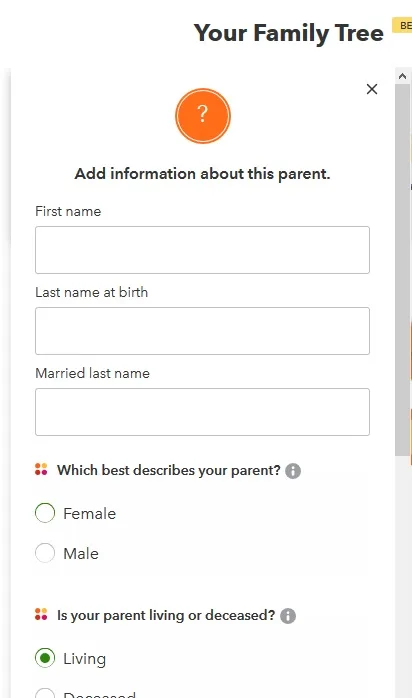
Once you add in a parent, 23andMe will show you a list of relatives and will ask you if your parent/grandparent/great-grandparent is related to those relatives. If you know whether your ancestor is related to those DNA matches, give the appropriate response.
This is the information that 23andMe will use in order to improve the relationship predictions on your Family Tree and help you visualize who is on which lines of your tree.
To get the most from the 23andMe Family Tree tool, you should definitely take the time to set up your tree! You don’t have to go into too much detail (but you can if you want to!).
You can add in other relatives, including people you aren’t directly descended from. For example, if you know exactly how a particular DNA match is descended from your common ancestor, you can enter in those relatives.
Once I got my mother’s family tree set up for her results, I was really able to get an idea as to where most of the matches on her DNA relatives list fall in her family tree. As I suspected, most of her matches are likely from her lines that came to the United States long ago, and are not related to her ancestors who are more recent immigrants.
Below, you can see what my mom’s tree looked like after I spent a few minutes setting it up. I’ve grayed out peoples surnames and identifying information for all matches, but you can that all of the people towards the bottom of the image are DNA relatives.
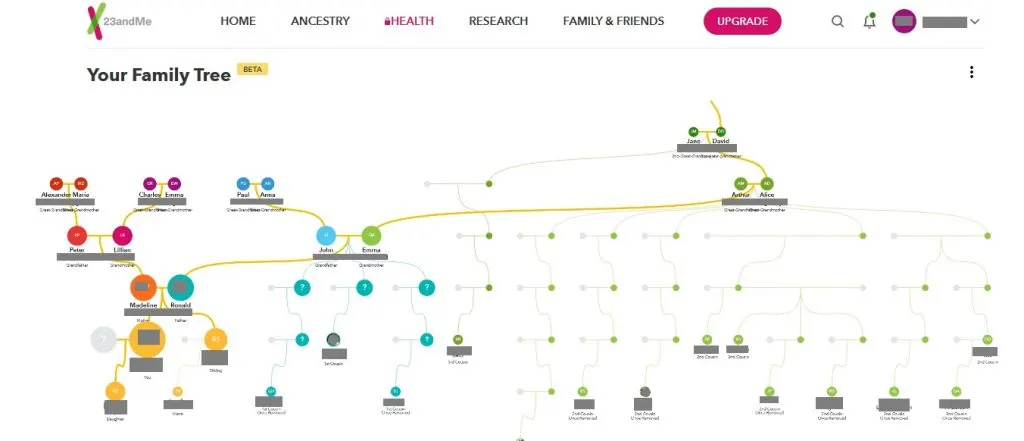
I found this exercise very useful because I am very interested in researching my mother’s great-grandmother, Maria. She is seen in the image to the left next to her husband, Alexander.
One of the tasks that I spend the most time on is trying to determine if any of my mother’s DNA matches are related to Maria in any way. This visualization saves me a lot of time because I can easily see that none of the relatively close matches appear to be related to Maria.
Are the relationships on the 23andMe Family Tree tool always correct?
Every DNA match on your Family Tree is placed there due to a predicted relationship. It is not possible to determine the exact genealogical relationship in every case based on shared DNA only, so it is possible for people to be placed in an incorrect spot on the tree.
Even so, the tool is very useful for helping up figure out where people might possibly belong in our trees.
23andMe says that it may be adding the ability to move DNA matches to different spots in the tree in the future. This will make the tree feature even more useful, and I am really excited about it.
Can other people see the information in your Family Tree on 23andMe?
No. Your DNA relatives will not be able to see the information that you have entered on your 23andMe Family Tree and they will not be able to see the predicted relationship visualizations.
If they enter information on their own Family Tree on 23andMe, however, and you are on their DNA relatives list, you might show up with a predicted relationship in their tree.
It’s important to note that the Family Tree feature on 23andMe is different than adding surnames from your tree to your profile or connecting your Family Search tree. There are benefits to taking these steps, which would be visible to your DNA matches.
Adding family tree information to your 23andMe profile is a great way to help your DNA matches figure out how they are related to you, and you can learn about how to do this (it’s different than the feature that I describe in this post) in the following tutorial:
Conclusion
I sincerely hope that this post has helped you learn how to get started using the 23andMe Family Tree feature. If you have questions about something that you read in this post, or if you would like to share something that you learned from the tool, I would love you to join us in the discussion below.
Thanks for stopping by today!

