Have you done a DNA test with or uploaded to My Heritage? If so, you'll want to get the most from your My Heritage DNA match list. In this post, I'll teach you how to filter and sort your My Heritage matches to learn as much as possible.
My Heritage has put a lot of work into making your DNA match list friendly, easy-to-understand, and informative. For example, you can learn a lot of details about your DNA match directly from the match list:
- Name and age of your match
- Estimated relationship
- Total shared centimorgans and total number of segments
- Size of largest DNA segment
- Whether they have a family tree, who manages it, and how many people are in their tree
- Country where your match is located

Wow! That's a lot of information to be gleaned without even clicking the "Review DNA Match" button. It might seem unlikely, but by using these sorting and filtering tips in this post, you can learn even more just from your match list.
What is the difference between filter and sort on My Heritage?
This post will be divided into two sections:
- How to filter My Heritage DNA matches
- How to sort My Heritage DNA matches
What's the difference between filtering and sorting matches?
- Filtering: only displaying DNA matches that meet a designated characteristic
- Sorting: organizing the displayed matches in a particular way
You can use the filtering and sorting options I discuss below together and sort your filtered matches. Or you can sort your entire match list. It's up to you!
In other words, you could filter your matches to only display those from the United States. Then, you could sort those matches only from the United States to display the newest ones first (in order from newest to oldest).
Ready to learn more about all of the ways you can filter and sort your My Heritage DNA matches? Let's get started!
Options to filter My Heritage DNA matches
To filter your My Heritage DNA matches, you will need to click on the little "funnel" icon on the top right of your DNA match list. You can see where the filter is located in the image below (it's in the red circle):
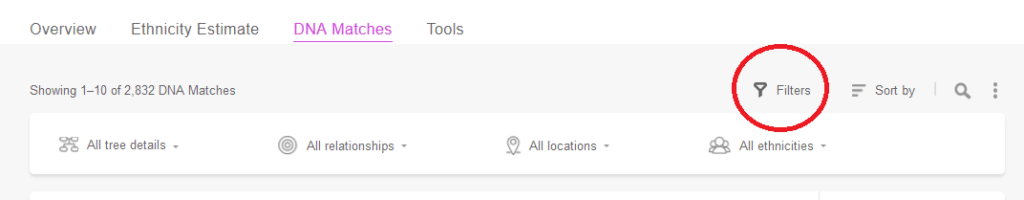
Once you click on the filter icon, a drop-down menu will appear. You can then choose one of five filtering options. There are four ways to filter your My Heritage DNA matches:
- Tree details: Filtering by tree details allows you to display only matches who have a family tree, who share a surname with you, or who share ancestral places, among other options.
- Relationships: Filtering by relationship allows you to display all DNA matches, or only DNA matches who are extended family OR distant relatives.
- Locations: If you are interested in only seeing DNA matches who are located in a particular country, then you can choose to filter by location. It will then only show the DNA matches who have self-reported to be located in the country that you selected.
- Ethnicities: You can choose to filter out and display only the DNA matches that share a particular ethnicity region with you. For example, if you are researching your Eastern European ancestry, you can choose to show only DNA matches who also have that region in their results.
The coolest thing about My Heritage DNA is that you can also sort your filtered DNA match list in various ways. Yes, you can use the filter/sort in combination with each other to view your match list in all sorts of ways.
Options to sort My Heritage DNA matches
To access the sorting options on My Heritage DNA, you should click on the "Sort by" option directly to the left of the search icon on My Heritage. It is shown below in the red circle:
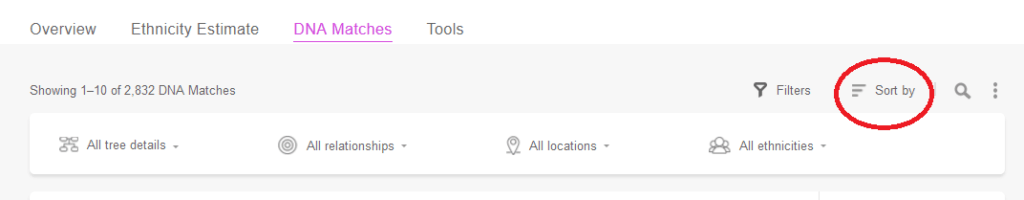
There are five main ways to sort your filtered or non-filtered My Heritage DNA match list:
- Shared DNA: This is the total amount of DNA that you share with your match. Choosing this filter will display your DNA matches in order from most shared DNA to least shared DNA. If you want to see the list in reverse order, just scroll down to the bottom of your list and go to the last page of matches. You can then go through your list from least to greatest shared DNA.
- Shared segments: If you choose to sort your match list by shared segments, you will be shown the matches who share the highest total number of DNA segments with you, which is different than the highest amount of shared DNA.
- Largest segment: This is one of the most useful ways to sort. Sorting by largest segment will display matches in order to size of largest segment. Typically, larger segments indicate a closer relationship.
- Full name: If you would like to sort your DNA matches in alphabetical order (helpful if searching for variations of a surname), you can choose this option to show your matches A-Z. To see if the other way around, just go to the end of your match list and go through it backwards.
- Most recent: If you want to find matches that you haven't viewed before (i.e. your newest matches), you can choose to sort your matches from newest to oldest.
If you want to get your list back to how it is by default, just remove the filter and the sorting option.
Conclusion
I hope that this post has given you some new ideas for examining your DNA match list. I also hope that it helps you discover something exciting or interesting about your family history.
Have you tried any of these tips? Do you have your own advice for filtering and sorting DNA matches on My Heritage? If so, join us in the discussion below!
Thanks for being here today 🙂

