Do you want an easy way to find out if you look like your ancestors? Let Family Search's new tool do the work for you. In this post, I'll teach you how it works.
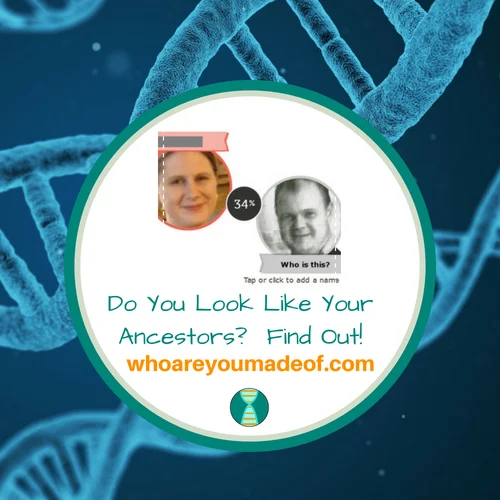
I have spent way too much time lately uploading my family photographs to Family Search's new "Compare a Face" tool to see which ancestor looks most like me.
Does the Family Search "Compare a Face" tool work?
In order for the tool to compare your face with the face of your ancestors, you'll need to find a good photograph of yourself. Ideally, it's a photo that has a good view of your face. I'd make sure to choose one that really looks like "you".
I uploaded the following photo, though I probably could have found a good closeup of my face if I had tried harder. I liked it because I think the look on my face is natural and it represents how I see my face. If you don't have a good closeup of your face, you don't need to worry. The software knows what part of the photo is your face (you'll see in the results below):

To put the software to the test, I uploaded a photograph of my grandfather and his two brothers.
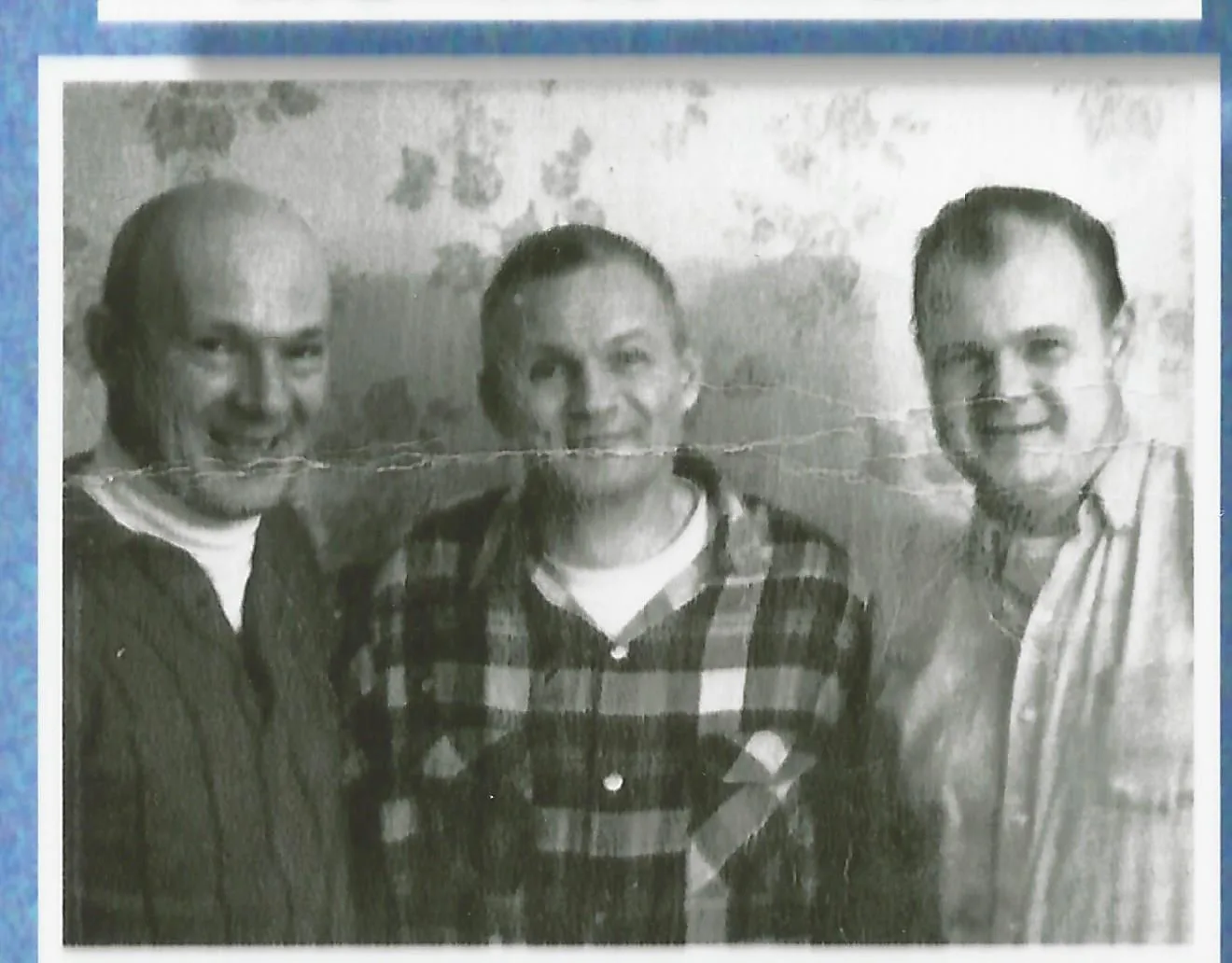
Once I had both photos uploaded, this is what the tool displayed to me:
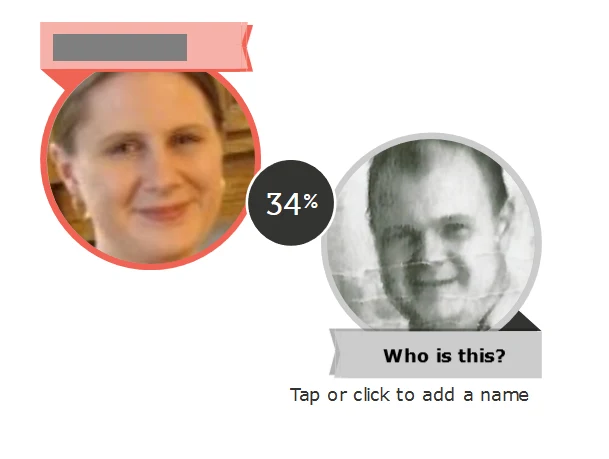
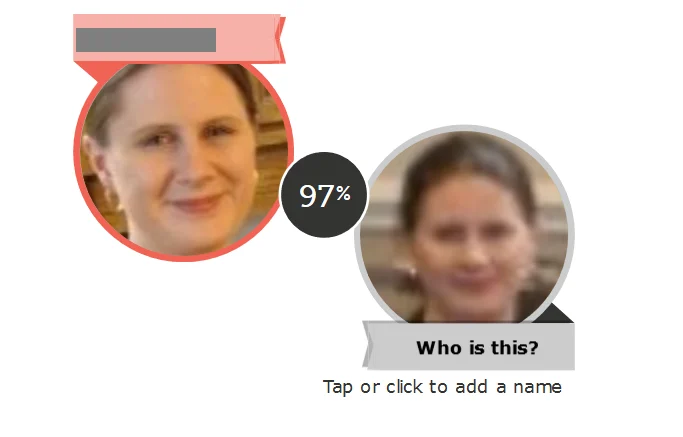
Bingo! The tool chose the person who looks most like me, and this person happens to be my grandfather. Success, right? To put the tool to the ultimate test, I uploaded a different photograph of myself, and this is what it showed:
Surprise! I look 97% like myself in the other photo that I uploaded, which is good enough for me. The tool works, and so of course, I uploaded tons of other photos. I uploaded photos of my kids to see who looks most like me, and it turns out that I was right that my youngest seems like almost a copy of me - the computer agrees (65%).
How to use the Family Search Compare a Face Tool
You can get started using the tool to compare your face to the faces of your ancestors pretty quickly. The first thing that you will need to do is create a Family Search account, if you don't already have one. You can create one here,
The following steps will get you well on your way to some entertaining photo comparisons:
- Once you are logged in to your Family Search account, you'll need to access the Compare a Face tool, which you can do through this link: Family Search Compare a Face Tool
- Then, you'll need to upload a photograph of yourself. As I mentioned before, the best photo will be one where your face can be clearly seen. Don't pick one where you have a silly expression on your face, since you want the photo to look as much like "you" as possible.
- Finally, you'll be prompted to choose a photograph of your ancestor(s). If there is more than one person in the photo, the software will compare your face with all of the faces.
- You can continue to upload photos and the tool will automatically sort the faces on the scroll bar above in order of who looks most like you.
Important note: Each time you upload a photo, the tool will ask you if you want to automatically save it to the gallery. If you do so, there is a chance that the photograph will be visible to other Family Search users, so I would recommend not saving photographs of living people through this tool, and don't save photographs that you don't want to share with others.
How not to use the Compare a Face tool
I would not recommend using this tool to make any definitive decisions about whether or how any given person is related to another person. I could see this tool being used for that purpose, but it's not really what it is meant for. It's entertaining, fun, and somewhat informative, especially if you already know how you are related to someone.
Also, I would note that the tool said I look 17% like my 100% unrelated husband who has almost all of his ancestry from a different continent than I do. I would say that this may mean that all humans look a little bit a like to a computer, meaning that lower percentage matches may not be very significant. The software also said I look 17% like my great-great grandfather, which I was excited about until I saw that I also look like my husband 🙂
Conclusion
I hope you have enjoyed this post and learned a little bit about the fun you can have with the Family Search Compare a Face tool. I'm going to continue to play around with it a bit - who knows what I will learn?
If you have any questions about something that you read in this post or would like to share your experience with the tool (even photos of your comparisons!) please feel free to join the discussion below.
Thanks for stopping by today!

J.S.L.
Thursday 26th of September 2024
The older man's face in the photo in black and white kind of resembles Ricky Schroder with some extra few pounds.