One of the advantages of using Ancestry for building your family tree is the ease with which you can share it with other family members. In this article, you'll learn what people with and without an Ancestry subscription will be able to view on a shared tree.
You might be wondering if your family member will be able to see all the information, photographs and documents that you have added or attached to your tree, even if they don't have a subscription.
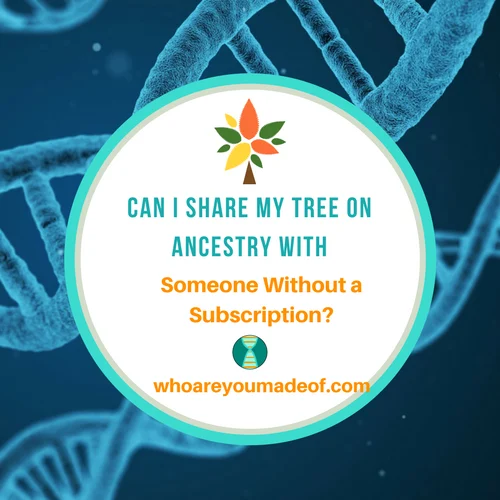
Everything that is written in this post is also true for someone who builds a tree with a subscription and then lets their subscription lapse. For example, if you have (or had) a subscription, but then you cancelled it, this article basically explains what you would be able to see without your subscription.
If you end up getting a new subscription at a later date, then everything that you could see before would now be accessible to you. Fortunately, nothing gets deleted or erased just because you decide to cancel for a while.
What you can see on a tree without a subscription on Ancestry
If the person who you share your tree with does not have a subscription, they will be able to access the following information on your tree:
- The family and pedigree view of the tree
- Profiles of all of the ancestors/individuals on your tree
- Information such as dates of birth, death, marriage, etc on the profile
- Documents and photographs that you have uploaded from your computer, but not those that you have "attached" or "linked" to the tree from other Ancestry trees or source that you access with a subscription
- Titles and locations of documents that you have "attached" to the family tree
As you can see, there is a lot that your family member will be able to see on the shared tree. Most people will be very satisfied with this level of access to information.
If the family member that you have shared the tree with ends up getting a subscription to Ancestry records at some point, they will then be able to access all of the documents and sources attached to the tree.
When I say "attached" or "linked" to a tree, what I am referring to is what most people do, and what is absolutely fine to continue doing, to build your tree. When you find a new record or family tree that you'd like to use as a source, Ancestry allows you to quickly attach or link the document/record/family tree entry to the person in your tree.
When you do this, you aren't really creating a duplicate of that record in your tree. Instead, you are just telling Ancestry's software to display that record, too, when you look at that person.
It saves a lot of memory on Ancestry's servers to have it work that way. For example, if there is a 1860 census record with John Smith in it, there might be 40 descendants of Mr. Smith and his wife that have all built trees on Ancestry.
If they all had a duplicate copy of the record in their tree, it's a lot of wasted "space". By just having one "copy" in a main location, Ancestry can just allow you to link it to John Smith in your tree, and you can always see it again every time you look (with a subscription, of course).
If a document is really important to you, and you'd like to make sure that you never, ever lose it, I would recommend downloading it to your computer. There is an option to do this on all of the Ancestry images.
It would be too much work to do this for every source for every person on your tree, but for really important documents that you don't want to lose access to, it's definitely an option.
What you can see on a tree with a subscription on Ancestry
If a person that you have shared your tree with has an Ancestry subscription, then they will be able to see much more when they look at your tree.
- The family and pedigree view of the tree
- Profiles of all of the people on your tree
- All of the information that you have on your tree, including names, dates of birth and death, dates of marriage and other important dates and locations
- Documents and photographs that you have uploaded from your computer, including those that you have "attached" or "linked" to the tree from other Ancestry trees or source that you access with a subscription
- Titles and locations of documents that you have "attached" to the family tree, and they will be able to easily "click" through to view the source documents or family trees
As you can see, they will be able to view your family tree with no restrictions (except for the privacy level that you designated - they may or may not be able to view living individuals, depending on your wishes). If they cancel their subscription, then they will only be able to view the items that I mentioned above, and of course, if they decide to get a new subscription at a later date, they will be able to regain access to all documents and records.
Do you need a subscription?
If, after reading this post, you have decided that you need a subscription for a little while to get the access you need to certain documents, you can use this sponsored link to get a free trial: Ancestry Free Trial
Have you tested your DNA yet?
Conclusion
I hope that this post helped you understand more about what your family member will be able to see on your tree when you share it with them. If you have any questions, please feel free to ask them in the comments!
Thanks for stopping by.
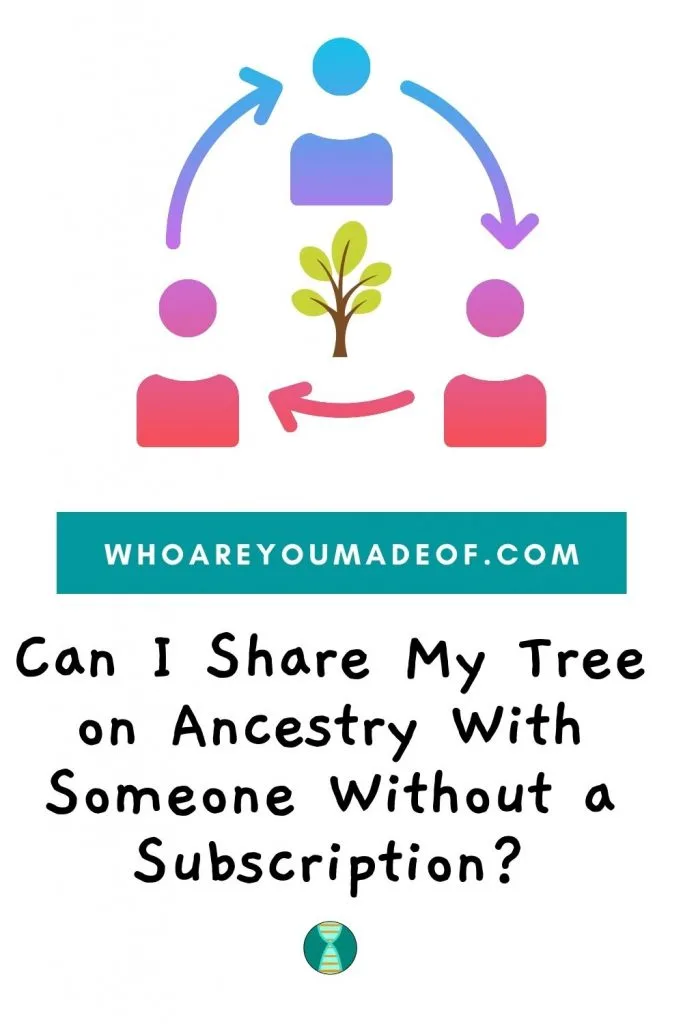

John Houston
Saturday 19th of December 2020
Can anyone access a family tree if they have both the username and password?
Mercedes
Sunday 20th of December 2020
Hi John, It would be easier and more secure to adjust the sharing settings for your tree to allow someone else access to only your tree. You can do this without providing them your username and password, which would allow them access to your entire account. If you have their e-mail address, you can quickly send them an invitation to your family tree. They will then see your tree when they log in to their account. You can follow the steps in this article to learn how to do it (it's very easy): https://whoareyoumadeof.com/blog/two-ways-to-share-your-family-tree-on-ancestry-how-to-share-your-tree/ I hope that this helps you! Mercedes