Do you want to learn how to use Family Tree DNA? In this post, you will find a detailed Family Tree DNA Tutorial for beginners to help you get the most from your DNA results.
This tutorial includes step-by-step instructions, images, and examples. My goal is to help you learn as much as you can from your DNA results.
You can use your Family Tree DNA results to learn the basics about where your ancestors likely lived, find living relatives, discover information about your family tree, and perform advanced genetic genealogy research.
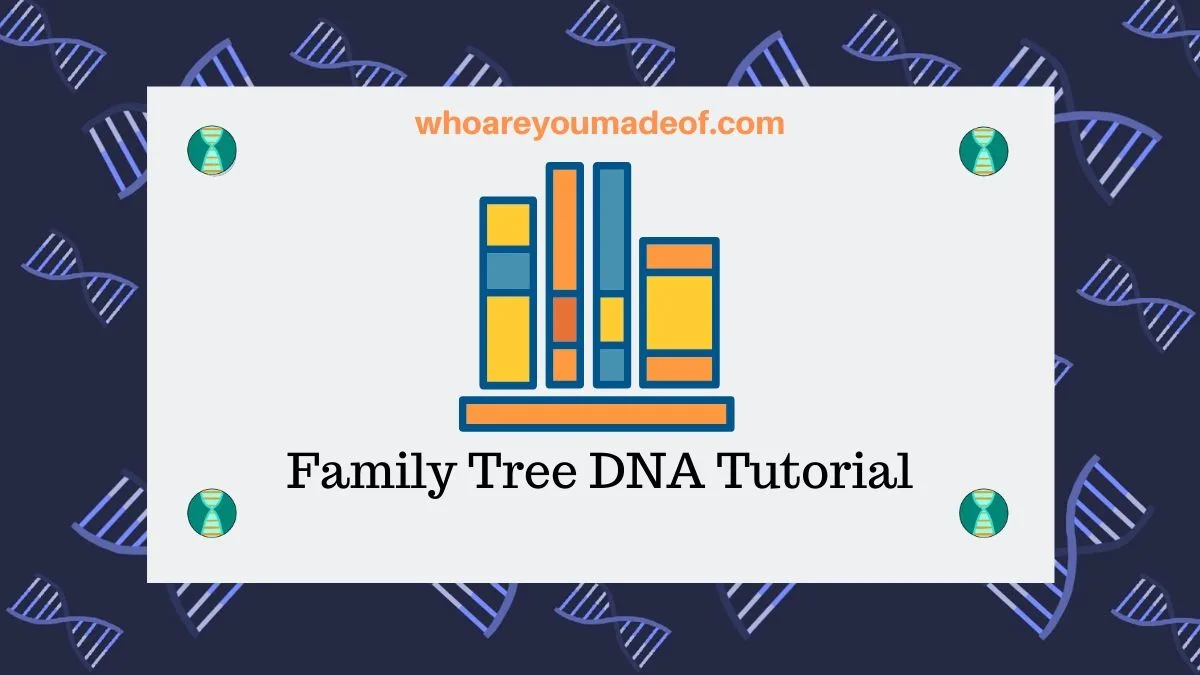
Exactly what you decide to do with the information that you learn from your results is completely up to you, but I want you to be able to move forward in your desired direction after reading this tutorial.
I should mention that Family Tree DNA is sometimes referred to by its users with the acronym "FTDNA". In this post, to save space, I might use these letters instead of writing out "Family Tree DNA".
What are the elements of your Family Finder results?
The most popular DNA test on Family Tree DNA is the "Family Finder" test. Your Family Finder results are divided into four main sections:
- myOrigins ethnicity or ancestry estimate
- Matches (genetic relatives)
- Ancient origins
- Chromosome browser
If you did the free transfer to FTDNA instead of purchasing a DNA test directly with the company, you will only be able to access your list of DNA matches. In order to get access to your myOrigins ethnicity estimate, the chromosome browser and the ancient origins information, you will need to pay the upgrade fee.
In the rest of this post, we will explore three elements of your FTDNA Family Finder results.
How to access your Family Tree DNA Family Finder results
As I mentioned before, Family Tree DNA offers a variety of DNA tests. All of your test results can be accessed from your mtFTDNA - Dashboard page.
How to log in to Family Tree DNA
To login to your FTDNA account, you will need to access the login page:
If you have forgotten your kit number, you can usually find it on e-mails that you have received from Family Tree DNA. If you don't remember your password, you can follow the instructions on the login page to reset it and get a new one.
Where are the FTDNA Family Finder results
Your Family Finder results will be shown under the Family Finder test heading, as shown in the image below. I added a red arrow to show you the "Family Finder" section heading.
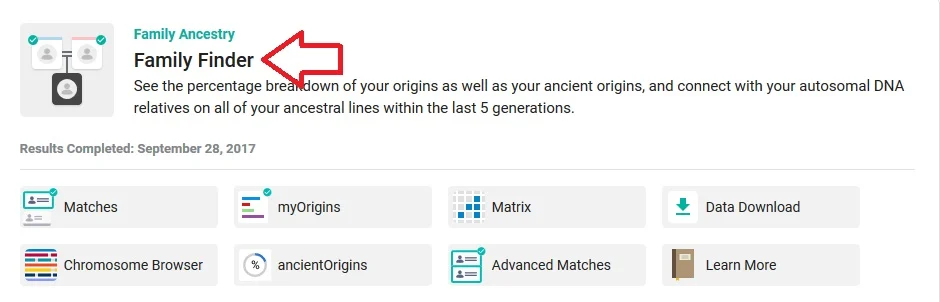
If you have taken any other tests with FTDNA, these results will be displayed on the same page under their own test heading. It's very convenient to be able to access these different test results in one place and using only one login and password.
Step-by-step guide on how to understand your FTDNA ethnicity estimate
Family Tree DNA refers to our ethnicity estimate (or ancestry estimate) as our "myOrigins" estimate. This estimate gives us a very good idea as to where the ancestors from whom we inherited DNA lived over the past 300-500 years, approximately.
You may have noticed that I said "ancestors from whom we inherited DNA" instead of a more general "where all of our ancestors lived". This is because we didn't inherit DNA from all of our ancestors.
What shows up on myOrigins estimate
Each person inherits a randomly selected 50% of their mother's DNA and 50% of their father's DNA. Another way to look at it is that there is 50% of our parent's DNA that we do not inherit.
The result of this is that our DNA results can only show us information in the DNA that we did inherit.
Now that we know what our myOrigins estimate can tell us, it's time to take a look. I'll use an example to help walk you through the process of exploring the Family Tree DNA ethnicity estimate.
To access your myOrigins ethnicity estimate, simply click on the "myOrigins" tab under the Family Finder heading:
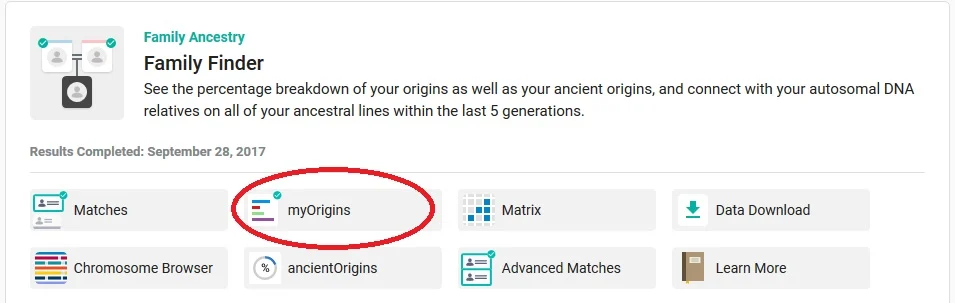
The FTDNA ethnicity estimate is very straightforward and gets right to business. It's very easy to understand which regions most closely match your DNA.
Example of myOrigins ethnicity estimate from Family Tree DNA
As an example, we'll take a look at DNA results from someone whose parents were born to Dutch and German immigrants:
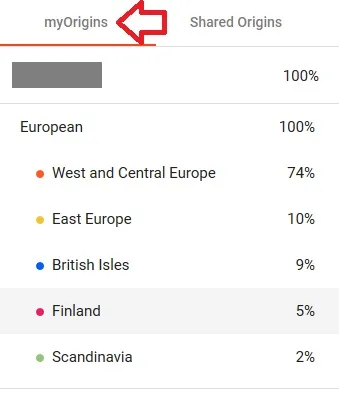
What if myOrigins regions don't match my ancestry?
The first thing our Dutch and German DNA tester might notice is that Germany and the Netherlands (i.e. Holland aka Dutch) doesn't show up on his results. Instead, we see regions where the Netherlands and Germany are found.
We can click through each region on the results in order to examine the map that accompanies that region.
If I click on the West and Central Europe DNA region from the myOrigins estimate, I can see that the Netherlands and Germany are located in the colored region on the map:
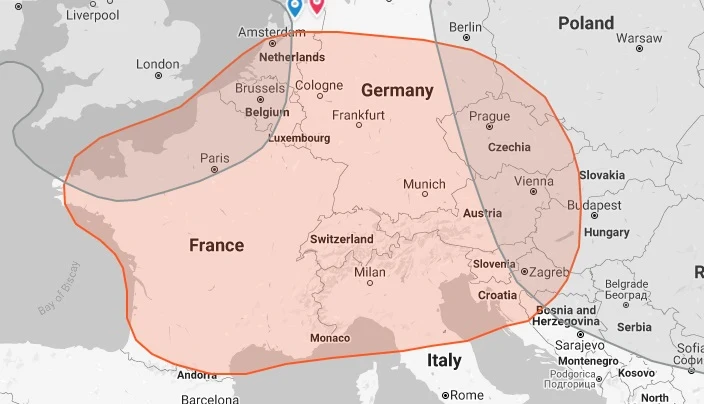
If you inherit DNA from a region that doesn't seem to make sense based on your known ancestry, I recommend clicking on the region and checking the map. You will probably notice that the region you inherit overlaps the place you expected to see on your ethnicity estimate.
Another question that comes up frequently are "surprise" regions on myOrigins (or any other ethnicity estimate). In the case of our example DNA tester, he is not an exception.
If I look at the maps that go along with each region, I see that the British Isles is often found in the Netherlands, and that Eastern Europe can also be found in Germany. However, there are two regions that aren't easily explained.
If his parents were Dutch and German, why did he have Finland and Scandinavia on his results? Are these regions wrong, or have we uncovered some secret ancestry that no one in our family knew about?
In order to understand why our DNA tester inherited DNA from these regions, we would need to take the time to study the political, economical and historical relationships between the Netherlands and Germany. If we do, we will likely learn that lots of people from these countries have distant Scandinavian heritage, which would cover our Norway results.
(Think: Vikings, among other historical events and trends)
The Finland results that our DNA tester received could be more complicated to understand. While Finland isn't usually considered to be part of Scandinavia, there is a possibility that this region was inherited through ancestors in the Scandinavia region who had Finnish ancestry.
Alternatively, we could envision scenarios where Finnish heritage could have come through Eastern Europe.
How to use your DNA match list on Family Tree DNA
The Family Tree DNA match list is called "Matches" from the dashboard. It's the first option, which suits me perfectly because DNA matches are my absolute favorite aspect of DNA results.
In the image below, you can see exactly where to click to access the DNA match list on Family Tree DNA:
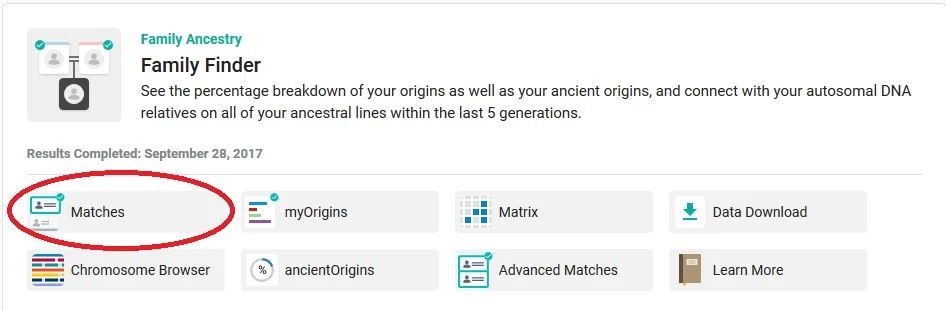
Once you are viewing your DNA match list, there are a few basic things you should know:
- The default view of your list shows the people who share the most DNA with you at the top
- The "Relationship Range" is only an estimate of how you might be related
- These DNA matches could be on your mother or father's side of the family
What do all of the columns mean on your DNA matches list on FTDNA?
As you explore your matches, you might notice several columns on your match list. Some of the columns, like name or surnames in tree, are self-explanatory.
Other columns might have terminology that is new to you. In this section, we will discuss these columns and learn how we can use the information to learn how our DNA matches are related to us.
What does shared cM mean on FTDNA?
We can see on our Family Tree DNA match list that "Shared cM" is important. "cM" is an abbreviation for "centimorgans.
Thus, "Shared cM" means "Shared Centimorgans". The number that we see in this column is the total number of shared centimorgans that you share with each DNA match.
In this situation, centimorgans is a unit of measurement used to express genetic distance between the start and end positions of an identical DNA segment shared between two people.
Family Tree DNA arrives at the total number of shared centimorgans by adding up the length of all shared DNA segments above a particular threshold. Very, very small segments (under 4 cM) are not included in this total because those segments are likely to be false identical segments.
We can use the total amount of shared DNA to estimate our relationship with our DNA match. This information is especially helpful when used in combination with family tree information, matches that you share in common, and other available details.
If you haven't yet started building a family tree, definitely check out my book which is a guide to family tree building basics.
What does Longest Segment mean on Family Tree DNA?
The "Longest Segment" column shows up the size of the longest identical DNA segment that we share with our DNA matches. This information is important because longer DNA segments indicate a more recent common ancestor.
Very short "longest segments" could indicate a very distant ancestor, though not always.
What do I mean by long vs. short segments?
While there is no textbook definition, we can use the following rules of thumb:
- Over 40 cM = long DNA segment, indicating relatively recent ancestor (i.e. within 5 generations)
- Less than 40 cM = medium DNA segment, could be recent or distant ancestor
- Less than 20 cM = small DNA segment, ancestor could be many generations back in family tree (though, not always)
As you might have noticed, smaller DNA segments could mean a more distant ancestor, though not always. This means that the "longest segment" column is most useful when dealing with large segments.
In other words, a very large segment almost always means that two DNA segments share a relatively recent ancestor.
What is the Family Tree DNA Chromosome Browser
The FTDNA Chromosome Browser is a tool that people who are interested in intermediate to advanced study of their DNA results. You can use a Chromosome Browser in order to compare your DNA to that of your DNA matches to identify specific shared DNA segments and locations.
In other words, you can identify exactly where you match someone on a specific chromosome. The detailed information is extraordinary - you can see the exact start and end locations for shared segments.
Why is this information useful? How could you put it to work for your family tree research?
You can use details learned from a Chromosome Browser to learn how to triangulate DNA matches or do chromosome mapping. These techniques can help you identify mystery ancestors and figure out how new DNA matches are related to you.
You can learn more about how to use the Family Tree DNA Chromosome Browser here:
If you want to learn how to map your chromosomes, I highly recommend using the "painting" method, which you can do easily on DNA Painter:
Conclusion
I hope that this post has helped you learn how to use your Family Tree DNA results and how to better understand them. If you have any questions about something that you have read here, or if you would like to share your own experience using the FTDNA website, I would love to hear from you in the discussion below.
Thanks for stopping by today!



Kaniel Outis
Thursday 3rd of November 2022
Why do FTDNA call the pink region Central Europe? It should be called Western Europe. Hardly any of what is actually Central Europe is covered by that region.
France, Belgium, Netherlands, and Luxembourg are all in Western Europe. None of them are in Central Europe. I would argue that Switzerland isn’t in Central Europe either.