It's always a good idea to build a basic family tree, and it's an especially good idea if you have already done a DNA test (like the one from Ancestry DNA). You can get so much more from your DNA results if you have a family tree and you can get much more from your family tree if you have done a DNA test.
It works great both ways! In this post, you'll learn how to build a family tree on Ancestry - the easiest place to "plant" your family tree.
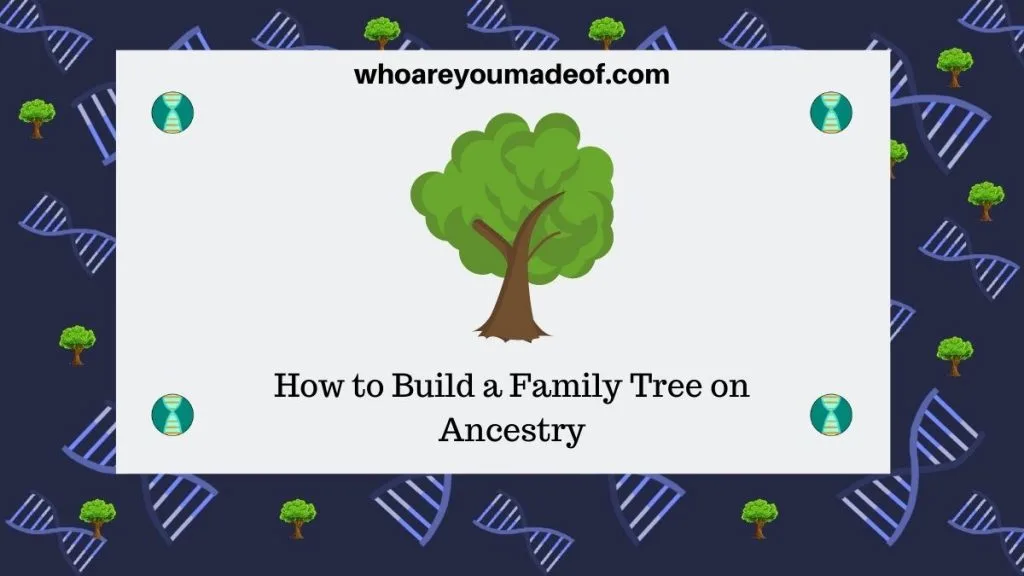
Pro tip: The cool thing about building a tree on Ancestry is that as soon as you add yourself and your parents, the software immediately starts searching for records on your family.
This post will help everyone - not only those who have done a DNA test - get started building a family tree on Ancestry.
How To Build a Family Tree on Ancestry
Step One: Create an Ancestry Account
If you don't already have an Ancestry account, you will need to create one here: Create an Ancestry Account
Step Two: How to add your parents to your family tree on Ancestry
Once you've signed in to your account, you will see a screen similar to the one in the image below. You'll see your name, and then a place where it says "Add Father" and "Add Mother". Click on either father or mother to get started.
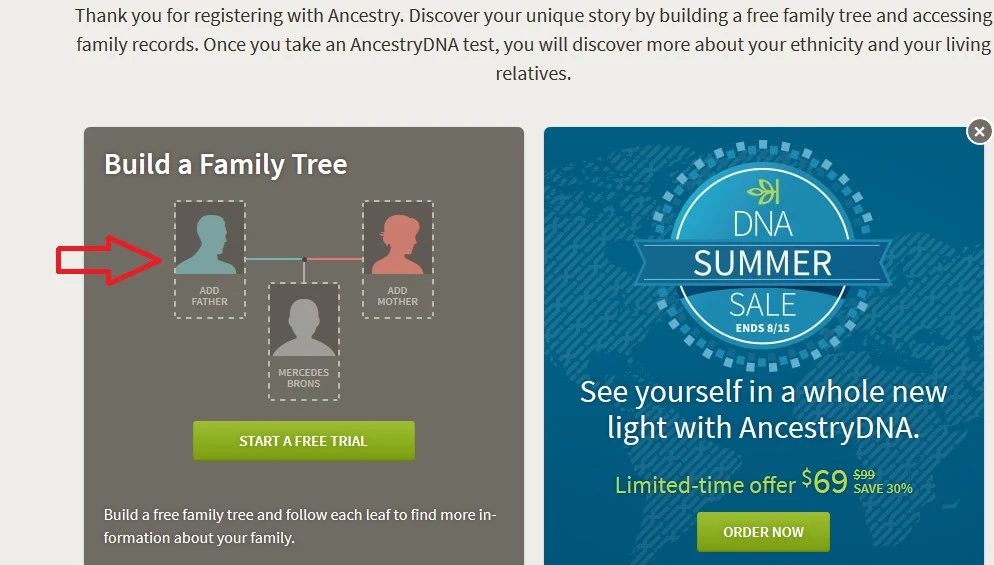
Step Three: How to add information about yourself to your Ancestry tree
After you clicked "Add Father" or the button for the mother, the site will take you to another screen where you can begin adding your information. It's just a large grey screen with "Add Yourself" in the middle of it.
Click on that button, and it will bring up a form where you can fill in as much information as you want to about yourself. Press "SAVE" after you've finished filling out the information.
Step Four: Add your other parent to your Ancestry tree
Add your mother and father, if possible, using the same process. There is a little plus button that pulses, and that is where you click to add your parents.
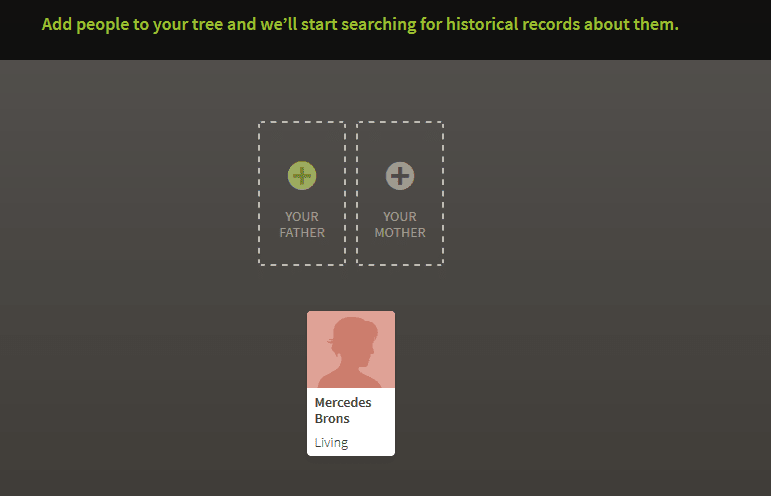
Step Five: Add your grandparents to your tree on Ancestry, if you can
Add your grandparents, if you can. This is the best way to get the most from your tree! Enter as much information as you can, and if you don't know the exact information, enter approximate information or your best guess.
For example, if you know that your grandfather was born in Illinois, but you don't know the same of the city, don't worry about it, just put Illinois. Or if you don't know the year he was born, but you think that it was in the mid-1920's, just put "Abt. 1925". Ancestry's system will use your information to try to find the best match.
If you don't know the names of your grandparents, but your parents were born before the year 1940, you might be able to find their names on the 1940 census.
You'll see a screen like the one below, just click on the plus to add information for the people you can. It's okay if you don't know the same of one or more of your grandparents - do your best.
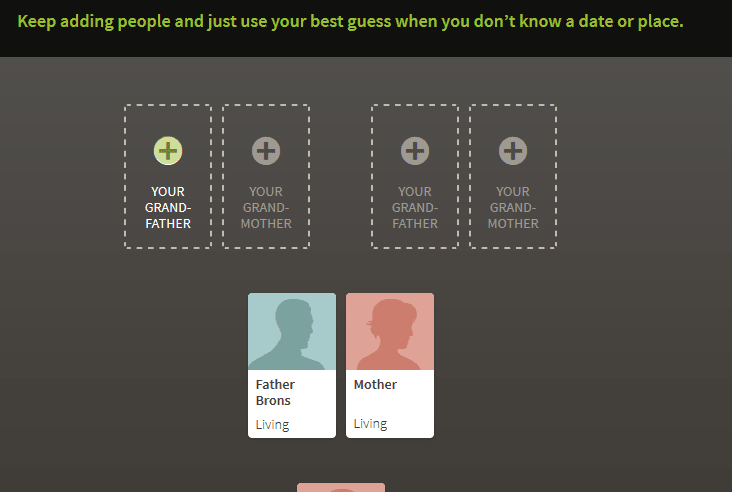
Step Six: Switch to pedigree view on your Ancestry tree
As soon as you enter the information in for your grandparents, Ancestry saves your tree and you will now be able to "click out" of the screen that you are in to get to the traditional family tree view.
You'll see a black menu bar at the top of the screen - click on "Trees" once, and then click on the name of your tree (it is usually just saved as your last name).
You will be taken to your brand-new family tree, which should have the information that you provided already filled in. The default view is the "family view", which is basically a wide tree with everyone shown. I always find that the pedigree view is easier to understand starting off, so I recommend switching to that view by clicking on the button shown in the image below:
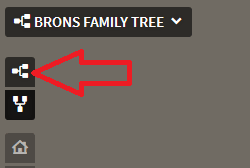
Step Seven: Add details, if known, about your great-grandparents
Add as much information as you can about the parents of your grandparents. Don't worry if you don't know it, you can always search for records about them to help you fill in info.
Your screen will look like the one below, and you just click on "Add mother" or "Add father" depending on which person you'd like to add.
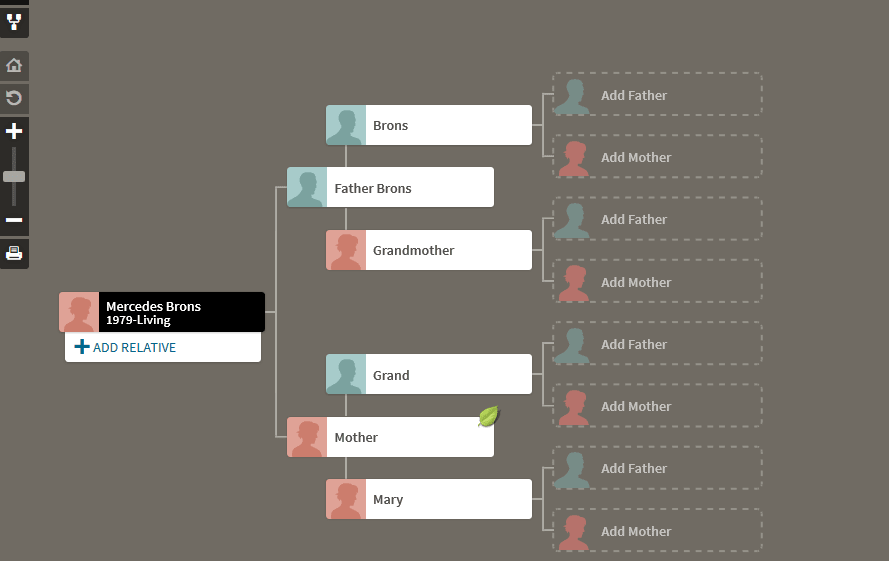
Step Eight: Start building your Ancestry tree wide
Your tree is basically created, but you can, of course, continue to add more information. You might consider adding in your siblings, the siblings of your parents, the siblings of your grandparents, and the siblings of your great-grandparents.
You can also add in the children of all of these people (your nieces, nephews, cousins, etc.).
The way to add a child for some is to click on their name, and go to their page. For example, if I want to add a child for my mother's father (his name is "Grand" in the image above), I will click on his name.
A little box will pop up, and if I click on his name again, it will take me to a new page, which is basically his profile. It's where I can add in much more information about him.
To add a child for him, once I'm on his profile, I just click on the "Add" button that is right by where it says Family. I can choose spouse, father, mother, son or daughter. Another screen will pop up, and I'll be permitted to choose the parents from that person, as well.
Step Nine: What are the green leaves on your Ancestry tree?
Now that your tree is as complete as you can make it without doing research, it's time to check out your tree hints. Do you see those little "leaves" that are next to your family member's name?
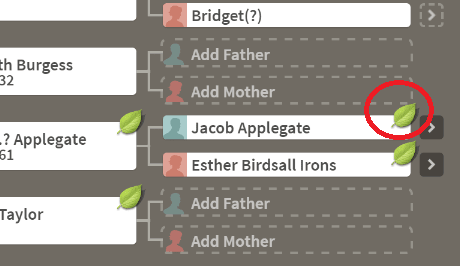
Click on those leaves and you will be taken to your relative's profile. There, you can go through the record hints and decide if there are any that you are interested in looking at (subscription required) or you can ignore them if you are sure that they don't belong to your relative.
Press Review or Ignore for each hint.
While it isn't necessary to have a subscription to add people to your tree, you will need one if you want to view other public trees, or view the records for your tree hints. This makes it so much easier to build you tree quickly, and not have to worry about manually adding information.
And of course, being able to see records, etc on your ancestors is amazing (and helpful!).
You can get a free trial from Ancestry by clicking on the following link. If you do subscribe, I might get a very small commission at no extra cost to you, which helps me support this website.
I also have written a guide to online websites for genealogy, which you can view by clicking here. My book Family Tree Basics is available for purchase on Amazon.
Conclusion
That's it! Those are the basic steps to get started with your family tree. If you already did a DNA test with Ancestry, be sure to attach your DNA to your brand-new tree to learn even more about your family's history.
I have a new post coming soon that will include some tips on making your tree better and more complete, but it was too much to include here.
Do you have any questions? I'd love to hear from you in the comments!

Michelle Fillian
Friday 22nd of July 2022
There have been dovorces and remarriages in my family. I don't know how to place these in my tree. Can you assist? I am an Ancestry subscriber. Thank you.
Mercedes
Sunday 24th of July 2022
Hi Michelle, Most people add all of the spouses to people in their tree, even if there were no children from the marriage. To add a spouse, simply visit the profile of the person who had another spouse during their life, and add the spouse. If there were children, you can make sure that the relationships are showing correctly by editing the relationships between parent and child. There is currently no way that I know to hide spouses from the pedigree view (I wish there was!). Also, if the ex spouse is still living, it's important to make sure to mark them as living so Ancestry does not display their name and personal information. I hope this helps! Mercedes
What is a DNA Test for Lineage? - Who are You Made Of?
Sunday 8th of November 2020
[…] even a little further than that. This is much further back than most people have built their family tree, and I consider this to be a very valuable tool in learning about […]
Linda Deal
Sunday 7th of June 2020
PIN Button needs to be programmed with an image, not text at the bottom of the page "Share the Knowledge!" Please consider correcting this across all your Pinterest posts. Pinterest users love the same images as you use here and on Facebook. I personally store all my info. on Pinterest where I have Ancestry Board to easy, quick access. I only scroll Facebook and then store my in to Pinterest for safe keeping and quick retrieval.