Are you wondering if 23andMe has a chromosome browser? Do you want to learn how to use it? If you are curious about how you can get more from your 23andMe results and compare your DNA with your matches at a chromosome level, you have come to the right place!
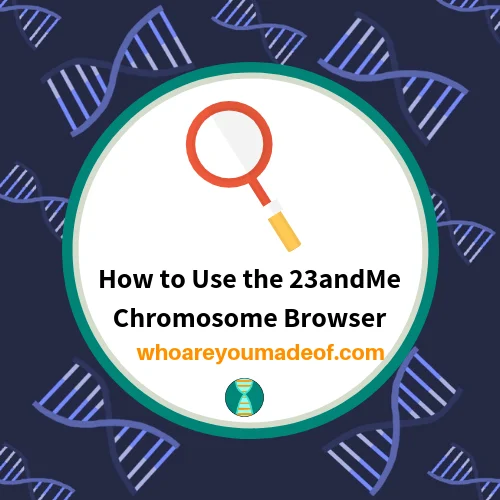
In this post, I'll teach you all about the 23andMe chromosome browser and help you understand what you can do with the information you learn from the tool.
What is a chromosome browser, anyway?
A chromosome browser is an amazing tool that will really open up the possibility of digging deep into your family tree. I'm a fan - can you tell? This tool can provide you with much more information than just a percentage of shared DNA.
You see, we all have 22 numbered chromosomes and a sex chromosome. When you find out that you have a DNA match, it means that you share at least one DNA segment (i.e. a length of DNA that is identical) with your relative. We share more (and longer) DNA segments with closer relatives, and fewer (and shorter) DNA segments with more distant ones.
A chromosome browser can tell us how many DNA segments we share with our match, the total number of centimorgans, on which chromosomes they are located, and the exact position of those segments.
Note: It is important to note that we have two copies of each numbered chromosome. We inherited one copy of each chromosome from each of our parents.
How to access the 23andMe chromosome browser (aka DNA Comparison View)
Accessing the 23andMe chromosome browser is easy. You can do it from your "DNA Relatives" page. You can access the DNA relatives page from the tab at the top of your DNA results dashboard:
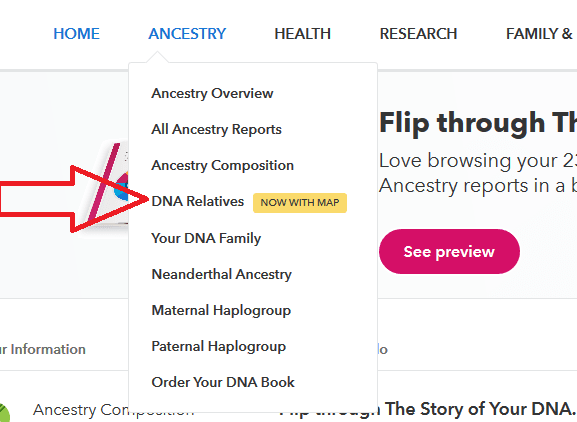
Once you are looking at the top of your DNA Relatives page (don't scroll down!), you just need to click where it says "DNA Comparison View":
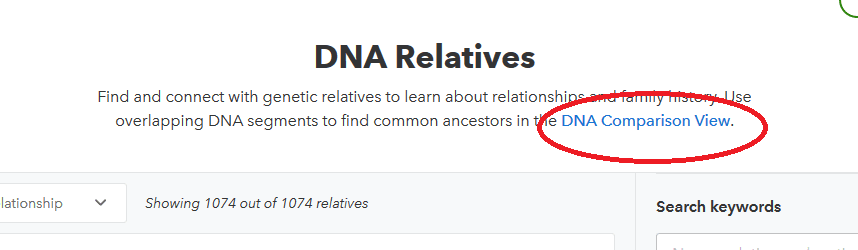
How to Use the 23andMe Chromosome Browser
Once you've arrived at the chromosome browser, you'll need to pick the people that you would like to compare within the browser. By default, 23andMe chooses you as the first person, and you can then choose the DNA match that you'd like to examine from the list.
In the image below, you can see an "empty" chromosome browser on 23andMe. You can type in your match's name (or your own name) in the search bar (where it instructs you to select from your connections). Then, you can choose the other person whose DNA you'd like to compare:
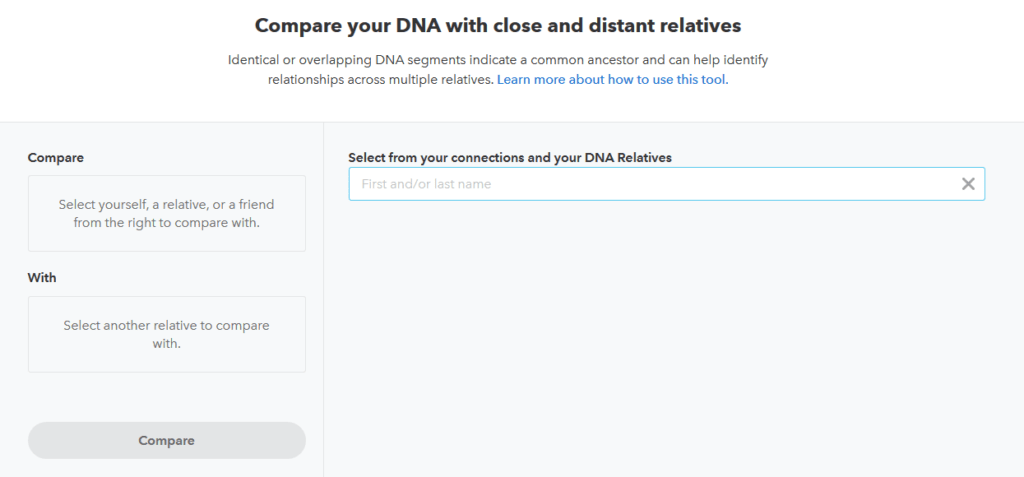
Once you have chosen the people that you'd like to compare, just click the "compare" button on the left side. The next section in this post will focus on interpretation of the chromosome browser results.
How to understand the 23andMe DNA Comparison View
Once you click the compare button, you should see a screen that looks similar to the image that you see below. You'll see your name and your match's name (or alternatively, the names of the DNA matches that you chose to compare). You'll also see 22 numbered grey bars which represent each of our chromosomes.
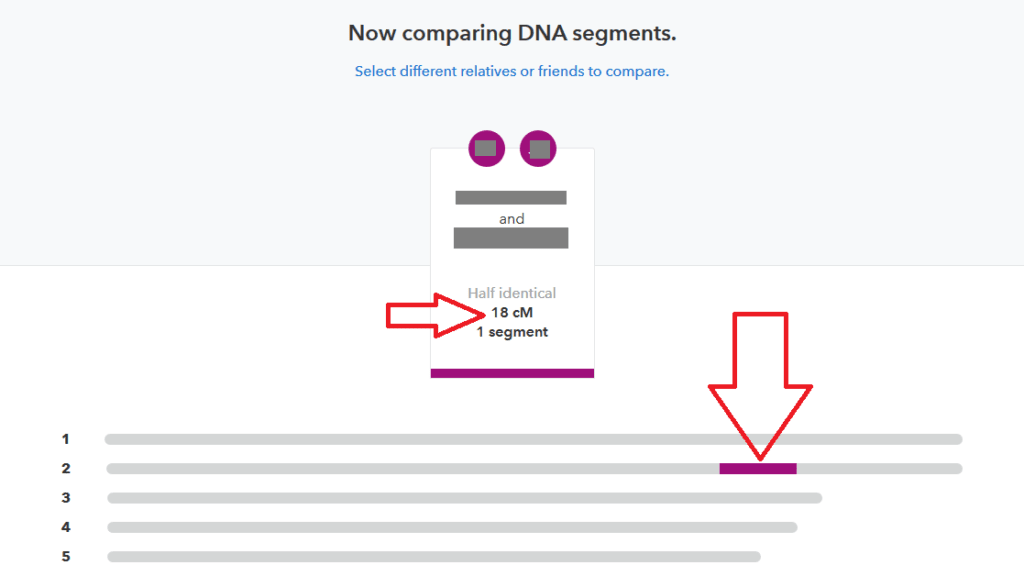
The image above is a comparison between my mom's DNA and one of her DNA matches. I put two red arrows pointing to the bits of information that I want you to notice. The first red arrow points to the total number of centimorgans shared between my mom and her match. Below the total number of centimorgans, we see that they only share one segment. The other red arrow points to their shared DNA segment on Chromosome 2.
What I now know is that my mom and her match share one relatively small (but likely legitimate) DNA segment. A DNA segment that is 18 cMs in length most likely means that they share a pretty distant common ancestor. There is a tiny chance that their most recent common ancestor could be as recent as a great-great grandparent. Read my post, "Beginner's Guide to Shared Centimorgans" to learn more about estimating your relationship to a match based on shared DNA.
I also know the approximate location of the DNA segment. If I scroll down to the bottom of the screen, I can find detailed segment data that gives me all of the important details about the shared segment:
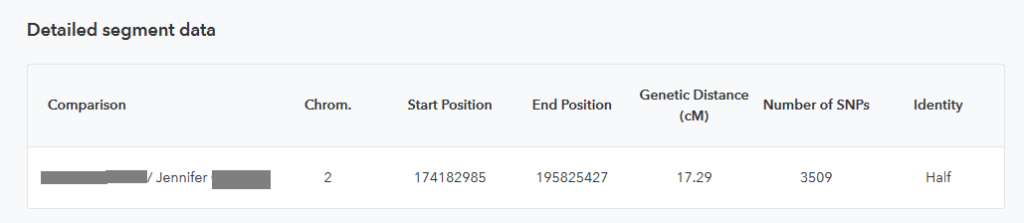
At first glance, this information might look confusing, but it is actually some really cool data. I already knew that my mom shared a segment on Chromosome 2 with her match, but now I can see the exact start and end position of the shared segment on that chromosome. I can also see the length of each shared segment (if there were more than one), and the number of SNPs that were analyzed for that match.
Note: At the end of line, you'll see that it says "Half". This means that the segment is a "half identical segment" as opposed to being fully identical. Half identical means that only one of the two copies of your chromosome matches. Most DNA segments (except those that you share with full siblings) will be half-identical.
What to do with what you learn from the 23andMe chromosome browser?
The information that you learn from the chromosome browser can be used in order to triangulate DNA segments (to identify a common ancestor among a group of matches) or chromosome painting - (also known as chromosome mapping), among other uses.
Conclusion
I hope that this post helped you understand how to access the 23andMe chromosome browser and how to understand the results. If you have any questions about something that you read in this post, I would love to hear from you in the discussion below.
Thanks for stopping by!


peter dwyer
Thursday 20th of August 2020
i have done my dna test with ancestry i was adopted at birth my mother was joan valma beck i don't no who was my father my mother named me gordon beck and then when I was adopted my new parents named me peter dwyer hope some one can help me