Did you just get your Family Finder test results back? If so, this article will help you understand Family Tree DNA results. My goal is to help you get the most from the experience. Your DNA results contain a wealth of information about your family’s past and present.
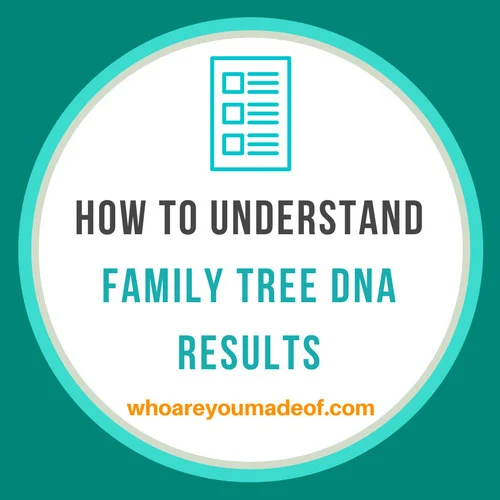

In this post, you will learn:
- About your “My Origins” ethnicity estimate
- How to understand your Family Finder DNA matches
- Basics of the FTDNA chromosome browser
- What your Ancient Origins results tell you
What Do My Origins From FTDNA Tell Me?
Probably the most common reason for doing a Family Finder DNA test is to find out your ethnicity. We all are curious about our family’s history, and one of the best ways to learn if what we think we know is true is to do an autosomal DNA test (just like the Family Finder test from Family Tree DNA).
In order to access your My Origins results, you’ll have to click on the Orange “My Origins” tab from your main dashboard screen.
You’ll then be shown your basic overview:
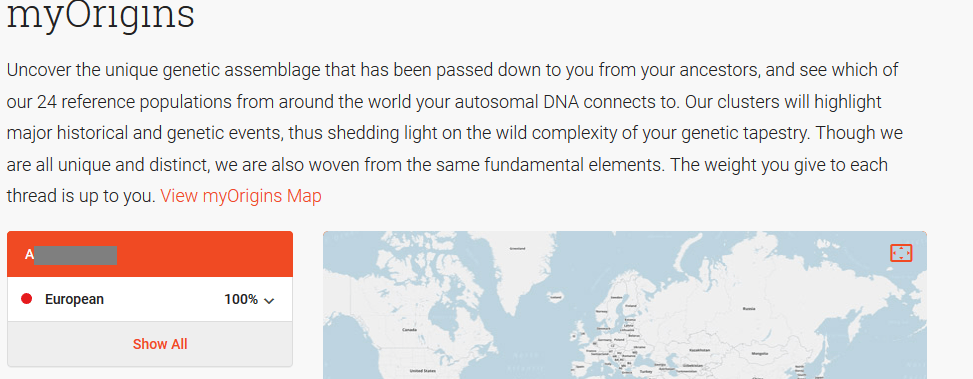
Knowing that you are 100% European probably isn’t the amount of detail that you were hoping for. Fortunately, if you click on the “Show All” link in red, you will be shown a more detailed breakdown. (Just as a note, the person whose test I am using to demonstrate these results is the child of first-generation European immigrants, so it wasn’t very surprising to see his results come back like this. Those of us who have family lines that have been in the US for a longer time period will show a tad more variety!)
This is what his results look like when we open up the screen that shows all possible regions (I cropped the rest of the regions that showed 0%, though your results might look different and show percentages in a wider variety of geographical areas):
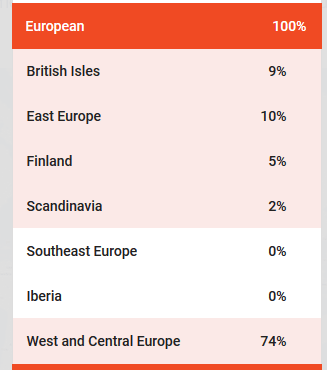
As you can see, a more detailed breakdown is provided. The technology used to provide an ethnicity estimate is still developing, so while some of these geographic regions are not as detailed as we might hope, I expect that they will change over time.
I would recommend checking back every once in a while it see if your My Origins estimate updates. Ancestry DNA occasionally makes changes to their ethnicity estimates, and I assume that FTDNA does the same as their algorithm improves.
The most important thing to understand about your My Origins estimate is that it is only an estimate. The way that DNA is inherited is complicated, and we don’t share DNA with all of our ancestors. We share DNA with many of our ancestors, however, and that is why an ethnicity estimate is a great way to get started learning about our family’s ancestry.
Pro tip: Have as many family members test as you can! This way, you get a more complete “picture” of your family history.
(I write a bit about the Ancient Origins results at the end of this article)
Understanding Family Finder DNA Matches
This is my absolute favorite feature of Family Tree DNA. The DNA match list is super easy to search and you can see a lot of information about the match before you even click on their name. It saves so much time to be able to look at matches this way.
In order to access your DNA matches, click on the “Matches” tab. Once the screen loads, you will see a very long list of all of the people who are your DNA matches. All of the names on the list are related to you in some way, some more distantly than others.
There is a number in parenthesis next to where it says “All” on the top of your DNA list. This is the total number of DNA matches that you have on the website. This number will increase as more people do the test. The example Family Tree DNA results that we will use for this article says that this person has 500 DNA matches. Some people have many more!
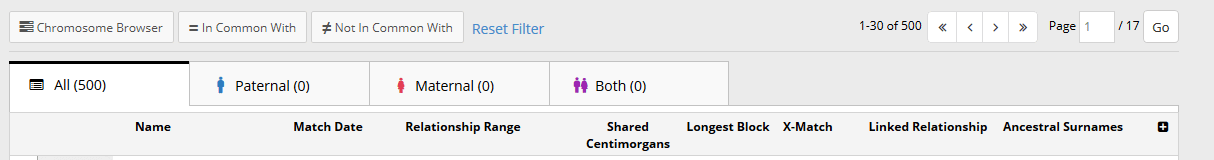
The DNA match list has several columns, and each of those columns gives you a ton of information about that particular DNA match.
Name
This is the name of your DNA match. I have not seen anyone use an alias, though I am sure that this is theoretically possible. It’s great to have the name of your match since you can sometimes learn about who they might be just using this information.
If you click on your DNA match’s name, you will be able to see the following information about them, depending on which type of DNA test they took, and whether or not they have added information to their profile:
- Name
- E-mail address
- Y-DNA and mtDNA haplogroups (if they took these tests)
- Earliest known maternal and paternal ancestors (user-reported)
- A short bio, if they added one
- Surnames contained in their tree, if they chose to add them, or if they know them
If you click on the name column, it will re-sort the names in alphabetical order (by surname). If you want to get the list back to how it was originally displayed, with the closest matches first, you have to click the “Relationship Range” column, and it will resort it to show matches in order of relationship distance.
Underneath the match’s name (on your main match list) you will see three little icons. One is for sending an e-mail, another is for taking notes, and the last one, a little “tree” icon, is for viewing their family tree if they have on the site. You will know if they have a tree if the icon is blue. If it is grey, they don’t have a tree on the site.
Match Date
The date shown here is the date that you and your DNA match were “matched up” by the FTDNA software. For all of the matches that you initially show, the date will be the date that you got your results back (or a date close to that date).
The cool aspect of this column is that as you continue to get new matches, the date will show the date that they got their results. This means that you can actually sort through to see your newest matches first, even if they are more distant. This is an easy and fast way to log in and just look at the most recent matches.
Relationship Range
The information contained in this column is an estimated relationship between you and your DNA match. The closer the relationship is, the more accurate the relationship. For a parent/child relationship, it is extremely accurate. For a distant cousin, there is more variation in the amount of shared DNA, so the estimated relationship is not as accurate.
When trying to determine how a person is related to you, checking out shared centimorgans, and the largest segment of shared DNA will give you valuable clues. See the next two columns to find those bits of information.
Shared Centimorgans
The word “centimorgan” sounds really scientific, and in a sense, it is. Explained simply, a centimorgan is a way that scientists use to measure DNA.
The way that we talk about centimorgans in genetic genealogy is understanding that shared centimorgans always fall within a certain numerical range for each relationship distance. When the Family Tree DNA gives you your estimated relationship range, one of the data points they are using in order to determine this relationship is the total amount of shared centimorgans between you and your match.
The more shared centimorgans, the closer the relationship – generally speaking. One of the other bits of information that can help you narrow down how close you might be to a match is looking at the “longest block” column.
Longest Block
The number that you see shown in the longest block column will be the length (measured again in centimorgans) of the longest segment of shared DNA.
The reason that this is important is that shared DNA segments tend to be larger in closer relationships. In more distant relationships, shared DNA segments can be very small. When you have a
In the example below, the first column is the test taker’s nephew. The second column is the test taker’s great-niece.
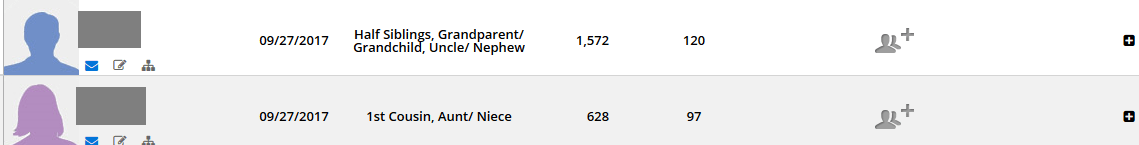
As you can see, in the relatively close relationship of uncle and nephew, the total shared DNA is more than 1500 centimorgans with a nice, long segment of 120 cMs (this is the way centimorgans are usually abbreviated). The female match, which is listed under the nephew, is actually the daughter of the nephew. She only inherited 628 cMs of DNA that matches her great-uncle from her dad. Additionally, the largest segment she shares is smaller than the one her dad shares, less than 100 cMs.
Each generation, the largest segment shared with a common ancestor will get smaller and smaller. Basically, father and daughter both share an amount of DNA with the great uncle. Theoretically, if the parents of the great-uncle were still alive, those segments that these three relatives share would match segments carried by those ancestors.
You can see that as each generation “mixes” with DNA from a completely different family, the total number of shared DNA and the longest segment gets smaller. In the example of the family above, the daughter of the niece (who is the great-great niece of the test taker) shares only 323 cMs, with the largest segment being 62 cMs.
The general takeaway from this column: The larger the segment, the closer the relationship. The smaller, the more distant – even if the total amount of shared centimorgans is higher.
X-Match
X DNA is an advanced topic that I don’t cover much on this site. X DNA is inherited in a special way: Females inherit an X chromosome from their father and one from their mother. Males inherit an X chromosome from their mother and a Y chromosome from their father.
The inheritance pattern for X DNA means that when you are trying to figure out your relationship to someone, the X DNA can sometimes help you determine possibilities.
One common use for X DNA in matching? If you are female, you will share a full X chromosome match with a full sister.
The general takeaway in the X-match column? It is most useful for determining the exact nature of close DNA relationships.
Linked Relationship
This feature is only available if you have a tree on the site. You can then link a match to their spot on your tree.
Ancestral Surnames
This is a helpful column to use for quick reference. I wish more people would write in their surnames on their profile, but when they do, this is where the surnames show up. You can quickly scroll through your match list and see if you see any surnames of interest.
The surnames listed in this column are reported by the user. They don’t usually list them all, so it’s still good to check their tree or contact them if you are really curious about something.
What is the Chromosome Browser on FTDNA?
This is an advanced topic that I plan on writing more about in the future. I’ll include a brief explanation here, however, so you can explore it if you would like to.
Basically, the chromosome browser allows you to see visually the exact location on your chromosomes where you match your DNA matches (and where they match each other if they do). This is extremely helpful in determining which side of the family your match is on and figuring out a common ancestor.
It’s fascinating to be able to do this, and if you feel brave and want to play around with it a bit, you never know what you’ll learn!
What you can learn from the Ancient Origins on Family Tree DNA
This particular aspect of the results is just interesting from an intellectual perspective. There isn’t much that you can learn from your Ancient Origins results that will help you understand your family tree, but it is kind of neat to see the ancient migration patterns of your ancestors thousands of years ago.
Additionally, these results are most useful if you are of European descent, at least partially. For various reasons, there is not as much scientific data available about certain areas of the world. Family Tree DNA says that:
“As more significant DNA evidence is found in other regions of the world, we will work to continue to connect the ancient with the present in our effort to further our understanding of the interconnectedness between us all.”
If you have European ancestry, you can expect to see your ancient roots displayed as a percentage of the following three categories:
- Hunter Gatherer
- Farmer
- Metal Age Invader
My general impression of the Ancient Origins feature is that I am left with more questions than answers! I will be happy to see updates in these results as technology improves and more scientific research is done.
Do you want to learn even more about your family’s DNA roots?
If you can have your parents, grandparents, aunts, uncles, or siblings do a DNA test, too, you will learn so much more than you can with only your results. By testing more relatives, you will:
- Learn about ethnicities that didn’t show up in your results. Some ethnicity is “lost” each generation, and by testing older relatives, or even siblings, you can find out which ethnicities you didn’t inherit.
- Get access to even more DNA matches, since you don’t share DNA with all of your DNA relatives. Your relatives will have DNA matches that aren’t on your list.
If you want to get another test for someone, please consider using this link, since I will earn a small commission (which doesn’t cost anything extra for you) that helps me support this website and keep writing helpful articles for you: Discover The Story Of Your DNA with Family Tree DNA
Conclusion
I hope that this article helped you understand the incredible wealth of information that you can learn from your simple Family Finder DNA test with Family Tree DNA. Once you’ve gotten used to your results, you might be interested in building a family tree and researching your history using your FTDNA results as a guide.
Another article that might be interesting to you:
Cool Sorting Tricks for FTDNA Matches
If you have any questions or would like to share some aspect of your results here, I would love to hear from you in the comments.
Thank you for stopping by!
